how to stop prusa slicer to infill everything
Hi,
I have a problem to use prusa slicer to generate g-code for 3d models with gaps or wholes inside,
slicer infill everything.
I appreciate any advice how to get rid of it?


RE:
This looks like something described here as well.
Maybe you can do something with it.
RE: how to stop prusa slicer to infill everything
@pawel-wojcik Save your slicer project which causes the isssue as a 3mf file, zip it into a zip file and upload it here so we can inspect it.
Regards
Chris
I try to give answers to the best of my ability, but I am not a 3D printing pro by any means, and anything you do you do at your own risk. BTW: I have no food for…
RE: how to stop prusa slicer to infill everything
Good morning,
the two images that you show are confusing, are you saying that you add a square flange to slicer, as per the top image, and when you slice it, you get a solid looking image like the bottom picture in your post?
It would be helpful if you could save your slicer configuration, as a 'Project file' ( In the 'File' drop down menu)
then Zip compress the project file, and post the zipfile on the forum
Like the file below
Flange this is a copy of my test project, you can unzip it, and then try opening it with Prusa slicer
I re created an item similar to yours for demonstration and it looks similar to yours, as below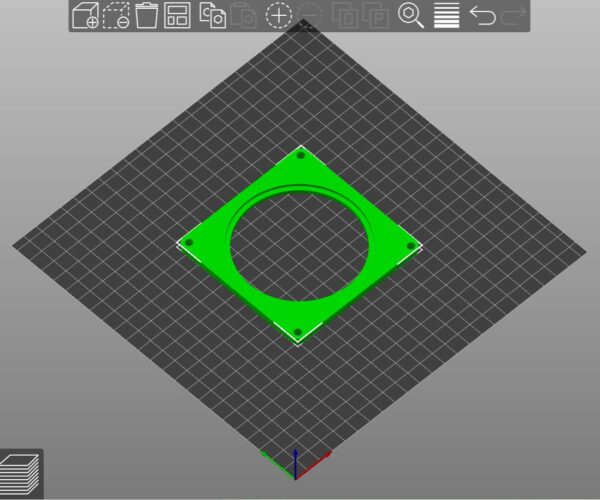
And sliced it as below, which probably gave a result like you were expecting... 
I don't know what printer you have, so I used a CR6 profile, for demonstration
If you are using windows, you sometimes get an orange warning triangle in the box to the right of the build space image, this can indicate that there are errors in that particular STL (Unfortunately sometimes you don't get the triangle)
In this instance there was no triangle.
If odd things are happening, like in your images,
I would right click on the STL that is giving problems, and you should get a drop down menu, like in the image above,
where you can choose 'Fix through the Netfabb' this should cause slicer to use Netfabb to repair the STL, and may resolve your issues
I enclose a zipped version of the demonstration STL that I used in the images above, you could try unzipping the STL, and adding it to your Slicer to see if it slices properly, for you.
Flange this is a copy of the STL
SOmetimes STL's do not export (save) properly, from your 3d object creation software, causing issues like this...
If I have unexpected results when slicing, I always try to fix the object with Netfabb
regards Joan
I try to make safe suggestions,You should understand the context and ensure you are happy that they are safe before attempting to apply my suggestions, what you do, is YOUR responsibility.Location Halifax UK
RE: how to stop prusa slicer to infill everything
As requested please attach your project so we can look at your settings and the model. Its likely that the model has errors.
However one quick thing to check is Print Settings>Advanced>Slicing>Slicing Mode. Check its still set to Regular. If you have accidentally changed that to Close Holes it will do what you describe.