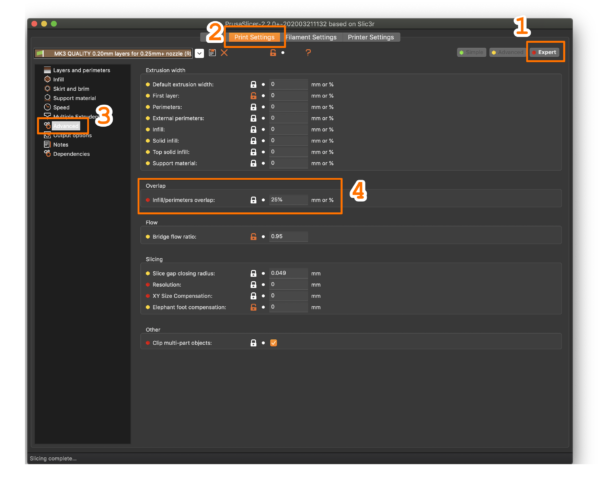How to avoid holes on the perimeters?
Hi, as you see in the photo, there are some holes along the circular perimeters. Is there a way to avoid having such holes? A top-view of the model is shown in the photo.
RE: How to avoid holes on the perimeters?
Hi, as you see in the photo, there are some holes along the circular perimeters. Is there a way to avoid having such holes? A top-view of the model is shown in the photo.
You might be under extruding slightly, going by the gaps between extrusions on your bottom layer. As you move into functional prints, I suggest calibrating your extrusion multiplier for each filament. This will help with slight under or over extrusion due to variances between filaments. If you still have small gaps where infill meets perimeters, try adjusting Print Settings->Advanced->Overlap->Infill/perimeters overlap. I use 25% with good results. Adjust up or down as needed.
and miscellaneous other tech projects
He is intelligent, but not experienced. His pattern indicates two dimensional thinking. -- Spock in Star Trek: The Wrath of Khan
RE: How to avoid holes on the perimeters?
@bobstro
Thanks. I went to Print Settings, clicked Advanced on the top right but I cannot find the Overlap option . Where is it?
RE: How to avoid holes on the perimeters?
@bobstro
Thanks. I went to Print Settings, clicked Advanced on the top right but I cannot find the Overlap option . Where is it?
Under Advanced, I have:
Extrusion width (Default extrusion width 0.45mm, First layer: 0.42mm , Perimeters: 0.45mm , External perimeters: 0.45mm , infill: 0.45mm, Solid infill 0.45mm, Top solid infill 0.4mm, Support material: 0.3mm)
Flow: Bridge flow rations (0.95)
Slicing: Slice gap closing radius (0.049mm), Elephant foot compensation (0.2mm)
RE: How to avoid holes on the perimeters?
Be sure you are in EXPERT mode:
- Select EXPERT mode (Configuration->Mode).
- Select Print Settings.
- Select Advanced.
- Set Infill/perimeters overlap.
and miscellaneous other tech projects
He is intelligent, but not experienced. His pattern indicates two dimensional thinking. -- Spock in Star Trek: The Wrath of Khan
RE: How to avoid holes on the perimeters?
Thanks. I found it. It is set to 25% automatically.