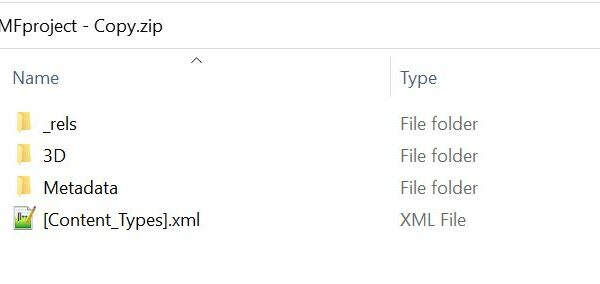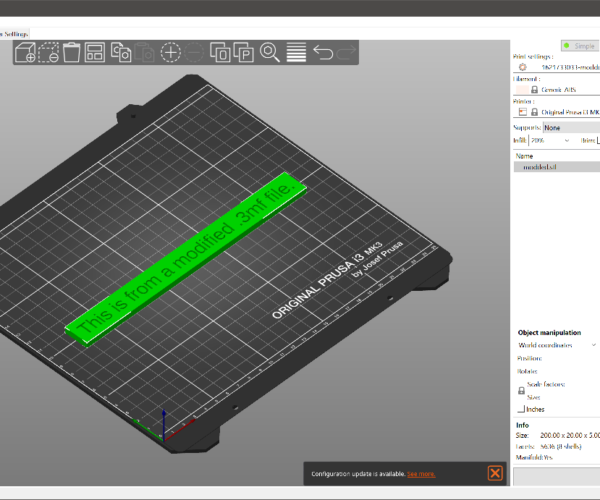RE: Guide - Request for Comments
I will work on the Mac images tonight. JPG or PNG?
--------------------
Chuck H
3D Printer Review Blog
RE: Guide - Request for Comments
On a Mac: right-click or CTRL-click on the file and a menu will pop up.
Then you click on compress and it will zip the file.
--------------------
Chuck H
3D Printer Review Blog
RE: Guide - Request for Comments
OK, we've all missed a trick 😉
Under linux the standard GUI archivers open 3mf files as archives and allow user access to the content. It's actually quite tricky to get a GUI to zip a 3mf file - though the standard tar and rar gzips are simple ... why?
Well, it can be forced on the command line:
> zip new.zip my.3mf
But why? I did a little digging. It turns out that .3mf files ARE .zip files.
Rename a file.3mf to file.zip and you can access the contents as usual...
So: Can we all try this as a general solution?
Rename file.3mf to file.zip
Post file.zip
On downloading a file.zip, rename to file.3mf
Cheerio,
RE: Guide - Request for Comments
I think is a worth while endeavor.
--------------------
Chuck H
3D Printer Review Blog
RE: Guide - Request for Comments
@diem
Over my head (not really) ... so I won't even try explaining it to a new user who is already clueless what a .3mf is.
But calling a .3mf a zip is like calling a .zip a deflated file ... lol
ps: from wikipedia
3D Manufacturing Format or 3MF is an open source file format standard developed and published by the 3MF Consortium. 3MF is an XML-based data format designed specifically for additive manufacturing. It includes information about materials, colors, and other information that cannot be represented in the STL format.
RE: Guide - Request for Comments
@diem
Huh. Who would have thunk?
If that really works it's a lot easier than going through a separate compression step.
On the other hand, renaming a zip to 3mf seems potentially dangerous. The poster may have included other information in addition to the 3mf file. Not likely but possible. But then again the slicer may simply ignore everything that is not part of a standard 3mf.
Formerly known on this forum as @fuchsr -- https://foxrun3d.com/
RE: Guide - Request for Comments
@fuchsr
The problem is a 3mf is not a zip. It may use zip style deflation, but the formats are entirely different, or simply renaming alone would allow a ZIP app to read the contents of a 3MF file.
... hmmm ... where's the mud bucket?
RE: Guide - Request for Comments
Unfortunately - slicer won't touch a zip. Maybe a feature request is in order.
RE: Guide - Request for Comments
@tim-2
I am not even sure how you would do that.
--------------------
Chuck H
3D Printer Review Blog
RE: Guide - Request for Comments
RE: Guide - Request for Comments
@tim-2
Fair enough - 3mf is a specific (sub)set of files in a zip wrapper with a .3mf file type.
There is no point in re-zipping it.
However: I'm attempting to attach a test file where, instead of zipping it I have merely added .zip to the filename ... can you read it? Remove the added .zip (rename) can you read it now?
RE: Guide - Request for Comments
For me PrusaSlicer can open it just fine after renaming to.3mf on both Windows 10 and Linux.
RE: Guide - Request for Comments
@diem
Sure - but within the OS the content is more or less gibberish. I still have to screw with the file name to make use of it with slicer or other tools. The process is a step to zip a 3mf or a step to rename a 3mf -- then reverse that at the other end. So no savings except cpu cycles.
If I do the zip, at least I can navigate into the folder and open the 3mf normally.
As posted above, I've entered a feature request for slicer to deal with zip extensions.
RE: Guide - Request for Comments
by the way - maybe I was too obscure in my mud bucket reference. The mud was for my face. After saying it wouldn't work I actually tried it ... 🙄
or whatever the "embarrassed" emoji is .
RE: Guide - Request for Comments
@tim-2
All of us are embarrassed a good part of our lives. At least you tried to no try.
--------------------
Chuck H
3D Printer Review Blog
RE: Guide - Request for Comments
Zipping a second time makes the file bigger...
As posted above, I've entered a feature request for slicer to deal with zip extensions.
What we *really* want is for the forum to accept .3mf extensions. We are looking for a workaround until Prusa devs finally update the software.
Next experiment: Attached is a .3mf file which I have retyped as a .zip and then added a file to the archive.
Please open the .zip, extract a copy of the README.TXT file (do not delete it from the archive) and close the .zip.
Retype (rename) the .zip to a .3mf.
Can you open the still modified 3mf file?
Can you read the README.TXT file? I expect some to fail.
Cheerio,
RE: Guide - Request for Comments
That is probably MacOs and not iOs.
--------------------
Chuck H
3D Printer Review Blog
RE: Guide - Request for Comments
@cwbullet
Yeah - whenever I use or think Apple products my mind melts. Any product that thinks a single mouse button is better than two is - well - avoiding lawsuits.