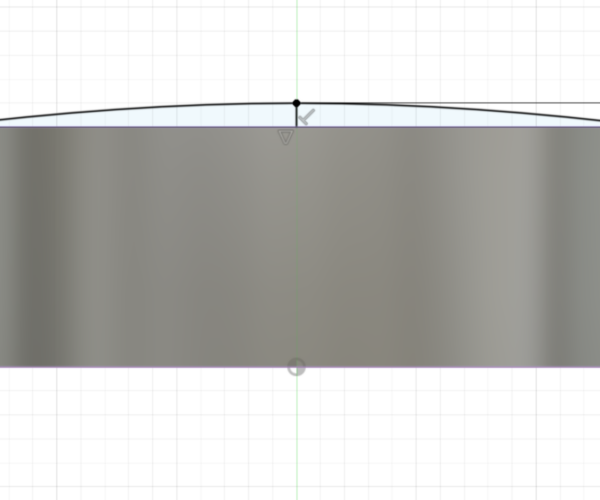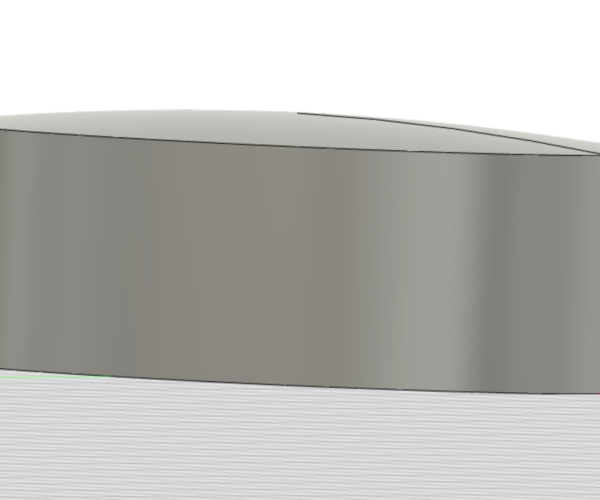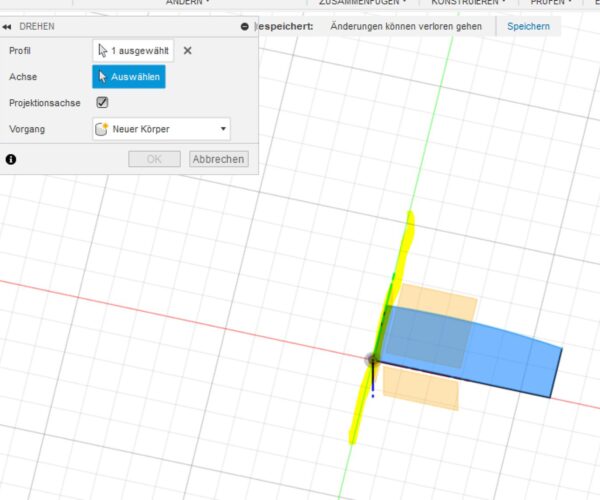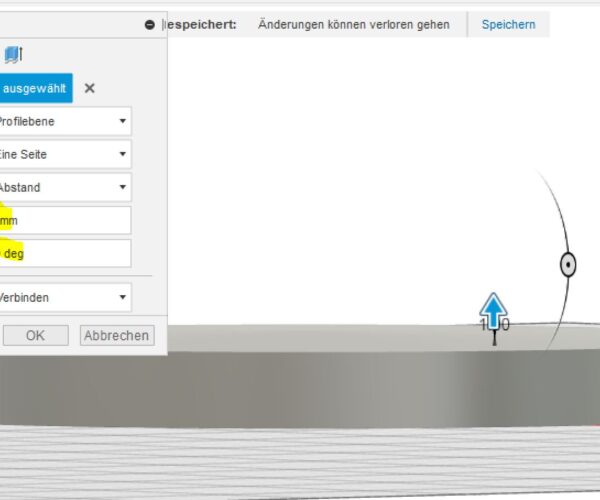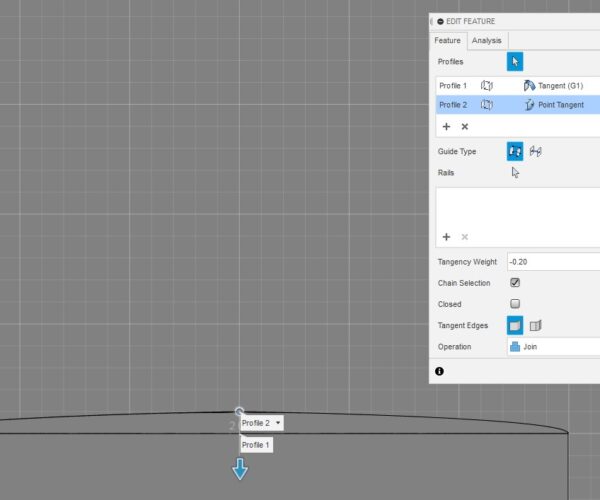Fusion 360 need help
Hope this post is in the right place 🙂 I'm a begginer in 3d ...need help how to make this in Fusion 360 ?
I have a roller shape body ( circle 30mm extruded up 10mm ) and I wont to make the upper plane not flat but "extrude" it to small sphere shape just 1 mm up. how can I make this ?
thanks for help
Adam
RE:
It's not really possible to put a 1mm diameter sphere on an 30mm diameter cylinder... But do you want it like this:
If so, here is the Fusion360 file:
If at first you don't succeed, skydiving is not for you.
Find out why this is pinned in the general section!
RE:
To do that: Add a sketch to the plane intersecting your cylinder in the middle (in my file it's one of the origin planes), project (press "p" and select the cylinder) the cylinder into the sketch, add the splines and set distance to 1 mm (press "d" and select top point and cylinder top line) and add a middle line, finish sketch, turn half the profile around the axis of the cylinder (in my file one of the origin axis) and combine with the cylinder. Done.
*edit time was over therefore the new post*
If at first you don't succeed, skydiving is not for you.
Find out why this is pinned in the general section!
RE: Fusion 360 need help
https://forum.prusa3d.com/forum/general-software-discussion/ might be the better place for this question...
If at first you don't succeed, skydiving is not for you.
Find out why this is pinned in the general section!
RE: Fusion 360 need help
🙂 Thanks a lot - I managed to open the file and find the solution.
This is a "geometry" solution ... is it the only one ?
I wonder if there is a function in Fusion to make ~"extrude up" ... but not as usual the whole plane but only a point and this way get the same result as You described before. Some kind of a function "grab the plane, pull it up and get some soft sferic surface" 🙂 ... hope You understand my english 🙂
RE: Fusion 360 need help
Maybe look at Tinkercad for what you want to do?
It seems to be object based with direct manipulation of shapes. I haven’t used it myself but maybe worth a look.
Cheers
RE:
@adam68-moscicki Yes I understand, you want to inflate the surface like pumping air into an elastic material (not pull fabric up, which would result in a pointy shape). Fusion360 is not able to do this kind of organic manipulation, as far as I know (which is not that much to be honest), same goes for TinkerCad (unless it has gained a lot of functionality since I last used it about 3 years ago, it used to be the equivalent to an electronic lego set with some parameters for the bricks). The Fusion360 approach to modeling (like most CAD programs) is, define the geometry by sketches and then extrude bodies and surfaces to generate your model. You can manipulate the resulting features but mostly by manipulating the parameters set by the sketches.
If you look for a program with a more "basic shape first, modeling later" approach to creating bodies Blender might be the way to do it.
If at first you don't succeed, skydiving is not for you.
Find out why this is pinned in the general section!
RE:
It is possible. Fusion has a Freeform/T-Spline Workspace.
RE: Fusion 360 need help
As Lothar Matthäus used to say: Again what learned.
@adam68-moscicki please let me know if you where able to reproduce the desired geometry using the form-workspace. It looks as confusing as powerful...
If at first you don't succeed, skydiving is not for you.
Find out why this is pinned in the general section!
RE: Fusion 360 need help
same goes for TinkerCad (unless it has gained a lot of functionality since I last used it about 3 years ago, it used to be the equivalent to an electronic lego set with some parameters for the bricks)
Forgive me if I misspoke… I know there’s a tablet based app that gives the user the ability to directly manipulate shapes. Maybe Shapr3D?
I’ve mostly used FreeCad but but am looking to give Fusion360 a try as it seems very highly regarded and well supported.
Thanks @robin for the the info.
Cheers
RE: Fusion 360 need help
Robin´s geometric solution is the exact version. Create a drawing and rotate around an axle (yellow):
The freeform tool does IMHO not help much if exact forms are required.
Another option is to create the cylinder first and then to extrude it 1 further mm with -89 degrees.
A crude solution is to round the top edge of the cylinder (key [F] ) with half its diameter.
I try to give answers to the best of my ability, but I am not a 3D printing pro by any means, and anything you do you do at your own risk. BTW: I have no food for…
RE: Fusion 360 need help
On Autodesk forum I got that help :
" kellings in reply to: adam68.moscicki - yesterday
An alternate way to make a feature like that would be to use the loft command. I made a short video to show how you would do that.
Kevin "