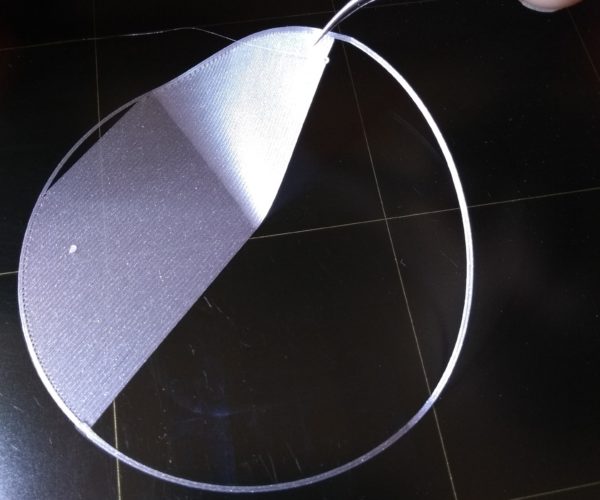Notifications
Clear all
RE: First Layer with holes
A couple of issues.
Primary is the bed is covered in contaminants. Everywhere you see a hole there is oil.
Secondary, your layer one looks wrong. Here's test circle to use to set Live-Z. Start the print, adjust Live-Z to ensure the part is a single welded layer of plastic. No threads, no gaps between extrusions, and it should pull off the bed like a large piece of paint masking tape.
Oh, forgot to mention: soap and water wash at a sink, handle the bed by the edges, plain Dawn or Fairy dish detergent, only use paper towels to scrub and dry. And use tools to remove parts, not fingers. Finger prints kill prints best.
And when oiling things, keep them away from the printer.
This post was modified 6 years temu 2 times by --
Opublikowany : 27/10/2019 8:03 pm
1 ludzie polubili