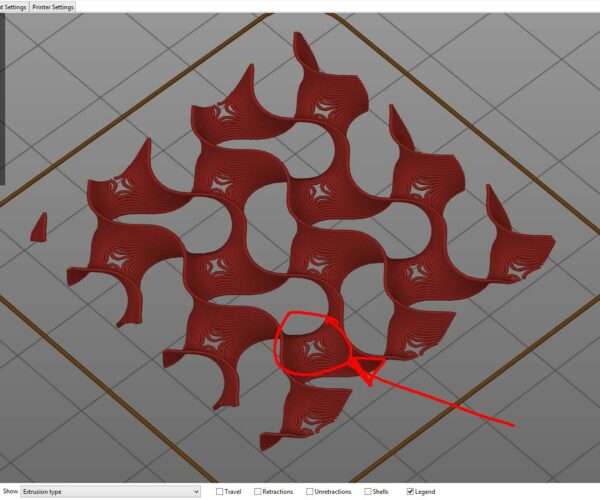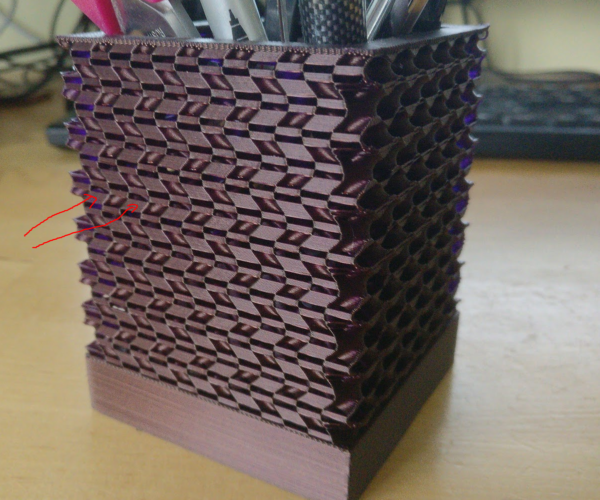RE: Exposed Gyroid infill
Thanks. I'll start making the time to read more github.
+1+1 on the modifier resizing annoyance.
Mk3 - 1X
Mk3S - 2X
2021 Hyundai Palisade
Wife - 1X
RE: Exposed Gyroid infill
If you want the old behaviour but with all the current features (plus a few more) then Merills fork of Prusa Slicer (Slic3r++) over at https://github.com/supermerill/Slic3r/releases has a tickbox on the Infill screen for 'dont connect' which turns off the connection of the infill to the perimeters for the art effects.
I just checked it on a calibration cube with gyroid infill and it does seem to be removing those outer lines and leaving just the infill.
Sorry for newbie question, but how can i activate this release in my slicer?
PS. i m very curious in experimenting with Gyroid
RE: Exposed Gyroid infill
If you want the old behaviour but with all the current features (plus a few more) then Merills fork of Prusa Slicer (Slic3r++) over at https://github.com/supermerill/Slic3r/releases has a tickbox on the Infill screen for 'dont connect' which turns off the connection of the infill to the perimeters for the art effects.
I just checked it on a calibration cube with gyroid infill and it does seem to be removing those outer lines and leaving just the infill.
Sorry for newbie question, but how can i activate this release in my slicer?
PS. i m very curious in experimenting with Gyroid
Edit: SOLVED (used regular PrusaSlicer instead of "Slic3r ++")
RE: Exposed Gyroid infill
How can I avoid these gaps of exposed gyroid infill?
Tried increasing extrusion width / infill aswell as infill overlap without success... Any ideas?
Edit: Increasing extrusion width simultaneously decreases infill % (making infill bigger, instead of remaining same dimensions, with thicker layer width)
RE: Exposed Gyroid infill
Great thread! I'm fascinated by the gyroid shape.
What is a good speed to print this exposed infill using Prusa PETG?
RE: Exposed Gyroid infill
Here is an illustration of the issue: PrusaSlicer 2.2 made this endcaps, vertical walls at the outer perimeter of the infill. An some strange, useless horizontal single extruded lines at the inner perimeter, which are also not necessary (and not visible in the image)
Awesome design Venti. 😀 I'm working on a copy now using Solidworks and SuperSlicer 2.2.52 (latest name for SuperMerill's version) and the shiny black PETG filament from Prusa.
I added parts, the bottom, gyroid portion and top in SuperSlicer. I don't like that SuperSlicer treats the combined parts as one entity. I want to print the base as one closed box. SuperSlicer does something weird and at the transition from the bottom to the gyroid. SuperSlicer wants to leave an open space for part of the gyroid to rest on. I saw the same thing happen with the vase in the video in the original post. Oh, well, working on tricks to try and get what I want. I noticed in the vase video that the maker used 4 perimeter walls to give the gyroid more to rest on.
Printing the shiny black PETG at 40mm/s for layers and infill works well. The gyroid portion turned out very nice. I have retraction set to 2mm.
I'm getting matte looking top layers though. Anyone know why that is happening?
RE: Exposed Gyroid infill
RE: Exposed Gyroid infill
Thanks Peter!