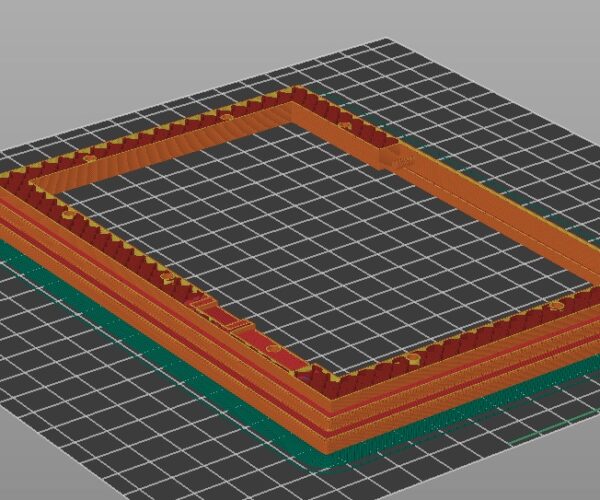Changing layer speeds
Hi - Apologies if this isn't the correct area to post this, and please move if required.
I am very new to Prusa and 3D printing and would like some help if that's ok. I have an Elegoo Neptune 2s if that's of any help. The part I am printing is "curling" up on the corners, which is mainly due to the abrupt change in section size, which unfortunately cannot be changed (see attachement). I have reduced the speed of the first layer and added a 10mm wide, 0mm offset brim which has greatly reduced the "curling" . I am using eSun PLA+ filament which is producing excellent results throughout the rest of the model.
Is there a facility in Prusa where a range of layers ie 0-100 can be printed at slower speeds than the remainder, in an attempt to reduce the "curling"?
I have browsed through the Prusa settings and as a beginner, it's a bit of a minefield, so any help would be great.
Many thanks
Import your part, right click on it and select 'Add modifier', select one and adjust to cover the desired volume, then right click on the modifier and select 'Add settings > Speed'
- tick the extrusions you wish to modify and click OK
You can now enter new values for that modifier in the pane on the right.
Cheerio,
RE: Changing layer speeds
Hi Diem - thanks very much for you fast reply, much appreciated. I have followed your clear instructions and see I have a range of elements I can select to change the speeds etc, but I'm unsure which elements to select. In my picture in my post, would the "stepped" feature be a perimeter, small perimeter etc? Is there a way to interrogate the model in the slicer to identify what the elements are and hence what I should change?
Many thanks
RE: Changing layer speeds
Hi - just to add to my post for clarity, the picture shows the layers I would like to print at slower speeds to try and stop the "curling" on the corners. The layers appear to be a mixture of solids and infill as you'd expect, but I'm unsure how to go about adjusting the layer speeds for each type of element etc.
Many thanks
Do a trial slice.
You should see a features list in the top corner - if not press 'L' - it is colour coded.
Use the slider to look through the model and cross check the colour of any extrusion you want to change against the chart...
Cheerio,
RE:
Many thanks for that and I think I have it sorted thanks to your much appreciated help. I think the issue with my print was the abrupt change of section size ie thick to thin, which as we know is a "no go" if casting or moulding something similar. The print is for someone else so I cannot really change the design. I modelled it in FreeCad. I printed a portion of the item last night and the corners have stayed flat, so being able to adjust the properties, seems to have worked. Thanks for your help again. 👍