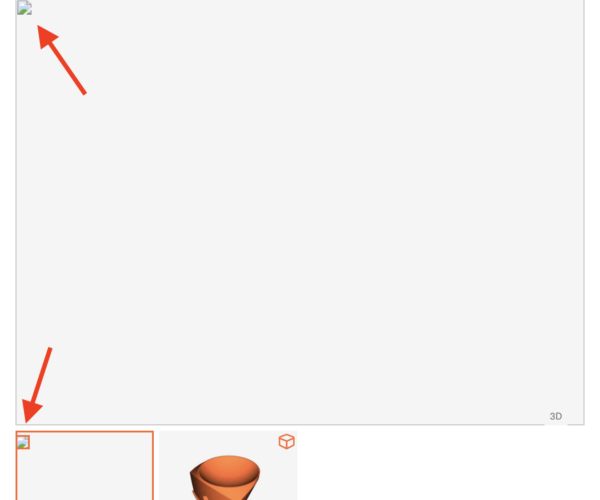Broken images on printables.com
When I upload an image to my model page, the "processing" animation shows briefly and then the website renders a "broken image" icon. When I publish the model, it still shows as a broken image on the model listing page. Is this a known issue with the website at the moment?:
RE: Broken images on printables.com
So I imported and re-exported the image in GIMP and it works now. It seems the website isn't happy with some aspect of the way Blender exports render PNGs.
RE: Broken images on printables.com
Wow - the edit window is super short on this site. For those wanting to compare the two files, I'll leave them up for now on the model page.
RE:
It happens when I upload STL's via the main "browse" button - the workaround for me is to use the "upload model files" button below.
I have notified as well and understand it's a known issue but one the team are having trouble replicating.
RE: Broken images on printables.com
Here this was caused by a javascript blocker (NoScript for Firefox):
Image processing requires access to *two* different servers in the amazonaws cloud, but only one of them is realiably shown in the list of the blocker. The other one only appears from time to time when editing the model entry, so you may have to look for it several times. Once it is shown, you can allow access to it and then the image processing worked as expected. Or simply disable the blocker for the tab in which the printables page is opened.
I am not saying that this is the only reason for the missing images, but it is one, which is reproducible.