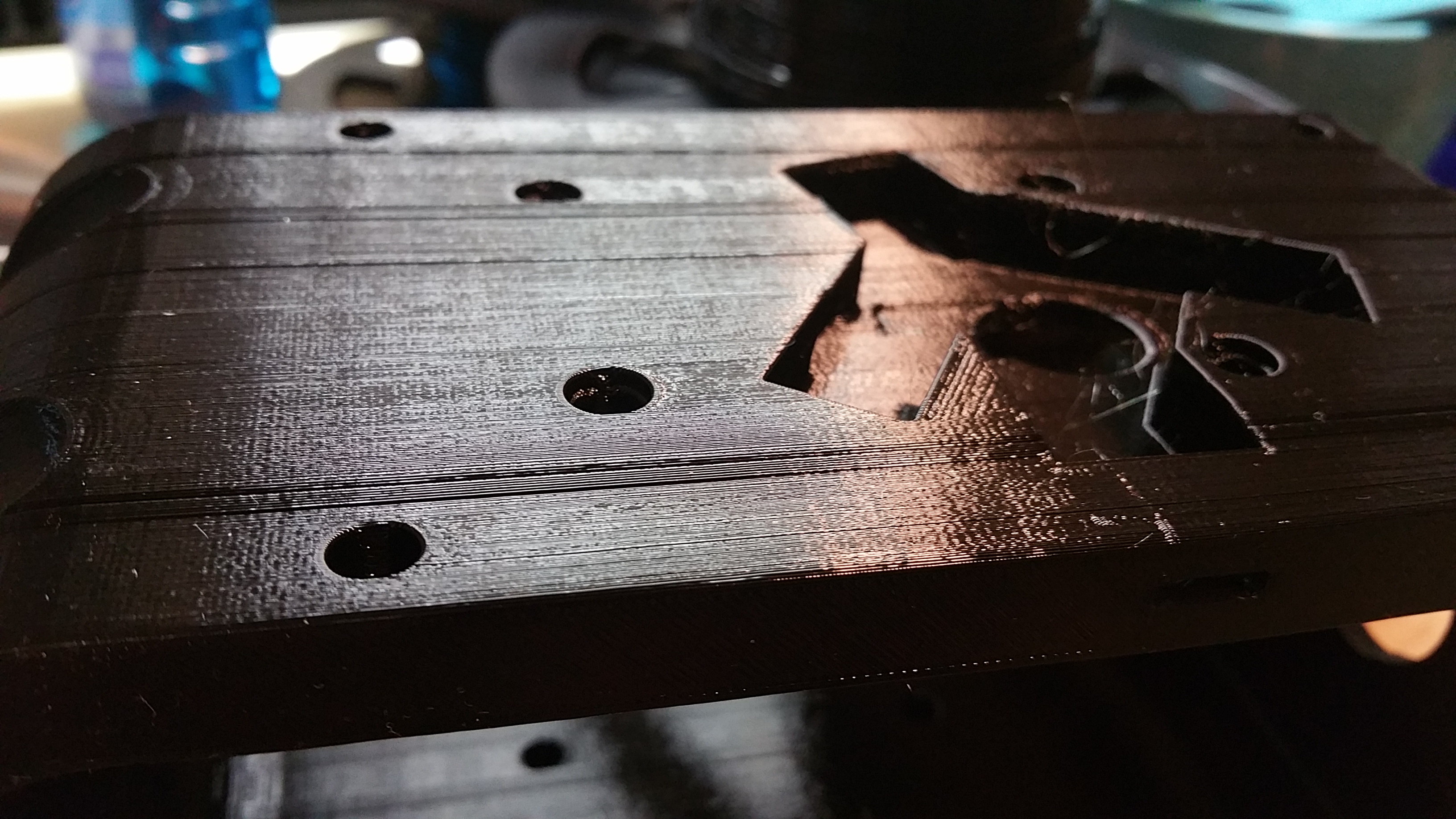Asymmetrical layering during print how to troubleshoot?
Good morning worldwide Prusa Community !
I’m facing an interesting problem.
I’m using PETG to print an item. It’s a rectangular box. I’ve successfully printed roughly 14 of them.
Now, as the item prints, the layers become off-set. Instead of looking like THIS as viewed from the side: ( Ignore the little dots next to the verticals )
I. I
I. I
I. I
I. I
I. I
The side walls look like this. The item is roughly 4” high, and the off-sets occur at random points in the layering of the side walls.
I. I
I. I
I. I
I. I
I. I
I. I
I. I
I. I
I. I
The printer was delivered pre-assembled and tested, and has worked very well. I had to do a bit of re-aligning of X Y and Z once, but otherwise the prints have been smooth.
Now this.
Each print takes roughly 19 hours. The rectangular box is about 4” x 5” x 8” tall.
Thoughts?
Many thanks in advance. If need be, and if I am able to, I can upload a photograph detailing the walls tonight.
Peter Abraham
Re: Asymmetrical layering during print how to troubleshoot?
The ridges are deep enough that I cannot use any of the prints with this problem.