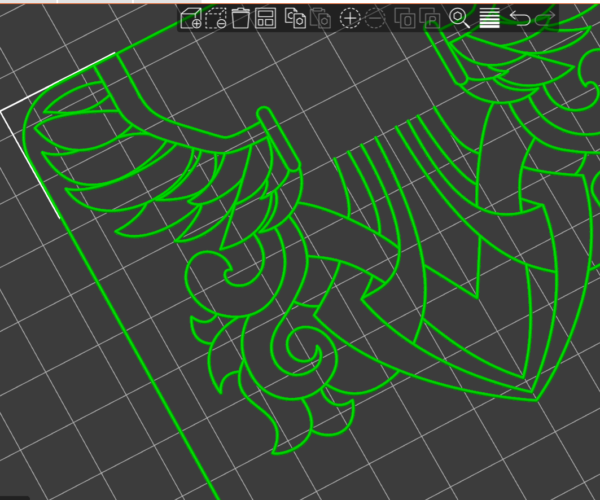3d printing single lines?
Hello.
I am trying to print out a vector graphic file, lines mostly. I make an stl in Artcam from the drawing and would try to slice it. There are some areas of the print that I would like to be more optimized but I am unaware what parameter could influence and get the desired result.
The result I would most like is for the slicer to deliver a code that prints out the vectors of the drawing without interruptions of extrusion where the line is obviously continuous. I can tailor the stl by sweeping different size of profiles using the drawing as guide rails.
You can observe in the orange simulation, highlighted in red, that these "junctions" are way overdone, and in other parts of the simulation you see lines joining pretty well without any issue. Is there a parameter I could modify in the slicing process that would affect it?
Is it possible to interactively "tell" the slicer to fix an area of the extrusion ?
The stl file, semicircular profile, arc 0.6 mm diameter swept over vectors.
Thank you.
RE: 3d printing single lines?
You're probably not going to like this solution, but I think you might have to learn how to write your own g-code to get something that specific. You could experiment by saving individual lines of your drawing and then converting them into g-code to see the result. Then combine everything into one g-code file via copy & paste. The tricky thing would be making sure to avoid collisions with already printed pieces.
Another option would be to modify your art so that your lines are all the same width as your nozzle diameter, even on the corners.