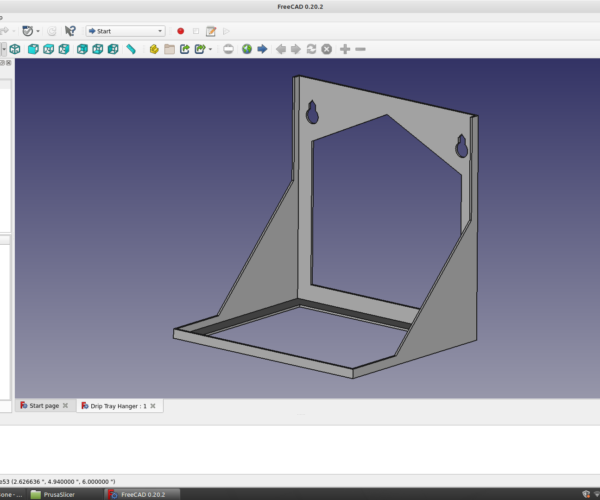3D Modelling software
Which 3D modelling software do you use?
I'm completely new to 3D modelling - I tend to just download and print items found online, but want to be able to design my own basic models and shapes etc. I've downloaded FreeCAD and am trying to follow some online tutorials, although just wondered what you used and where you started?
Seen some videos of people modelling on an iPad using theApple Pencil - they make it look super awesome and easy, although I don't want to buy a new iPad Pro just for creating 3D structures!!
RE: 3D Modelling software
I use Fusion360 and Blender.
But this question has already been answered multiple times here in the forum. Why the additional post?
RE: 3D Modelling software
No, just get Fusion 360. It is free, and it is awesome. You don't need an iPad Pro, nor an apple pencil. Any computer with a mouse and keyboard will serve you quite well.
There tons of online guides and tutorials for Fusion 360. If I can learn it, anybody can.
Don’t trust forum advice.
RE: 3D Modelling software
No, just get Fusion 360. It is free, and it is awesome. You don't need an iPad Pro, nor an apple pencil. Any computer with a mouse and keyboard will serve you quite well.
There tons of online guides and tutorials for Fusion 360. If I can learn it, anybody can.
I can't find the free version - all I find is a subscription model?
RE: 3D Modelling software
Ignore above - found the free for personal use option 😉
Cool! Welcome to the club!
Don’t trust forum advice.
RE: 3D Modelling software
Fusion 360 is fine for solid modeling, some disadvantages over other expensive cad programs but they're not a show stopper. Use Blender for sculpting, organic shapes, and texturing. Use inkscape or similar for text details to import into fusion. Use meshmixer to modify existing files you don't have a design history tree for. Use cura or whatever other slicer you want instead of anything built into fusion.
RE: 3D Modelling software
Even though I have both Fusion 360 Autodesk Inventor and SolidWorks Maker, I still find myself reaching for Shapr3D ( https://www.shapr3d.com) for most of my 3D design. Works on Mac, Windows and iPad with Apple Pencil. Really fast, elegant UI and, this year, getting history-based parametric modeling, making it an even better choice.
RE: 3D Modelling software
I’ve also been using Sharp3D with my iPad/Apple Pencil - I just find it easier to use and I can doodle while I’m chilling on the coach watching TV! Lol
That and the fact that I get a free license via education 😉
RE: 3D Modelling software
I use FreeCAD, as it's open source and so completely free, not just free for personal use. It's a bit clunky at times, compared to other tools (I've used SolidWorks a little at work), but it's also very powerful once you do learn it.
The below model is currently printing on my MK4 as I type. It's a drip tray for my kegerator. It's open at the bottom to print faster. There's a separate tray insert I will print next that's removable so it can be washed.