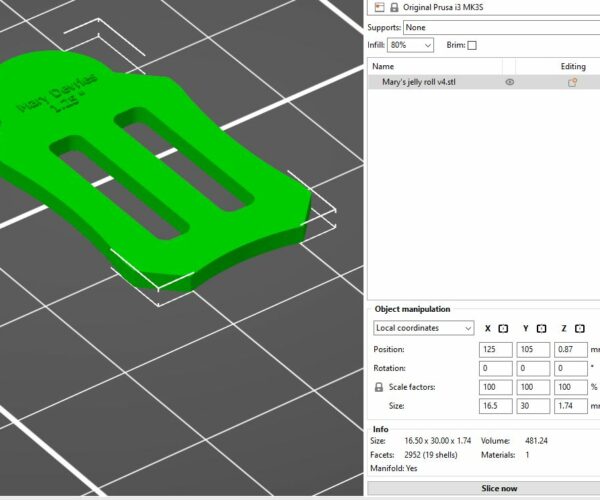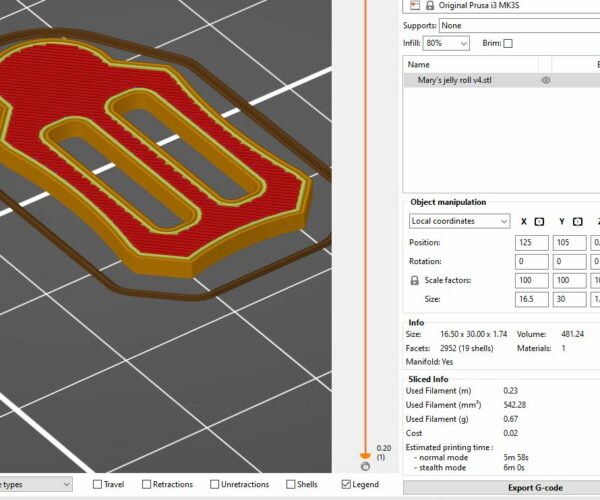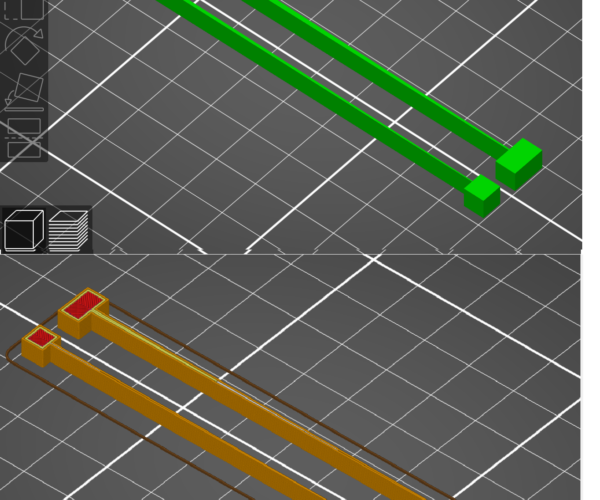3D label is not appearing on printed object
I used Sketchup Make to make a small plastic part for a friend. I wanted to include her name on the part as 3D text. I exported the stl file to the Prusa Slicer and when I import it, I can see the name in the green model on the platen. But when I slice it, the name disappears and when I print it, still no name.
Am I right in thinking that this is a slicer problem, since it shows up on the green model but disappears after slicing? Is there a way to get around this problem?
RE: 3D label is not appearing on printed object
As always, a picture would be extremely helpful. Are you trying to make the text negative (incised) or positive (bas relief)? Are you attaching it to a horizontal surface (X-Y plane) or a vertical one (X-Z or Y-Z)? What distance differential have you specified?
Hear ye, Hear ye! Step right up folks and get your Government salvation here! Less than $.002 per word! Amazon.com/dp/B0B8XMMFP4
RE: 3D label is not appearing on printed object
I'm trying to print on a horizontal surface, with raised letters (bas relief?). In Sketchup I specified .020' for the protrusion above the horizontal surface. I draw in feet in Sketchup and convert to inches when done.
RE: 3D label is not appearing on printed object
PrusaSlicer assumes mm is the units. That lack of units is a weakness with the systems/standards now.
RE: 3D label is not appearing on printed object
This is a guess, it is only a guess. Had it been an actual researched answer, it might be a believable explanation. When you specified text height of ".020' " (feet), I will assume you actually meant 0.020" (inches). One foot = 12,000 one-thousandths of an inch. .020' = 240 thousandths of an inch, or 0.240", or almost a quarter inch, which would be way out-of-scale for the part. It's possible that in the internal math calculation when converting from "feet" to "inches" and ultimately to mm, the absolute values simply fall away as rounding residue. I haven't worked with Sketchup Make, but I would be surprised if it doesn't have a metric scale, which you should use from the get-go. It's a bit surprising that the text shows up in the "green" view but not in the sliced view. In the green view, "tilt" the view so you are looking at an elevation view of the part, then zoom in to see if the text "height" looks correct in proportion to the rest of the part. If the slicer "calculates" the text height to be less than the layer thickness, the slicer may simply ignore it. My "guess" is that's what happened.
Hear ye, Hear ye! Step right up folks and get your Government salvation here! Less than $.002 per word! Amazon.com/dp/B0B8XMMFP4
RE: 3D label is not appearing on printed object
Sketchup doesn't work well with small dimensions, so I either draw in Feet or in Meters and then convert to inches or millimeters when I'm done. In this case, I did specify .020 feet which translates into almost 1/4".
The height does look good in the imported green image. On that green image, every thing looks good. However, after the slicing is done, there is no evidence of the raised text. I have done this kind of thing before with other objects and had no problem.
RE: 3D label is not appearing on printed object
If you post your project file (.3mf), zip it up or the forum won’t except it then we can take. More detailed look. From what I can tell from the pictures it’s not an issue with layer height but with the size of the text itself, if you are using a 0.4mm nozzle then it may be too small for the slicer to produce.
There are a few things you can do to try and remedy that but a quick way of testing to see if it is size related is to slice it as if you had. 0.25 nozzle fitted. If that slices the text then you know it’s the size.
RE: 3D label is not appearing on printed object
@terrymcclean
Hi Terry,
I guess that you are using the standard 0.4mm nozzle, and the text looks very small,
the default extrusion width fo the 0.4mm nozzle is 0.45mm
if the strokes of the letters are less than 0.45mm wide, they will be ignored by the slicer.
in the pictures above the nearest green line has 5mm square ends and the joining strip goes from 1mm down to 0.2mm wide the further green line is the same model scaled 100% across the line width.
in the sliced version you can see that both lines fail to print as the line gets thinner.
you will also note that the bottom layer manages to print a little further than the other layers, this is because the first layer extrusion width setting is 0.42mm whilst the remaining layers are 0.45mm extrusion width.
this shows that there is a point beyond which, the line gets too thin to print.
If the XY Size Compensation factor is set to 0.2mm the line above will slice and print, but there will be distortion if you try this with Text.
regards Joan
the
regards Joan
I try to make safe suggestions,You should understand the context and ensure you are happy that they are safe before attempting to apply my suggestions, what you do, is YOUR responsibility.Location Halifax UK
RE: 3D label is not appearing on printed object
@neophyl
I only have a .4mm nozzle at this time. And you are right, if I select a .25 nozzle then the raised letters show up in the sliced object.
I see that Joantabb gave me some guidelines, saying that a .4mm nozzle can't handle letter strokes less than .45mm wide. I'll probably order a .25 nozzle but how do I find out the default extrusion widths?
I'd love to include my .3mf file but I don't have the capability to zip it and if I did I don't see how I could include it with this reply. Is it the "Insert/edit media" option?
RE: 3D label is not appearing on printed object
@neophyl
RE: 3D label is not appearing on printed object
Here's the zip file.
RE: 3D label is not appearing on printed object
Hi Terry,
if you are using windows, you can use file explorer, to 'Send To' Compressed file! and that will zip the .3mf file for you...
OR...
Just change the file extension to .ZIP, and tell the people getting the file to change it back to .3mf
Extrusion width settings are in the 'Print Settings>Advanced' menu, in 'Advanced' or 'Expert mode'
'
regards Joan
I try to make safe suggestions,You should understand the context and ensure you are happy that they are safe before attempting to apply my suggestions, what you do, is YOUR responsibility.Location Halifax UK
RE: 3D label is not appearing on printed object
@joantabb
Thank you very much, the support is appreciated.