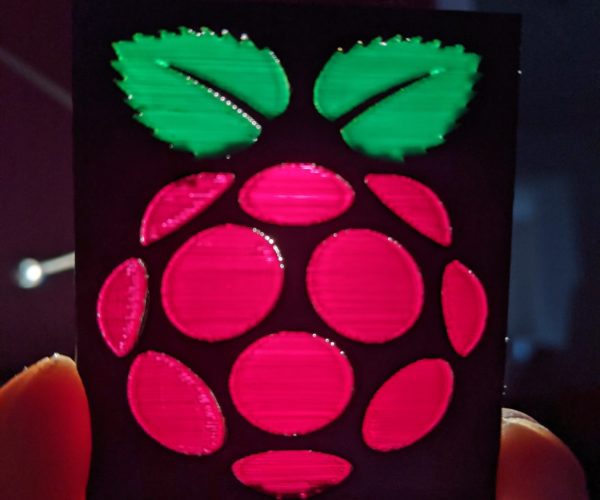MMU Raspberry Pi logo
Found a RPi logo on TV that was a good basis for spicing up a project I'm working on. It was a single object though, so I broke it up for printing on the MMU. Here is my TV remix: https://www.thingiverse.com/thing:4005736
And here is my test print using PushPlastic Black and Maroon PLA and AmazonBasics Green PLA. The goal will be for it to glow from backing LEDs:
RE: MMU Raspberry Pi logo
Nice. Makes me think about doing sun catchers for fun. Since I don't have an MMU and would have to be changing filaments by hand, I can have as many colors as I want (and feel like manually swapping per layer).
Out of curiosity, how many layers thick is your print?
See my (limited) designs on:
Printables - https://www.printables.com/@Sembazuru
Thingiverse - https://www.thingiverse.com/Sembazuru/designs
RE: MMU Raspberry Pi logo
I actually printed it standing up. Laying face down would have been 7 hours faster and used far less filament, but the preview showed that with the .4 nozzle it was going to have all kinds of gaps around the leaves.
The outer edge (maybe 3mm?) is 5mm thick as well as a break between the berry and leaves (to block light). The colored parts and the rest of the black is .8mm thick (2 perimeter passes).