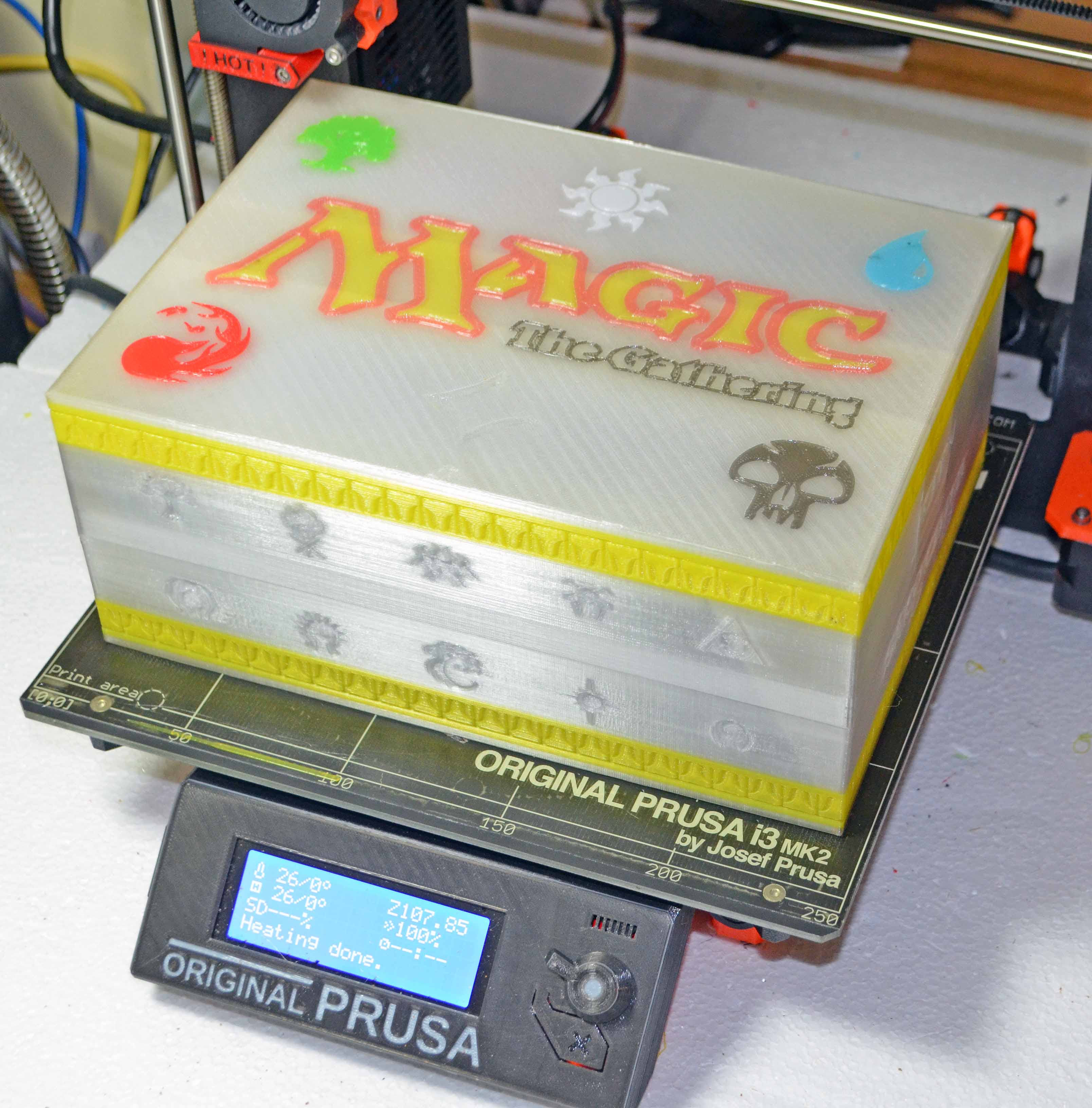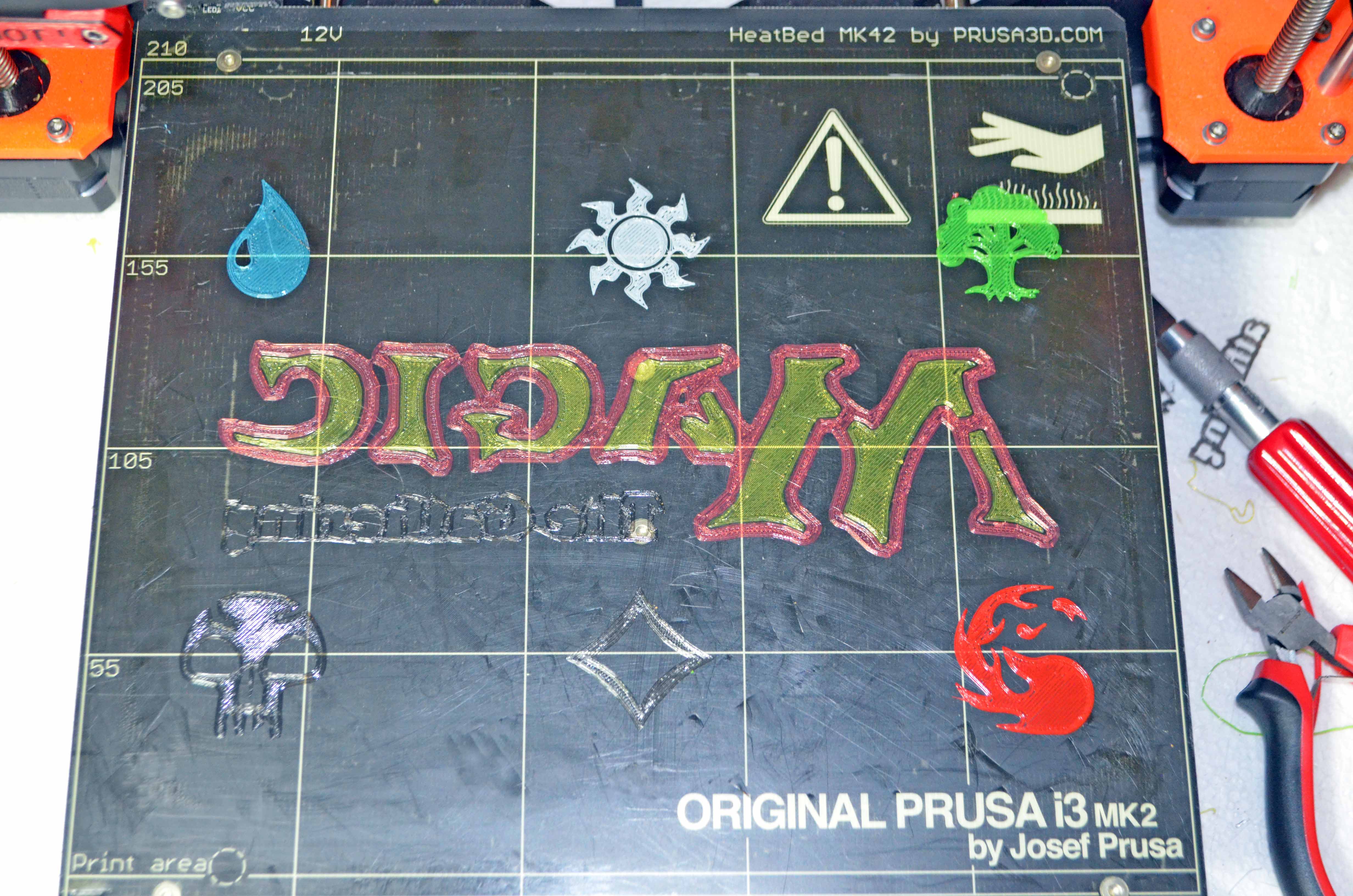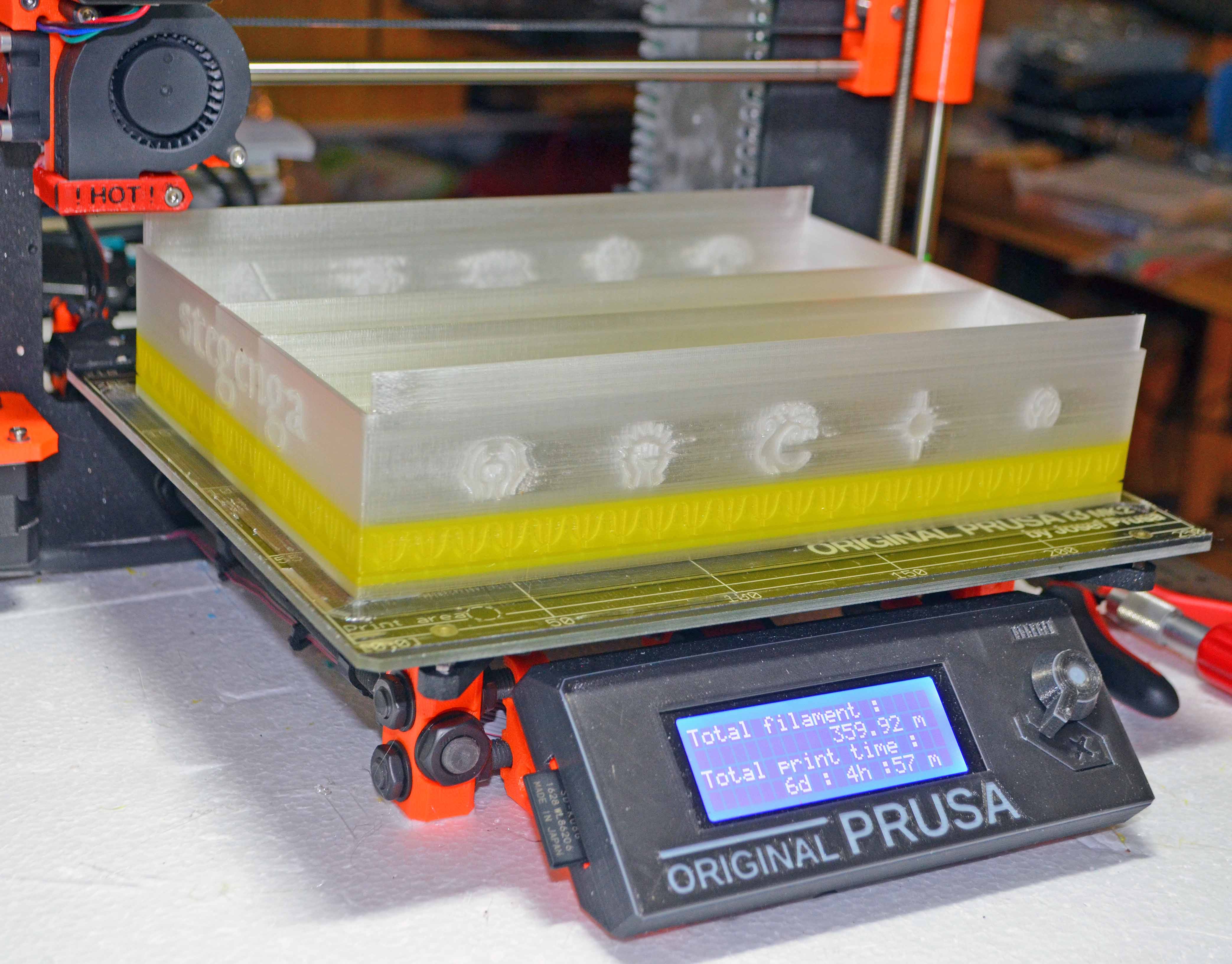'Inlayed' Magic the gathering® card box and separators
Here is a little project I made for my son. Single extruder using PrusaControl to manage exact placement for multi-color inlays and then color change for yellow side bands.
It holds over 1000 cards. This just placed on the printer to show scale after printing both sections.
- MK3s w/Mosquito Hotend- Mini w/Copperhead Hotend- XL - 5 tool -OpenScad -3d Builder -FreeCAD -Alibre -OctoPrint/x3(Pi3B)
Re: 'Inlayed' Magic the gathering® card box and separators
Some of the actual print shots. 'Inlays' printed then the rest of the top of the box was printed was widest possible skirt to avoid lifting.
- MK3s w/Mosquito Hotend- Mini w/Copperhead Hotend- XL - 5 tool -OpenScad -3d Builder -FreeCAD -Alibre -OctoPrint/x3(Pi3B)
Re: 'Inlayed' Magic the gathering® card box and separators
Wow. Very creative way of getting a full color print, and very beautiful end product.
When you did the first layer of the box, was it solid, or did it have the "cut outs" for the "inlays" that were one layer thick?
Any advices given are offered in good faith. It is your responsibility to ensure that by following my advice you do not suffer or cause injury, damage or loss. If you solve your problem, please post the solution…
Re: 'Inlayed' Magic the gathering® card box and separators
Wow. Very creative way of getting a full color print, and very beautiful end product.
When you did the first layer of the box, was it solid, or did it have the "cut outs" for the "inlays" that were one layer thick?
I printed two boxes so, yes is the actual answer.
The first time I used .2mm cutouts in the top that I aligned by saving the pieces in a PrusaControl project file then deleting what I did not want printed before generating the gcode.
The second time, as a test to see if it would work and be quicker, I adjusting the z height of the first layer printing the inlays .05 lower than the top which was printed as one solid layer.
End result showed no difference in techniques and no bumping of print head.
- MK3s w/Mosquito Hotend- Mini w/Copperhead Hotend- XL - 5 tool -OpenScad -3d Builder -FreeCAD -Alibre -OctoPrint/x3(Pi3B)
Re: 'Inlayed' Magic the gathering® card box and separators
Really nice 🙂