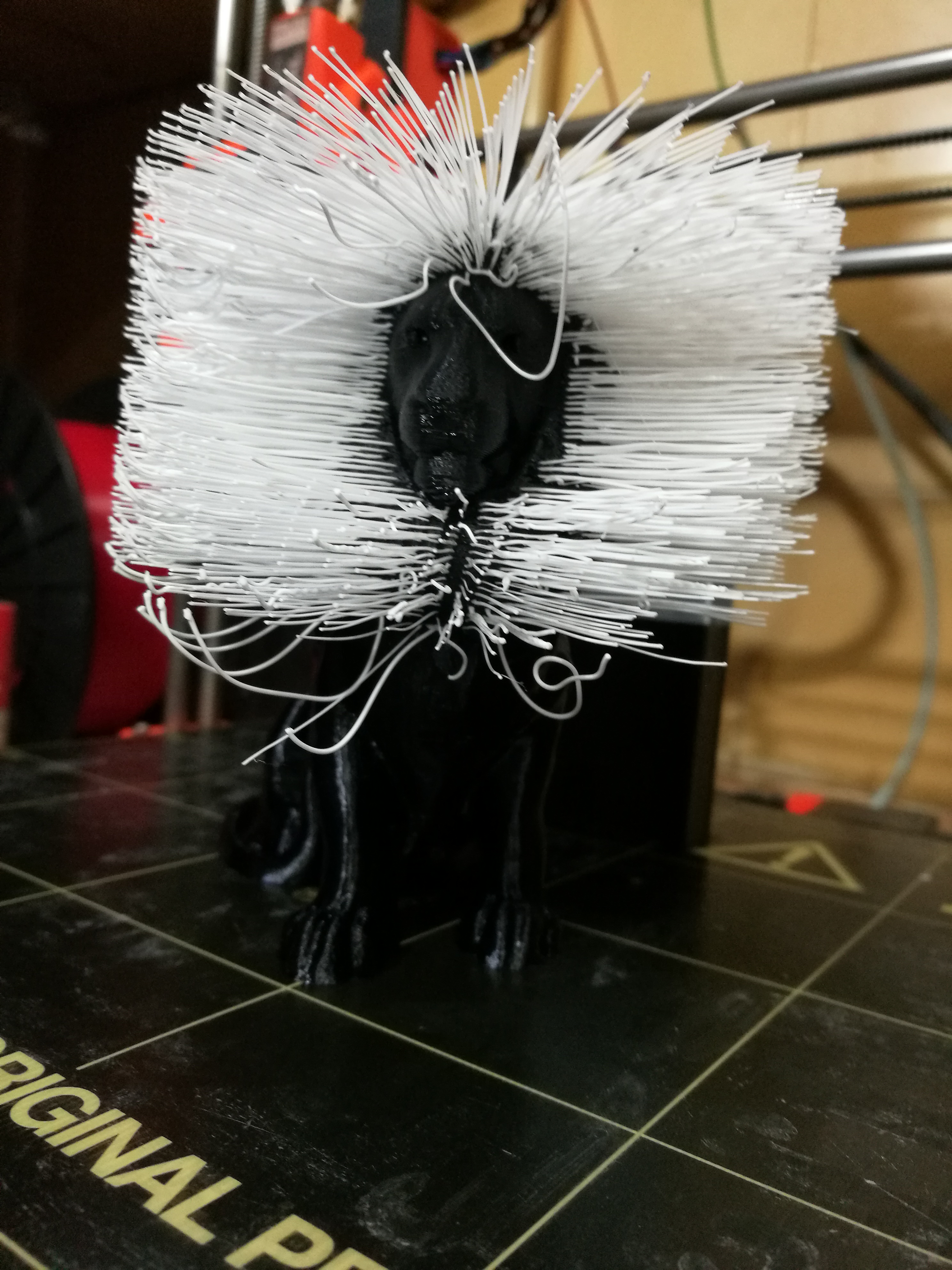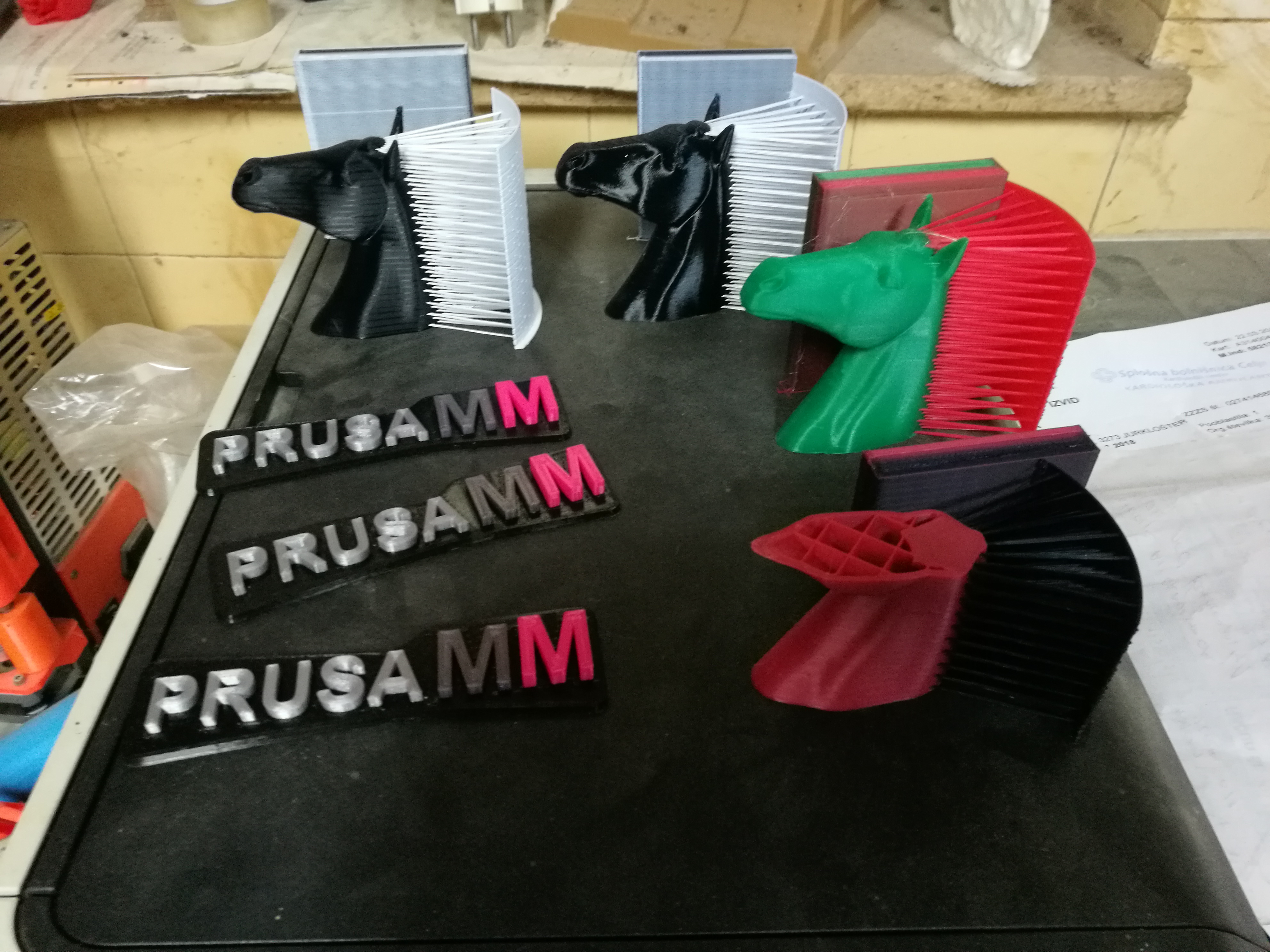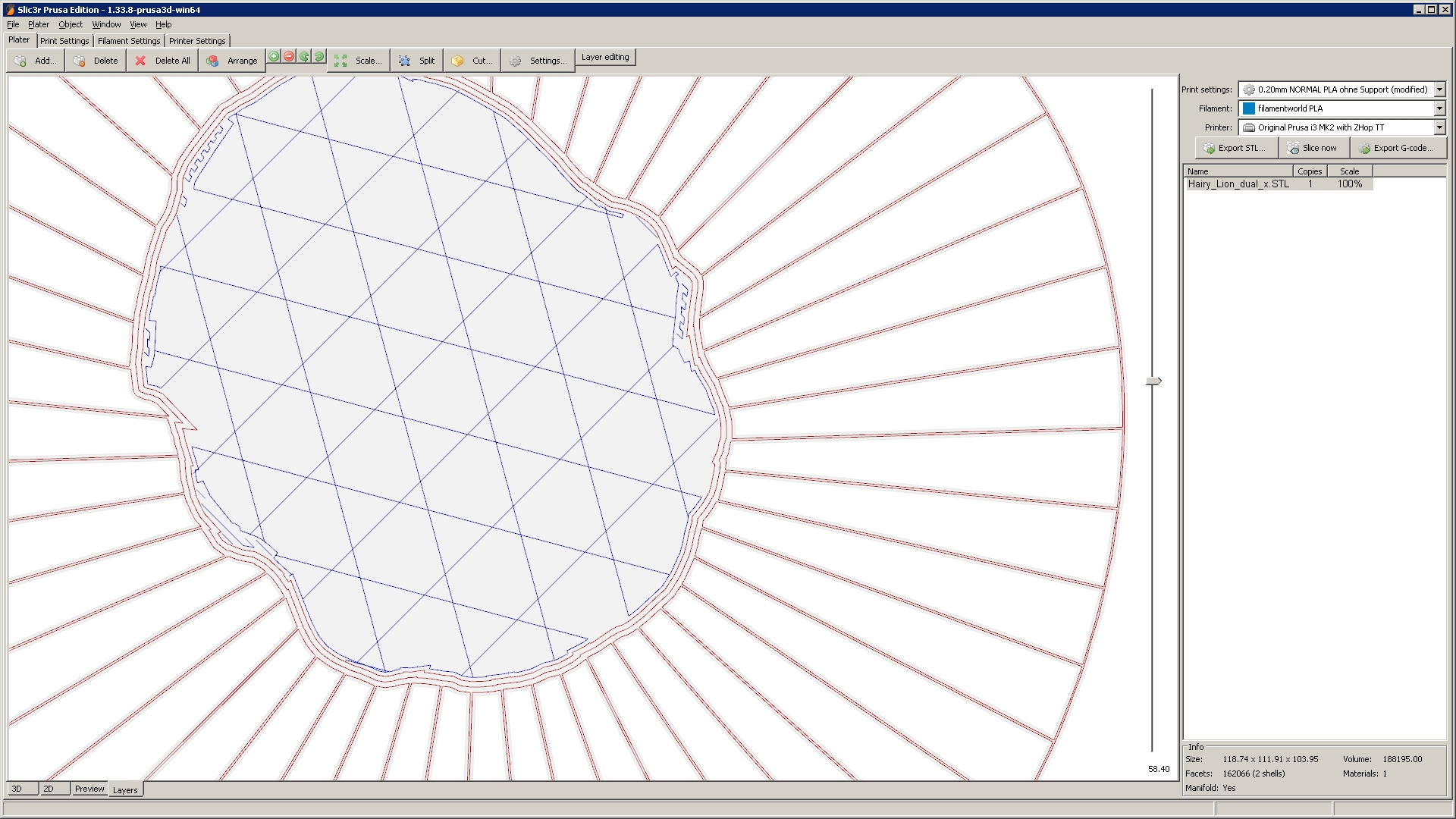Hairy Lion
I try the fabulous Hairy Lion :
Works great, but do not rescale it and check if the "detect thin walls" (Slice3r) is off, otherwise you get an lion without hairs ! Hairs do not stick on lion with this option 🙁
Searching for a bigger (20cm) version to use the full printerspace, but I only found 10 and 30cm versions.
Thomas
Re: Hairy Lion
Wow! Looks amazing. Where did you get this model?
Re: Hairy Lion
Like the quiff in the hairstyle, hope you've called him Elvis..........
Re: Hairy Lion
Yes correct,
Elvis is still alive 😀
This is the "hollow" lion, uses only 40m of filament :
http://www.thingiverse.com/thing:2093277
But don't forget to add a brim, otherwise the shell will properly not glue on the heatbed.
Thomas
Re: Hairy Lion
Here's the MM version:
And some "Hairy Horses":
Peter
Please note: I do not have any affiliation with Prusa Research. Any advices given are offered in good faith. It is your responsibility to ensure that by following my advice you do not suffer or cause injury, damage…
Re: Hairy Lion
Peter,
you print the mane with only one string. Where do you get the stl ?
Thomas
Re: Hairy Lion
Thomas
I believe it was this model: http://www.thingiverse.com/thing:2050208/#files
But using a great slicer also helps... 😉
Peter
P.S. Apologies for adding to your thread; it just seemed appropriate.
Please note: I do not have any affiliation with Prusa Research. Any advices given are offered in good faith. It is your responsibility to ensure that by following my advice you do not suffer or cause injury, damage…
Re: Hairy Lion
Thomas
What else did I suggest??? 😉
Actually, I have a feeling it's down to settings.
Peter
Please note: I do not have any affiliation with Prusa Research. Any advices given are offered in good faith. It is your responsibility to ensure that by following my advice you do not suffer or cause injury, damage…
Re: Hairy Lion
Thomas
Apologies; had to reboot my PC. Here's my screenshot:
These are currently my standard settings. I wonder if it has something to do with "Detect Thin Wall" in Slic3r?
Peter
Please note: I do not have any affiliation with Prusa Research. Any advices given are offered in good faith. It is your responsibility to ensure that by following my advice you do not suffer or cause injury, damage…
Re: Hairy Lion
Yes, "detect thin walls" is one option.
If I enable it, it will print with only one sting, but the sting doesn't glue on the lion. There is some space between the hairs and the lion, otherwise the hairs glues on the shell 😕
Hmmm, slic3r is not a friend for such hairy things 😆
Thomas
Re: Hairy Lion
Thomas
Was the the dual extruder model - the 2 separate STL files? Load them both and set them to the default extruder. Turn off the "detect thin walls".
This is what I get when I assign both parts to the same extruder:
Peter
Please note: I do not have any affiliation with Prusa Research. Any advices given are offered in good faith. It is your responsibility to ensure that by following my advice you do not suffer or cause injury, damage…
Re: Hairy Lion
Ahhhh !!!
Great ! But I have to manually move it, because objects are not aligned 🙁
Thomas
Re: Hairy Lion
Ahhhh !!!
Great ! But I have to manually move it, because objects are not aligned 🙁
Thomas
Re: Hairy Lion
You should be able to load one STL as usual, then right-click on it and select settings, then "Load Part" and select the other STL
Peter
Please note: I do not have any affiliation with Prusa Research. Any advices given are offered in good faith. It is your responsibility to ensure that by following my advice you do not suffer or cause injury, damage…
Re: Hairy Lion
Huh. That still doesn't work properly.
I think you may have to add the hair as a modifier to make the holes for the hair in the head, then add the hair as a separate part.
Unfortunately, this is one of the reasons why I don't use Slic3r. As brilliant as it is, it's just not intuitive but rather cumbersome and confusing.
I can slice it with KISS if you like...
Peter
Please note: I do not have any affiliation with Prusa Research. Any advices given are offered in good faith. It is your responsibility to ensure that by following my advice you do not suffer or cause injury, damage…
Re: Hairy Lion
I can slice it with KISS if you like...
So long as you slice it with KISS and no a KISS I say do it. I've printed this with Slic3r and S3D. I wouldn't mind trying a copy with KISS.
Re: Hairy Lion
Richard.
Just for you... (and Thomas, if he wishes to try it)
Please note that this is sliced with KISS 1.6 Alpha 7.1 which contains some very "experimental" features for the Mk2 Quad upgrade.
I have commented out some of the start GCode (with a ";PJR') and you should add your own PID etc. Otherwise, I think the start GCode should be fine.
Sliced at 0.2mm layers for E1 (T0) single extrusion. As for the "experimental" features; I have found them to work very well and as you have seen, I have printed this model sliced with the same version of KISS.
One thing to note: This model is top-heavy simply because of the addition infills required to support the "hair" going deep into the body.
Peter
Please note: I do not have any affiliation with Prusa Research. Any advices given are offered in good faith. It is your responsibility to ensure that by following my advice you do not suffer or cause injury, damage…
Re: Hairy Lion
One thing to note: This model is top-heavy simply because of the addition infills required to support the "hair" going deep into the body.
Yes, that's the big advantage !
No problem Peter & all.
Repositioning with slic3r is no problem. Slice the lion unaligned and then go to the layers-tab. Zoom in and you will see the misalignment. Go back to the 3D-tab and move one part a little bit. You don't have to slice it again ! After 5 or 6 realignments the parts are perfectly aligned. No slice it again, export the gcode and have fun.
Will try an new lion if my gold-colored filament will arrive 😉
Still searching for an 20cm-version of the lion. Resizing will not work 🙁
By the way, have someone tried to print the lion with flexible filament ? How does it look like ?
Thomas
Re: Hairy Lion
By the way, have someone tried to print the lion with flexible filament ? How does it look like ?
That is on my "ToDo" list, but at the moment the MM testing is still with PLA only.
Peter
Please note: I do not have any affiliation with Prusa Research. Any advices given are offered in good faith. It is your responsibility to ensure that by following my advice you do not suffer or cause injury, damage…