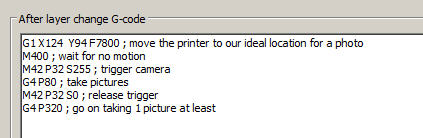Buddy timelapse --> "perfect" timelapse with an android phone
Hi all,
I am pretty new to 3D printing as I got my Prusa i3 MK2s 3 weeks ago.
I am impressed by the quality of this printer.
I have printed a few parts and made a little App on my Android to allow great Timelapses.
It's simple, a piece of gcode is inserted at the end of each layer, which allows to trigger the picture.
Nothing new, as this has been exisiting for long, but I am pretty sure it's the first time with a stock android smartphone !
Here is the result :
Do not look at the exposure, it's a little too "white" but he sync is perfect and the movie almost perfect.
Most of all, the trick requires almost no electronics... just a way to "clcik" the Vol+ button of a headset jack... that's it
Here is the "making of" but with another 3D print !
[youtube] https://www.youtube.com/edit?o=U&video_id=6ttLJBDZpTg [/youtube]
You can see the "ugly" electronics, not yet fully packaged, and the first proto of my App triggered by the Prusa Mk2s
Gcode is inserted at new layer change
JP
Re: Buddy timelapse --> "perfect" timelapse with an android phone
hi jean-pierre,
this is a very nice way to get some kind of time-compressed video from your print.
it's good to show somebody how such a 3d printing process "grows".
but from my point of view it has a few disadvantages:
1. you get only one shot at the end (or at the start) of each layer, if you have a small object like the 28mm treefrog with 0,2mm layer height, you get only 140 pictures, so at a standard video framerate of 25fps the whole video will be over after 5 1/2 seconds -> much too quick in my eyes, even if you go for a lower framerate, it's still to fast..
2. the time each layer requires to be printed varys from layer to layer, so you get no equidistant timing, which leads to a somehow "jerky" and incorrect sense of timing.
3. usually you take time-lapse videos of a print to monitor what happens and to detect failures during the print. but most of these failures occur during the print of a layer. so if you get only one shot at the end (or start) of each layer, you nearly make sure that you'll miss what went wrong.
anyhow, it's a nice way to get something that shows how a print evolves.
dem inscheniör is' nix zu schwör...
Re: Buddy timelapse --> "perfect" timelapse with an android phone
I have printed a few parts and made a little App on my Android to allow great Timelapses.
It's simple, a piece of gcode is inserted at the end of each layer, which allows to trigger the picture.
Not gonna lie, that video is super creepy the way nothing moves...
Here is the "making of" but with another 3D print !
Your YouTube video wasn't embedding properly (because you used the edit link)
Re: Buddy timelapse --> "perfect" timelapse with an android phone
Sweet effect. Not for everyday use, but would be cool for some special prints.
Any advices given are offered in good faith. It is your responsibility to ensure that by following my advice you do not suffer or cause injury, damage or loss. If you solve your problem, please post the solution…
Re: Buddy timelapse --> "perfect" timelapse with an android phone
hi jean-pierre,
this is a very nice way to get some kind of time-compressed video from your print.
it's good to show somebody how such a 3d printing process "grows".
but from my point of view it has a few disadvantages:
1. you get only one shot at the end (or at the start) of each layer, if you have a small object like the 28mm treefrog with 0,2mm layer height, you get only 140 pictures, so at a standard video framerate of 25fps the whole video will be over after 5 1/2 seconds -> much too quick in my eyes, even if you go for a lower framerate, it's still to fast..
2. the time each layer requires to be printed varys from layer to layer, so you get no equidistant timing, which leads to a somehow "jerky" and incorrect sense of timing.
3. usually you take time-lapse videos of a print to monitor what happens and to detect failures during the print. but most of these failures occur during the print of a layer. so if you get only one shot at the end (or start) of each layer, you nearly make sure that you'll miss what went wrong.
anyhow, it's a nice way to get something that shows how a print evolves.
Yes I do agree with your comments... with new comments !
Timelapse duration can be set pretty much at the speed you want (windows movieMaker) this software is able to interpolate between images and so even small object can have a decent video !
To control my printing I use webcam, not timelapse. Timelapse is for me only there to get a nice "growing effect" of your print !
And you are right I cannot have a consistent time between layers...
Re: Buddy timelapse --> "perfect" timelapse with an android phone
Not gonna lie, that video is super creepy the way nothing moves...
Your YouTube video wasn't embedding properly (because you used the edit link)
Thank you for the link !
And for your comment.