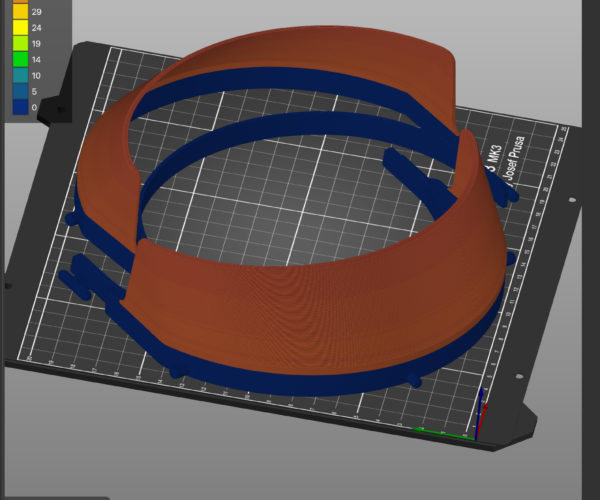RE: PrusaSlicer vs Cura
Here's a starter set of profiles for import into ideaMaker. I don't have notes pages put together yet, so you'll have to try things out. Ask questions if I can help with anything.
ideaMaker-Profiles-RLG-20201110
and miscellaneous other tech projects
He is intelligent, but not experienced. His pattern indicates two dimensional thinking. -- Spock in Star Trek: The Wrath of Khan
RE: PrusaSlicer vs Cura
@bobstro
Thank you. Where do we import these files? I see we can enter the numbers manually but there is no import function to import you file.
RE: PrusaSlicer vs Cura
@bobstro
Thank you. Where do we import these files? I see we can enter the numbers manually but there is no import function to import you file.
It's a little clunky. Go into the printer settings and import the printer profile. Then go into filament settings and import the PLA filament profile. Printer settings -- basically everything else -- are profiles under the filament profile. When you slice you'll see an import button you cannise to import the other settings profile.
I'll try to put together an into page soon.
and miscellaneous other tech projects
He is intelligent, but not experienced. His pattern indicates two dimensional thinking. -- Spock in Star Trek: The Wrath of Khan
RE: PrusaSlicer vs Cura
@bobstro
> But the one feature I'd really like now is the ability to assign cooling to specific features. The ability to turn on cooling only for external features would be a big help in printing dozens of the COVID frames I'm working on right now!
Why for the external features? I would expect exactly the opposite, to switch it off for internal features.
RE: PrusaSlicer vs Cura
What is the practical difference between switching it ON for external features or Switching it OFF for internal features ? Don't they logically equate to the same thing ?
RE: PrusaSlicer vs Cura
[...] Why for the external features? I would expect exactly the opposite, to switch it off for internal features.
Sorry, let me clarify. The ability to turn the fan on and off for specific features on the same layer would be helpful. My specific need was when printing PPE with overhangs using PETG. I found that I wanted no cooling for most of the PETG print for part strength, but that a bit of cooling was necessary to reduce sagging on the visor overhang. I worked around this by applying a small amount of cooling based on layer print times, but I had to calculate this time for every print to find the right layer print times. Having the fan disabled for infill and internal perimeters, but enabled at low speed only for external perimeters would have been helpful.
It would be much easier if I could simply add a modifier to enable cooling on external perimeters only at those layers. That way, it wouldn't matter if I were printing 1 or 4 pieces at once. Add a box for "fan speed" right next to the print settings speeds for each feature type. I hope this makes sense.
THANK YOU for paying attention to these things. PrusaSlicer is not quite yet the perfect slicer, but you are getting there quickly. The pace of development and your depth of features are impressive. Please don't take my comments as complaints, just suggestions for incremental improvements.
and miscellaneous other tech projects
He is intelligent, but not experienced. His pattern indicates two dimensional thinking. -- Spock in Star Trek: The Wrath of Khan
RE: PrusaSlicer vs Cura
Dim question of the day, what are Prusaslicer Gizmos?
RE:
Hello everyone. I'm new here. And I am also new to 3D printing.
I have a Prusa Kit MK3S winging itself to my address as I type. But I have a very basic question about the Cura and Prusa Slicer.
I am looking to create quite a bit of gaming terrain on the prusa and I have bought a few STLs that I would like to print. The situation though is that most of the designers provide Cura settings for their print. But because I am starting out (and not wedded and knowledgeable about how any of the slicer programs work) I would like to use and learn to use the Prusaslicer right from the start. So my question is really one about advice. How do I go about 'translating' the Cura settings that have been provided to me? what should I be paying attention to when I use the STLs that I bought when I print them on my spanky new Prusa? or what should I just do by default, and then play around with? Your collective wisdom and experience would be greatly appreciated 🙂 Cheers, Walt
Grabby handle things
Dim question of the day, what are Prusaslicer Gizmos?
The little grabbable "handles" on 3D parts that allow resizing and repositioning. The Prusa article here describes them.
and miscellaneous other tech projects
He is intelligent, but not experienced. His pattern indicates two dimensional thinking. -- Spock in Star Trek: The Wrath of Khan
Recommended settings are a starting point, but you can usually improve print times and quality
[...] I am looking to create quite a bit of gaming terrain on the prusa and I have bought a few STLs that I would like to print.
I've done quite a bit of tabletop gaming scenery myself over the last 12 months.
The situation though is that most of the designers provide Cura settings for their print. But because I am starting out (and not wedded and knowledgeable about how any of the slicer programs work) I would like to use and learn to use the Prusaslicer right from the start. So my question is really one about advice. How do I go about 'translating' the Cura settings that have been provided to me?
A couple of thoughts on that:
- The most important parameter will likely be supports. Pay attention to recommended print orientation and support suggestions. PrusaSlicer has a lot of options to improve supports, with even more in the upcoming 2.4 release (currently in Beta).
- The next most important parameter will be layer height. This determines the level of vertical detail. Most of the other settings (perimeters, etc.) can be plugged into PrusaSlicer with reasonable results. The lower the layers, the smoother the vertical detail.
IME, the recommended settings are usually far from ideal and don't take advantage of some of PrusaSlicer's best capabilities. For example, I have found that using variable layer heights and support cubic infill along with wider extrusion widths greatly reduces print times (important for full-bed scenery prints). In other words, experiment and don't worry too much about what's recommended. If it looks good to you, the settings are "correct". For example, I printed some large pieces with a 0.6mm nozzle and reduced resolution. Print times were 1/3rd of those using "normal" settings. When I asked the guy painting the pieces if they were too rough, he said the rougher surface is actually better for rugged terrain.
what should I be paying attention to when I use the STLs that I bought when I print them on my spanky new Prusa? or what should I just do by default, and then play around with? Your collective wisdom and experience would be greatly appreciated 🙂 Cheers, Walt
I'd select a part that prints relatively quickly but shows your typical challenges. I was doing a collection of rocky hills, so selected a piece approx 50mm around X 100mm tall to test with. Print that with the default settings, maybe trying 0.1, 0.15, and 0.2mm layer heights to see what matters. Save those as a baseline, and experiment with other settings. The first I'd recommend is variable layer heights.
I've got a bunch of notes on maximizing printer output and the tradeoffs between appearance quality and speed here that might be of interest.
and miscellaneous other tech projects
He is intelligent, but not experienced. His pattern indicates two dimensional thinking. -- Spock in Star Trek: The Wrath of Khan
RE: PrusaSlicer vs Cura
One thing I've noticed, in comparing the two, is that Cura is, in many cases, not all, more forgiving when dealing with the wonky .stl files that are downloaded from the 'usual suspect' 3d print sites.
RE: PrusaSlicer vs Cura
Thank you Bobstro! Your detailed explanations make a lot of sense to me and I really appreciate you taking the time to help me out. I will definitely take the approaches that you suggest 🙂 Here's to my steep learning curve being less hilly 😊. Cheers, Walt
RE: PrusaSlicer vs Cura
Hello please i want to know if i can use prusaslicer on an ultimaker 2+ extended, and if there is any implications. Also how do i set it up
RE:
Hello please i want to know if i can use prusaslicer on an ultimaker 2+ extended, and if there is any implications. Also how do i set it up
If I am correct, the non-S Ultimakers use a proprietary flavor of gcode usually referred to as Ulti or Ultimaker, which may or may not have been the basis of the Griffin flavor.
As far as I know, nobody has adapted PrusaSlicer to generate Ulti(maker) gcode.
However, I've also been told that Ultimaker printers (both Pre-S and S) can indeed use Marlin gcode, which is the default for PrusaSlicer. The process of figuring out how to do this shall be left as an exercise for the student. 😉 😉 😉
I have yet to try this with my one Ultimaker printer, the S5.
As to setting it up, and again assuming that the Ultimaker 2+ series can and will grok Marlin, you will need to create .gcode snippets for the Ultimaker 2+ which will do the start-up, ending, layer change, and anything else that might be needed. Again, an exercise, make that a term paper, for the student. 😉 😉
I honestly don't know if the pre-S Ultimaker printers normally use raw .gcode files, the newer .upf files, or what. I can tell you that the S series will indeed take and run just fine with plain old .gcode files, but of the Griffin flavor, of course.
One of my maybe-will-do-it-sometime to-be projects is to get PrusaSlicer working with the S5, as I would like to be able to use the strong points of PS with the S5.
If/when I do this, the first thing I plan to try is to attempt to get the S5 to print a file, sliced with Cura, but using Marlin .gcode, and see if it will indeed print with it, and if so, compare test prints to see if there's any significant difference in quality, etc.
Now, there are also (or were a couple of years ago) some programs and web utilities which were claiming to translate one flavor of gcode to another. Some of these may be able to translate Marlin to Ulti(maker).