Cura settings for the Original Prusa printers
Good News Everyone!
Josef and his team created a bundle of settings for the Cura software! After rigorous testing, we are happy to add support for Original Prusa printers. Use our step-by-step guide to import the settings 😉
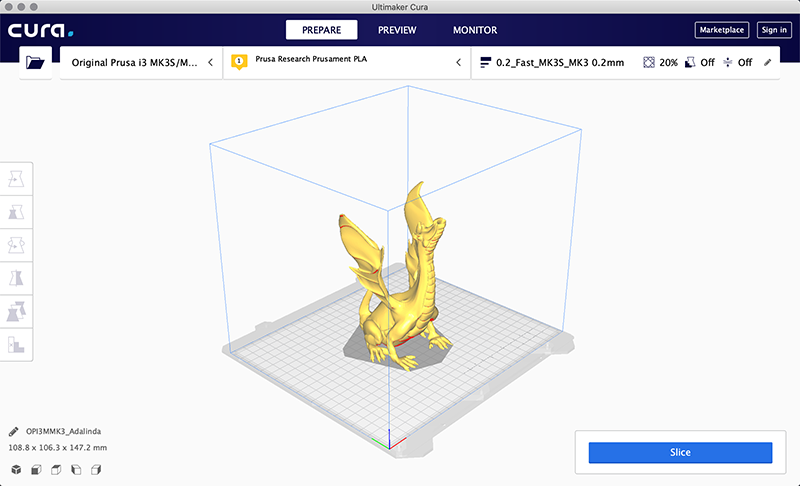
Link to the guide (includes the package with settings):
https://help.prusa3d.com/en/guide/how-to-import-profiles-to-cura-4-x-windows-macos_17848
Direct link to the settings:
Original Prusa printers
Supported printers:
Original Prusa MINI
Original Prusa i3 MK3S
Original Prusa i3 MK3
Original Prusa i3 MK2.5S
Original Prusa i3 MK2.5
Original Prusa i3 MK2/S
Supported materials:
Prusament PLA
Prusament PETG
Prusa PLA
Prusa PETG
Prusa ABS
Supported OS:
Microsoft Windows
Apple macOS
Changelog:
07/2020
Version 1.5
- Support for Original Prusa MINI
04/2019
Version 1.4
- All files tested to comply with the Cura 4.0.0
- This version isn't compatible with the 3.x.x releases
- New settings improving the printing quality
- New material profiles for Prusament
10/2018
- Version 1.3
- All files tested to comply with the Cura 3.5.1
- Added files to folders Cura_printer_extruders with additional settings
- Correction for MK3 retraction 0.2 Fast
06/2018
- Version 1.2
- Original Prusa i3 MK3 all layer height profiles updated - retraction/infill/supports
- Original Prusa i3 MK2.5 all layer height profiles updated - retraction/infill/supports
- Original Prusa i3 MK2S all layer height profiles updated - retraction/infill/supports
- Note: Delete your old layer height profiles and import new ones.
06/2018
- Version 1.1
- Added support for Apple macOS
05/2018
- Version 1.0 [initial release]
- Support for Original Prusa i3 MK3 / MK2.5 / MK2S
- Support for Prusa ABS / PETG / PLA
- Support for Microsoft Windows
- Tested on Cura 3.3.1 x64
Happy printing, looking forward to your feedback and printing results 😉
/ Knowledge Base
The guy behind Prusa assembly manuals...
RE: Cura settings for the Original Prusa printers
Thank you!
I do use Cura (it was the first slicer I learned) for some things and I will definitely try this.
RE: Cura settings for the Original Prusa printers
I don't see any instructions for Linux. Is this omission significant?
I'll probably try to read between the lines and try to get this working, as I'm confident that at worst I can put things back the way they were.
Doesn't work on OSX
This causes a fresh install of Cura on OSX to crash when adding the Mini+ printer.
RE: Cura settings for the Original Prusa printers
Sorry if this is a dumb question, but...
The guide has a warning about these profiles possibly only working with the specific version of Cura listed (4.7.1). I see from comments in the guide that people do use a variety of Cura versions, including the latest (5).
Given it's a couple of years later since this was originally posted, I'd guess that someone has more specific knowledge about how this works with other Cura versions. Is there any concrete information pro or con regarding whether one should be able to expect these profiles to work with Cura 5? Why wouldn't the profile work? What sort of thing might go wrong?
Thanks!
RE:
In my not so humble opinion, Cura 5 (5.0.0) is not ready for prime time.
The issue I had was that it would not allow me to use the full-size build area. It was within 1mm, but refused to allow the entire X surface to be used.
There are other issues reported on the Ultimaker forum, the most serious seems to be a 'trap door' on some older Windows versions, as in 5.0.0 fails and a back-down to 4.x also fails.
I tried the 'bundle' above when it was posted a couple of years ago and, as you can see by the non-response to my query above, I gave up on it and just carefully reviewed the working settings in PS and adjusted my Cura to closely match.
The Prusa settings on the Cura version that I got (one floating around at our local makerspace a few years ago) were UGLY, particularly the print and travel speeds were much too fast.
I did leave the default Cura PLA nozzle temperatures in there. (195/205) instead of those in PS (215/210) and I really can't tell any difference.
RE: Cura settings for the Original Prusa printers
Thanks for the feedback. While I don't want to turn this thread into a PrusaSlicer vs Cura debate, I will note that I did have more trouble with Cura than I've had with PrusaSlicer, starting with the install (where on Windows it puts the Start Menu links into just the user's account that installed it, i.e. admin, rather than the global Start Menu so that all users on the machine can run it). It's certainly harder to use than PrusaSlicer too.
But, it does look like it comes with Prusa support out of the box, which I suppose makes less relevant the earlier question about the effects of using these profiles on versions of Cura other than 4.7.1. I intend to attempt a test print with a model I've been working on, using Cura instead of PrusaSlicer, and I'll see how it goes.
I do appreciate the first-hand info from you about your experience though. I will definitely keep an eye out for those kinds of issues as I try Cura.
RE: Cura settings for the Original Prusa printers
Both PS and Cura have their strong and weak points.
Both are mature and fairly solid and well-behaved products and usually do their job well. Both do have issues, I admit.
PS is highly-tuned for the Prusa printers, specifically the I3 series, and it's the go-to slicer for working with the Prusa.
Cura is highly tuned for (most) Ultimaker printers, and is the go-to slicer for Ultimaker printers.
Cura appears to be more forgiving when it's given a wonky .stl file. I've lost count of downloaded models which have large empty spaces when sliced with PS but slice as expected with Cura.
The 'ironing' function in PS produces surfaces with better eye-appeal. I've described ironed surfaces with Cura as butt-ugly!
One of Cura's strong points is supports. In particular, break-away supports done in Cura often (not always) break away more easily and give better cosmetic results than those done with PS.
When I have some time, one thing I would like to do is to try to get PS to output .gcode that will run on the Ultimaker. The S series uses a gcode flavor known as 'Griffin', but I've been led to believe that it can also work with Marlin.
RE: Cura settings for the Original Prusa printers
Hi Pete, did you get anywhere regarding your post about CURA 5 ???
RE: Cura settings for the Original Prusa printers
Hi JSW, I am also finding +&- for each slicer mainly around the breakaway supports and holes!! Using an i3Mk3S+ with mmu I am having a lot of issues in CURA with regards to using CURA 5 sliced models as the purge line is in the wrong place and the wrong spool being selected. Can you help with these issues? Cheers Kev
RE: Cura settings for the Original Prusa printers
Hi JSW, I am also finding +&- for each slicer mainly around the breakaway supports and holes!! Using an i3Mk3S+ with mmu I am having a lot of issues in CURA with regards to using CURA 5 sliced models as the purge line is in the wrong place and the wrong spool being selected. Can you help with these issues? Cheers Kev
I have the MMU2S, but I have never attempted a multi-color or multi-media print with Cura. I'm certainly not the expert in that endeavor.
I got Cura running fairly well for single-media prints on the MK3S mainly by taming some of the travel and print speeds.
RE: Cura settings for the Original Prusa printers
Yeah, I am not trying to do multi-colour prints at the moment just trying to get the supports to release as easy as possible and this seems to be a lot easier in CURA than PS. Also I am finding CURA seems to deal with planned holes a lot better than PS. Ah well back to the fiddling I guess LoL
RE: Cura settings for the Original Prusa printers
Hi Pete, did you get anywhere regarding your post about CURA 5 ???
No, not really. I was able to slice a print with Cura 5, and I would say there were one or two things Cura did a little better (main thing was handling some low-profile embossed text better), but on the whole it didn't actually print as well as PrusaSlicer, at least not without tweaking the profile settings, and I found it harder to use. So I didn't bother to go very far with my experimentation. Sorry!
RE: Cura settings for the Original Prusa printers
Could you update this article for the new MK4IS printer? I use the MK3 profile, but it samples 49 points on the table instead using the MK4 method of only sampling the area of the print. I assume there are other features that could be supported, as well.
RE: Cura settings for the Original Prusa printers
Would love to see this updated for the CORE One.
Cura's "Make overhang printable" is a killer feature that I haven't seen on any other tool.
RE: Cura settings for the Original Prusa printers
It’s part of Orca slicer.