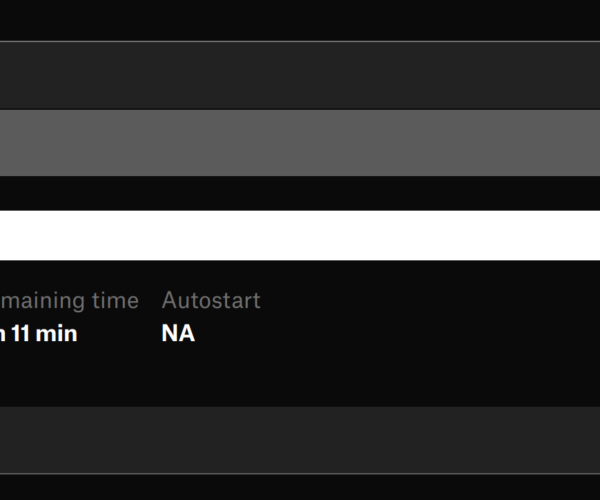PrusaSlicer upload to printer stuck
Hello!
- PrusaLink type: Raspberry Pi Zero 2 W
- PrusaLink version: 0.6.0
- Printer type: MK3S+ + MMU2S
- Printer UUID: can't find any UUID
- Printer firmware version: 3.10.1-4697
- PrusaSlicer version: 2.4.1 (Ubuntu)
Description of the bug:
Started printing directly from PrusaSlicer with no problems. Then I tried uploading a new gcode from PrusaSlicer while the print was running. The upload got stuck at 17% and the PrusaLink dashboard became unresponsive for ~ 10 minutes. It now won't let me upload anything saying that another upload is in progress (it isn't). Attaching screenshot from PrusaLink upload state (doesn't change).
I will restart the printer after it finishes (which will likely solve the issue).
RE: PrusaSlicer upload to printer stuck
Hi, please upload a log file. You can find it on the local web under settings. The log file needed is named syslog.log. Thank you
RE:
There you go, thank you!
Edit: I am attaching it but I don't see it after saving the post.
RE: PrusaSlicer upload to printer stuck
Try zipping it, there's a size limit, logs are quite compressible, so anything should do
RE: PrusaSlicer upload to printer stuck
According to the log, seems like your wi-fi re-connected. Yes, this will break an upload, not sure what else breaks after that, worth investigating for sure, thanks
Mar 14 11:36:25 prusalink dhcpcd[511]: wlan0: carrier lost
RE: PrusaSlicer upload to printer stuck
I am in the same situation, I think. I'm running a multiuser environment through Connect and one of the printers has a file stuck at download from Connect.
PrusaLink type: Raspberry Pi Zero W
PrusaLink version: 0.7.2
Printer type: MK3S+
Printer UUID: Serial number? (CZPX3022X004XC73786)
Printer firmware version: 3.13.2-7080
PrusaSlicer version: 2.7.4 (Windows)
I was uploading and printing directly from PrusaSlicer to this printer. I received an error and the upload completed to Connect, but is frozen at 12% downloading to the printer - the printer displays "sync >| 12%". It's been like this for over a week - no upload will succeed to this printer and the Current file transfer cannot be cancelled. Effectively, I cannot remotely print to this printer anymore so I've taken it out of the user team and it's fully manual now.
Recovery attempts:
I've reset the printer several times. I've cycled the RPi port on/Off several times, I've properly uninstalled and reinstalled Prusalink physically, though I have not repeated PrusaLink setup yet. Nothing simple I've tried seems to clear this error, though I do have a firmware update pending I haven't done yet - I wanted to get advice before proceeding.
syslog.1 <-- this should be a zip of syslog and syslog.1 along with syslog.2.gz (Syslog.1 and Syslog.2.gz seems to overlap the error, while syslog only has data from yesterday and today.)
Please forgive me if this isn't the right place to post this or if I'm breaking some policy by posting here, just looking for a solution to my issue.
RE: PrusaSlicer upload to printer stuck
Hi, a "simple" power cycle of the pi usually solves this. Your pi is broken in some way. The connection is cycling on and off, sometimes it's a few times each minute, sometimes it's once an hour, but it is REALLY unhappy. if you can, connect the pi over usb, not the pins, getting it a little bit further away from the noisy einsy should improve things. Ideally, get it on a wired connection instead. I had an idea for an EMI shield for the pi, it helped a bit, but i got stuck making it user friendly and finally dropped the project. I want to re-visit it, but i fail to find time. sorry
RE: PrusaSlicer upload to printer stuck
I can see how that could be right, that printer has definitely been the least stable of the four I have up, and often goes offline and comes back online randomly. I did see an inordinate amount of network protocol traffic in the log when I glanced at it, but I have no idea what's normal and what isn't, thank you for letting me know. I have another Pi, I will swap it in for that one and see if that fixes the issue, then I'll try your suggestions if that doesn't work. EMI shielding sounds fun, but if the other printers aren't having an issue like this it suggests something wrong with the Pi itself, like you said. Cheers.
RE: PrusaSlicer upload to printer stuck
I was thinking as i was writing and looking through the log. The wifi stability is a known issue and the wifi is notorious for having a totally different signal quality, might be just a weird spot. I jumped to a conclusion too fast sorry