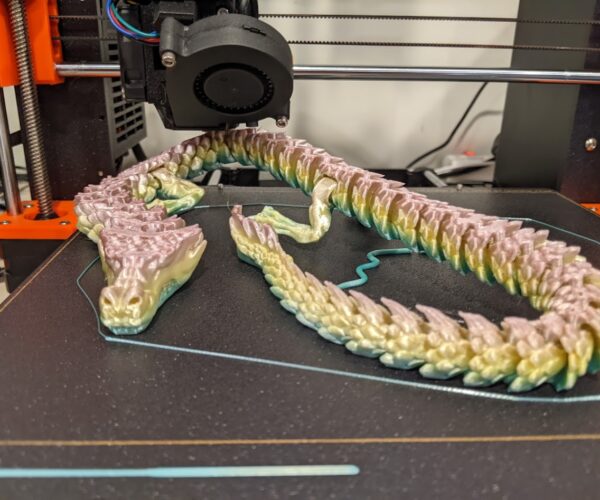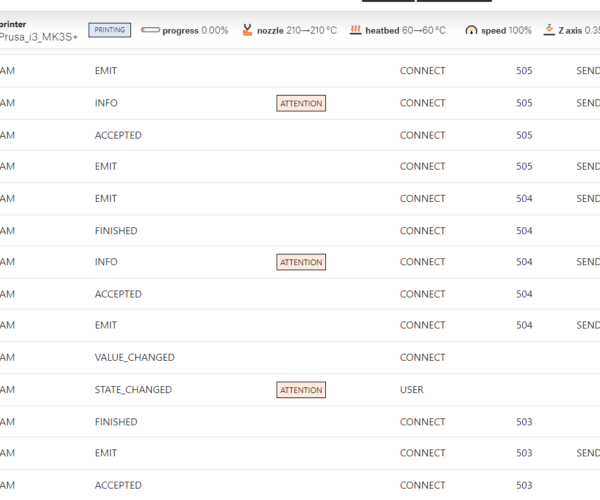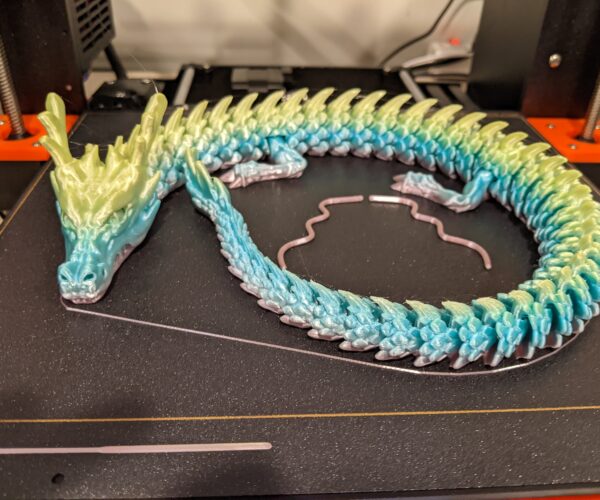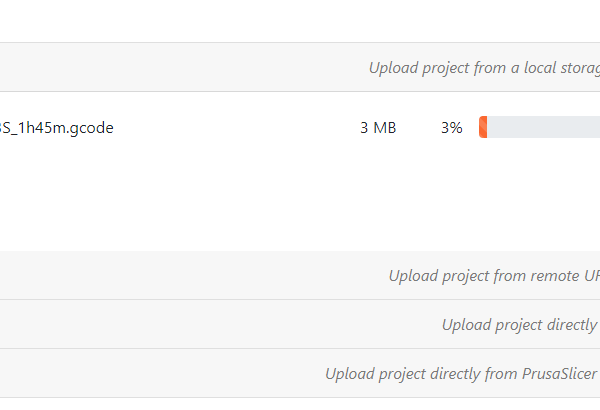PrusaLink printing has stopped
Yesterday's 9 o'clock long print went well.
But today, printing has stopped right at the first layer.
In PrusaLink it is still printed on the dashboard. In the left menu is the printer status: Idle.
In PrusaConnect it is still printed too.
Now I have disconnected the raspberry port and I am printing from SD next 9h...
Where can I find LOG communication with the printer ?
Thank you
- firmware 3.10.1-4697 PrusaLink - Raspberry Pi Zero, version 0.6.0
RE: PrusaLink printing has stopped
I'm experiencing a similar issue. However, I had the same print fail at the EXACT SAME SPOT, 2 times in a row, giving this type of behavior. To be clear, in my case:
1: Printing a job sent to PrusaLink via PrusaSlicer
2: Job starts goes for a while
3: Freezes at the EXACT SAME SPOT 2 different times
4: Updated firmware (was on 3.10.0-something, now latest)
5: Made it through that print
6: Start a different (similar) print (MMU print), freezes in similar way
After that, I decided to start up a different print (running now) and its stuttering, as if freezing at spots. Doesn't seem to be Gcode related, as these seem pretty random, but I will follow up in a different post if I can identify a pattern/issue concisely. Just wanted to add my (similar) experience here.
RE: PrusaLink printing has stopped
I just had the same issue, only it was 20 hours into the print, and then it just stopped. I did not notice it at all, so it timed out and cooled down. By the time I got to it and tried to continue, the print had cooled and was stuck to the nozzle. Then it pulled the print off the bed. Ugh, after 20 hours. I hadn't had any issues using PrusaLink or PrusaConnect until now.
One of the things I had set up in OctoPrint was OctoText. You set up an email address to use for SMTP and then you have it send to your mobile provider's text service. So I could get text notifications when there was an error. It would have helped me in this case. I just don't know if there's anything I could have done before it cooled.
RE:
Do you have the latest firmware for your machine? Since I updated both the MMU and i3 to the latest, I haven't experienced this issue again, or the "stuttering" I described above.
RE:
Yeah, I updated the firmware before starting to use Link and Connect. I also reset it to factory and recalibrated. It's actually printing better than before the firmware update, since I recalibrated.
I had sent it from PrusaSlicer to the printer, instead of saving the gCode and then uploading to Link/Connect. I started the print again, fingers crossed....
PrusaLink type: Pi-Zero (via USB)
PrusaLink version: 0.6.0
Printer type: Original Prusa i3 MK3S+
Printer UUID: 3f12ca2c-7b54-47f5-99a9-3fb0c77e9d5c
Printer firmware version: 3.10.1-4697
PrusaSlicer version: 2.4.0 +win64
Edit: I don't have an MMU, but I wish I did, haha.
RE: PrusaLink printing has stopped
I experienced the same issue.
Started the print from Prusa slicer with the upload and print button. The printer just stopped printing halfway through a 35h MMU print and cooled down, leaving the print stuck to the nozzle.
I am on firmware 3.10.1 with Prusa Link on version 0.6.0
RE: PrusaLink printing has stopped
I've heard some users on social media saying that a pi zero attached to the main board is overheating the whole thing causing prints to fail liek this. Not sure if it's true and it would be interesting to know if this is a serious issue.
RE: PrusaLink printing has stopped
It did it again. I don't know what the heck is goin on now. My Pi-Zero is connected via USB, so I don't think it's over heating.
I got home from the grocery store and it was beeping. Wanted a filament change. Before I left, I sliced and then sent from PrusaSlicer. In no way did I specify a filament change. I searched the gcode, there's no M600. (If you don't change the filament sensor, it eventually times out and then cools off, as I recall?)
I took out the filament and then reinserted it. It started printing for maybe 20 seconds, then wanted to change filament again. I took it out and then put it back in. It starts printing again, then stops right above the print. Just flat out halts.
I try canceling the print. Prusa Connect and PrusaLink are both non-responsive. I keep clicking cancel and nothing happens. I power cycle the Pi-Zero. It comes back up, I this time upload the gcode from my computer to the PrusaLink. (for some reason it wouldn't upload through Prusa Connect. It would get stuck at 3% and do nothing.)
I start it and it gets farther than it did before and then starts wanting filament changes. Like every 5 minutes. Only 30 min left to go...so I kept changing it. Eventually I tried to cancel the print and nothing was happening so I just turned off the printer. Very frustrating.
I guess I need to take a look at the filament sensor, but I wasn't really using any odd filament. Guess I'll try directly from SD card and see if it does the same thing.
RE: PrusaLink printing has stopped
Seems odd I can't update/edit a post. I solved the issue (it is something odd with the filament itself.)
Disregard the above post.
RE: PrusaLink printing has stopped
Sounds like filament sensor glitches (may be triggered by bad filament, too thin maybe?)