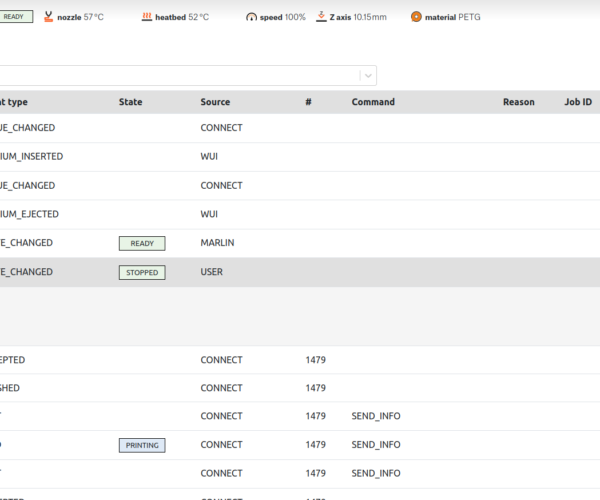PrusaLink print stopped? PrusaLink crash? Printer reboot?
Print stopped 5:35 hours into a 7:47 hour print, and I can't tell why.
PrusaLink logs show "STATE_CHANGED" to "Stopped" by "USER" but I definitely didn't stop the print.
The logs also show "MEDIUM_EJECTED" followed by "MEDIUM_INSERTED" two seconds later. That and that the printer thinks it's current Z is 10.15 when it definitely isn't, leads me to believe the printer (firmware) crashed or rebooted? Or maybe it was a PrusaLink crash, I can't tell.
RE: PrusaLink print stopped? PrusaLink crash? Printer reboot?
It happened again. I was near the printer this time and I could see that the printer crashed/rebooted.
This time it crashed at 05h 22m 55s of a 6h 27m 29s print. (The first time it stopped at 05h 35m 08s of a 7h 46m 58s print.)
Where can I look to see what might be going on with the printer? The logs page on PrusaConnect is not helpful for diagnosing something like this (it just shows a CONNECT ACCEPTED at 7:00 and a STATE_CHANGED to STOPPED at 8:07).
And there seems to be some bugs with the logs page of PrusaLink. I see a lot of "An error occured." under syslog. Any chance we can get a 'download crash log' type of button?
RE: PrusaLink print stopped? PrusaLink crash? Printer reboot?
Another crash. This time while printing from SD card. It crashed ~5h into a 5h30m print...
I was really excited to use PrusaLink, but have to remove it from the printer until these issues can be resolved. And from the lack of developer feedback in these forums, I'm going to guess it's going to be a while before we get there..
RE: PrusaLink print stopped? PrusaLink crash? Printer reboot?
I have a weird theory - only if u r using a pi Zero. There may be a particular set of movements the printer makes at or around the 5 to 6 hour mark and the print movements jerk the printer a little more than unusual . If one or more pins in the Pi Zero are not in full snug contact with the motherboard - it may reset the pi. I've faced it once so thought I'd throw it out there. Just make sure Pi connector haven't come loose.
Also - if not already updated to beta version 0.6.0 - please do so - since no-one in Prusa has responded to you- I doubt its a known issue.
RE: PrusaLink print stopped? PrusaLink crash? Printer reboot?
Mine has been very unreliable - it's not really usable at the moment as an Octoprint alternative - I will wait for the next release before trying again. I also suspect that the pi is working loose during a print. The only thing I can think of is to solder it directly to the prusa board but that would make it impossible to get at the sd card so perhaps solder a header to the bed and plug in the pi to that with a re-designed mount which might also improve the cooling.
RE: PrusaLink print stopped? PrusaLink crash? Printer reboot?
Right at the beginning, the pins seemed free, so I avoided some a bit and got the right contact. Maybe it will help you too.
- firmware 3.10.1-4697 PrusaLink - Raspberry Pi Zero, version 0.6.0
RE: PrusaLink print stopped? PrusaLink crash? Printer reboot?
If you have a flaky connection, just go usb. No soldering, no wiggling, no shutdown problems, any pi you have on hand, etc.
Don’t trust forum advice.