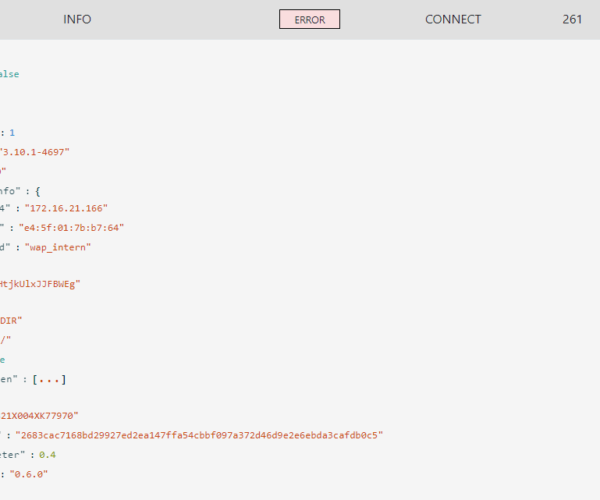Printer status changed to ERROR during printjob
Randomly during a printjob, the printer status sometimes changes to ERROR.
This happens after approx. 1 hour of printing. First only on one printer, but now it is happening to both our Prusa Connect printers.
I can't seem to find the problem causing this error.
If i approach the printer via Prusalink, everything works as espected.
It happens almost after every printjob
Best Answer by Tojik:
The hotfix should be coming, for anyone who has a problem printing and wants it now [REMOVED] - There's a newer version out, this one was broken anyways thanks to the "HOTFIX" suffix it was reporting in the version to Connect
RE: Printer status changed to ERROR during printjob
Hi, there's a bug, where the read_line call in the serial gets a negative timeout value (how long should it wait before giving up) That kills it and Link has no info about the printer from then on -> Error. I'm finally back to working on this and hopefully there will be an image tomorrow with this and only this fixed. Hope that solves it for you
RE:
The hotfix should be coming, for anyone who has a problem printing and wants it now [REMOVED] - There's a newer version out, this one was broken anyways thanks to the "HOTFIX" suffix it was reporting in the version to Connect
RE: Printer status changed to ERROR during printjob
Thank you very much!
Is there an easy way to implement / update this hotfix onto the current running machines?
Or do i need to re-flash the whole new firmware onto the Pi's.
We have 6 machines running Prusaconnect, so that takes a little while.
RE:
The easiest way I can think of is replacing the folder at /home/pi/.local/lib/python3.9/site-packages/prusa/link/ with the one in the hotfix image.
The other folder that's different but does not influence anything unless installed from is at /home/pi/Prusa-Link
If you replace those two, you'll end up with exactly the same stuff as in the image
RE:
Hello,
How to access the micro SD file on Raspberry PI?
RE: Printer status changed to ERROR during printjob
This is one way I've mentioned somewhere already. Enable ssh and using filezilla connect using sftp
It just uses your ssh connection to access the files.
RE: Printer status changed to ERROR during printjob
But how does it work?
I have an ftp from my computer with my free box but how to create the link with a printer?
RE: Printer status changed to ERROR during printjob
It's okay, it works great
RE: Printer status changed to ERROR during printjob
Now I'm confused. Sorry for not being clear. SFTP is a file transfer protocol using the ssh connection. FileZilla supports it, so it's as simple as logging in through ssh to access the files on there
RE: Printer status changed to ERROR during printjob
Hey, I'm having the same problem, printer stays in error mode but I can print over sd card and everything works fine. How can I fix this?
Thanks in advance!
RE: Printer status changed to ERROR during printjob
Hi, what version of PrusaLink do you have? It sounds like 0.6.0. When you say you can print files from the SD card, do you mean through PrusaLink? That should not be possible in an ERROR state. If you mean using the printer LCD then yes, it's very much independent of PrusaLink and this bug.
RE:
You're right I can only print over the LCD Screen
RE: Printer status changed to ERROR during printjob
Could you send me the syslog files? You can get at them using the local web interface under settings. Send even the .1 and .2.gz if present, it's been a while, so the event might have moved into the compressed section at this point. Thank you
RE: Printer status changed to ERROR during printjob
Soory got no time to solve the problem yet. But now I have. I'll pm you the syslog files now!
Thanks for your help
RE: Printer status changed to ERROR during printjob
Hi, sadly I can't open the syslog.2.gz, I might need that extracted beforehand :/ tar just says it's not in gzip format and quits.
The syslog1 contains stuff from the Tenth of April and as far as I can tell, the printer wasn't in an error state that day. Thank you
RE: Printer status changed to ERROR during printjob
Is there a simple method for carrying out/update this hotfix onto the ongoing running machines?
Or on the other hand do I really want to re-streak the totally different firmware onto the Pi's.
We have 12 machines running Purse connect, so that takes a short time.
RE: Printer status changed to ERROR during printjob
Hey, its already unpacked, you need to open it with TextEdit for example... this happened on the 8th of April
Apr 8 21:47:57 PrusaLink systemd[1]: Started Network Time Synchronization.Apr 8 21:47:57 PrusaLink systemd-timesyncd[713]: Initial synchronization to time server 216.197.156.83:123 (0.debian.pool.ntp.org).Apr 8 21:49:04 PrusaLink prusa.link.web.lib.classes[592]: INFO: 192.168.178.41 - "GET /api/version HTTP/1.1" 200 162 {log_message():45}Apr 8 21:49:08 PrusaLink prusa.link.web.files[592]: INFO: Store file to local::/home/pi/Prusa Link gcodes/KnockBox_0.2mm_PLA_MK3S_11h54m.gcode {api_upload():250}Apr 8 21:49:08 PrusaLink prusa.link.web.lib.classes[592]: INFO: 192.168.178.41 - "POST /api/files/local HTTP/1.1" 201 0 {log_message():45}Apr 8 21:49:08 PrusaLink connect-printer[592]: INFO: FILE_INFO for: /Prusa Link gcodes/KnockBox_0.2mm_PLA_MK3S_11h54m.gcode {get_file_info():85}Apr 8 21:49:08 PrusaLink connect-printer[592]: INFO: FILE_INFO: {'source': <Source.CONNECT: 'CONNECT'>, 'event': <Event.FILE_INFO: 'FILE_INFO'>, 'path': '/Prusa Link gcodes/KnockBox_0.2mm_PLA_MK3S_11h54m.gcode', 'ro': False, 'size': 10557762, 'm_timestamp': 1649450948, 'estimated printing time (normal mode)': '11h 54m 10s', 'filament_type': 'PLA', 'printer_model': 'MK3S', 'layer_height': 0.2, 'filament used [mm]': 68719.44, 'filament used [cm3]': 165.29, 'filament used [g]': 204.96, 'filament cost': 5.21, 'nozzle_diameter': 0.4, 'fill_density': '20%', 'bed_temperature': 60, 'brim_width': 0, 'temperature': 210, 'support_material': 0, 'ironing': 0} {get_file_info():92}Apr 8 21:51:36 PrusaLink prusa.link.printer_adapter.informers.state_manager[592]: WARNING: State was State.BUSY {attention():614}Apr 8 21:51:38 PrusaLink prusa.link.printer_adapter.informers.state_manager[592]: WARNING: State was State.ATTENTION {attention():614}Apr 8 21:51:40 PrusaLink prusa.link.printer_adapter.informers.state_manager[592]: WARNING: State was State.ATTENTION {attention():614}
RE: Printer status changed to ERROR during printjob
Wow, a gz file with human readable contents. If that was some sort of a test, I failed with flying colors 😀
$ file syslog.2.gz syslog.2.gz: C source, ASCII text, with very long lines (676)
Anyway, here it is
Apr 8 22:04:26 PrusaLink prusa.link.__main__[592]: ERROR: 1755292736 {excepthook():38}
Well, um, I ain't sure what it's trying to tell me. This is a shame, I have not put the full stacktrace printout in the exception catchall. It is there now (has been for a bit already), so next update we will have a better shot at catching this one. It's something with the serial reader thread, it just fails to do something and dies. Without this thread, there's effectively no serial communications with the printer, so an ERROR is shown. The app is supposed to restart but I guess that doesn't work either :/
Thank you for the logs and sorry it's misbehaving