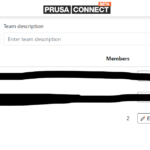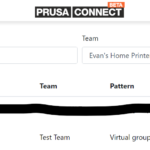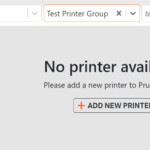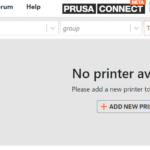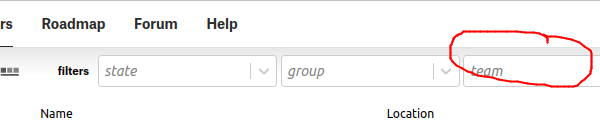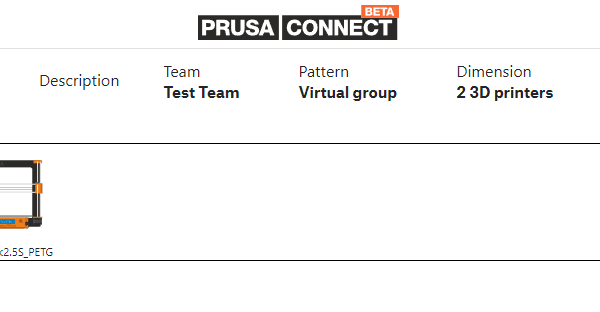Invited Members can't access Printers in Printer Group
Anyone have User/printer groups working with multiple users?
Here is what I did.
1) I setup a new User team and invited a new member.
2) I created a new printer group and aligned the previously mentioned team to it.
3) I invited a second Prusa3D account and accepted the invitation. I can see the Printer Group as well as User Team for the new account but when I go to "printers" I only get the prompt to " add a new printer". Attempting a work around I initiated the addition of a couple bogus printers so that I could attempt to select the printer group or user group but I still can't access the printers in the Printer Group on the new account
Has anyone got this working? I'm wondering if this is a bug or user error
RE: Invited Members can't access Printers in Printer Group
Hi! Do you have any printers asssigned to that "Test Team" team? You can check that on the printer overview page - see the attached picture. If no, you have to first assign printer to that team, if you want such team with printers to share with another users.
RE: Invited Members can't access Printers in Printer Group
Yes? Did you look at the screenshots in my previous post? ( you need to click on them to see the full image)
If I go to Printer Groups > Manage Printers > I am able to drag and drop printers.
Please see the attached Screenshot.
When I go to Printer Overview and select the "Test Team" team, no printers are available.
RE: Invited Members can't access Printers in Printer Group
Thank you for the following screenshots. The problem is that the user can see the printer only if he invited to the same team which owns the printer. In order to share the printer with a new mebember you have to invite him to the team of the printer or add the printer to the Test Team. You can change the team of the printer in Setting tab.
RE: Invited Members can't access Printers in Printer Group
Hi Sarka,
If you read my original post and look at the images. You will see that I have a user team called "test team" which is assigned to a printer group called "Test Group".
This "Test Group" also has printers assigned to it.
I have invited a new members but no one can see the printers when they select the correct team or group.
RE: Invited Members can't access Printers in Printer Group
Test Printer Group belongs to team Test Team, whereas the printers inside this group belong to another team (I assume your default team). Therefore if user is invited only to Test Team he/she can see only an empty group as he/she does not have rights to see the printer (they are owned by different team). Please think of the virtual group only as some label with which you can categorize you printer. We will discuss the correct purpose/explanation of this feature as you are not the first person to seem to be confused about it. Sorry for not enlarging your attached screenshot where you demonstrated the team filtering. Is the scenario now more clear?
RE: Invited Members can't access Printers in Printer Group
Yes, Thank you. The concept of team Ownership of a printer is not obvious. I did not realize that you had to navigate to the printer settings on the original account and manually change the "team" because adding the printer on the Printer Group page does not automatically assign it to the appropriate Group.
Thank you for your help.
RE: Invited Members can't access Printers in Printer Group
Yea, I realize what's confusing about it. They are intuitively linked, they know about each other, yet the rights do not apply like that. Sorry for the confusion created.
Also thanks for asking this. I have never used groups so now I at least know how they work.