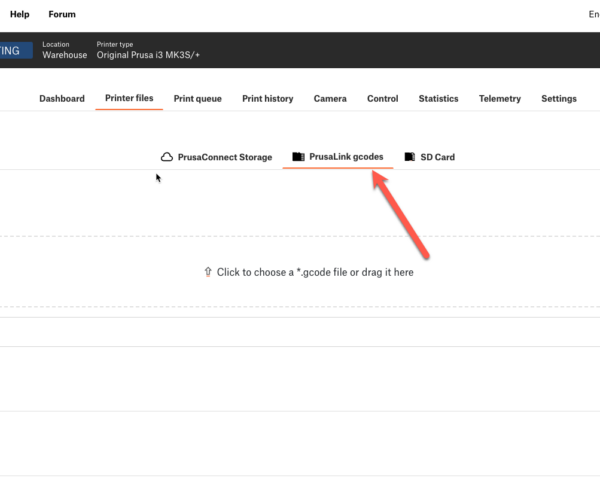Files are not showing up after upload
I'm new to Prusa Connect, I have tried to upload some files into my subfolder in PrusaLink gcodes section. Sometimes files upload and sometimes they don't. When the file doesn't upload I get a message that the files have already been uploaded but it doesn't show up anywhere and sometimes there is no error message. If I delete the folder and try to create the folder again and reupload the file I get the same problem. It feels to me that there is some kind of strange server cache going on. I really hope you can fix this issue soon. I have 60 printer farm and Prusa Connect would be a great help in managing the printers.
RE: Files are not showing up after upload
hi I am recent user with the prusa connect and link with my RPIOw2 and i am at now very happy after having lot of trouble too , but with the set up and connection .
I only use today the prusalink the prusa connect is better with more infos and options but only the link work with the slicer . so it's easy you slice then instead of sending files on sd card it's direct into link and then print , sometimes i have the gcode so i drag and drop into the link and work good too you can see in project or control , i only send files and never folder !! did u use the connect too ? or check on it for ur farm would be better as the link..
RE: Files are not showing up after upload
Hi, could you write us, which PrusaLink version do you use please?