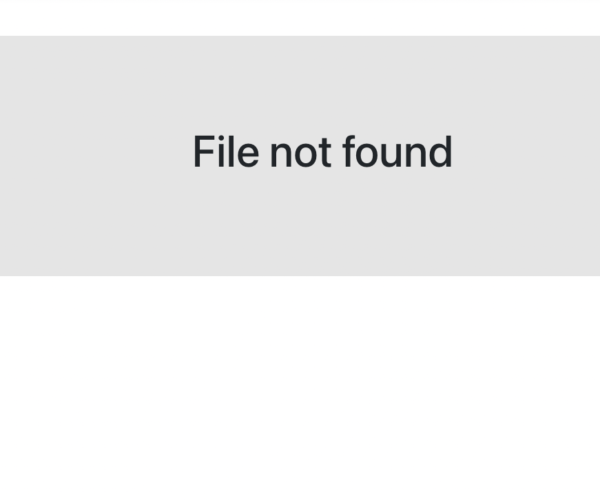File not Found error
I get an error when trying to view projects in PrusaLink gcode files in PrusaConnect. I upload the files from PrusaSlicer to PrusaLink.
Trying to select a file in Prusa Connect results in the following errors. Printing the files from PrusaConnect does work, which is weird.
Does any one has any information on how to resolve this issue?
Best Answer by Tojik:
Sorry, there is no newer version released as of yet. As I understand it, it is supposed to come out soon™ but no word on when exactly.
RE: File not Found error
I have got the same issue, but only with recent uploaded ones. They also don't show a thumbnail. But older ones do. If I go to the local webpage on the rapsberry pi everything shows without issues... Very weird and anoying.
RE: File not Found error
Same for me! The problem only exists for images recently uploaded.
RE: File not Found error
Hi, this is caused by an incompatibility of the new web version with the older 0.6.0 (HOTFIX) you guys have. Sorry about that.
The command that asks for file info passes arguments differently, the old version expects a field "args" and it is not getting them anymore.
RE:
Hi,
thank you for the clarification.
Is there a way to update my 0.6.0 version to the required one?
Best Joe
RE: File not Found error
Sorry, there is no newer version released as of yet. As I understand it, it is supposed to come out soon™ but no word on when exactly.