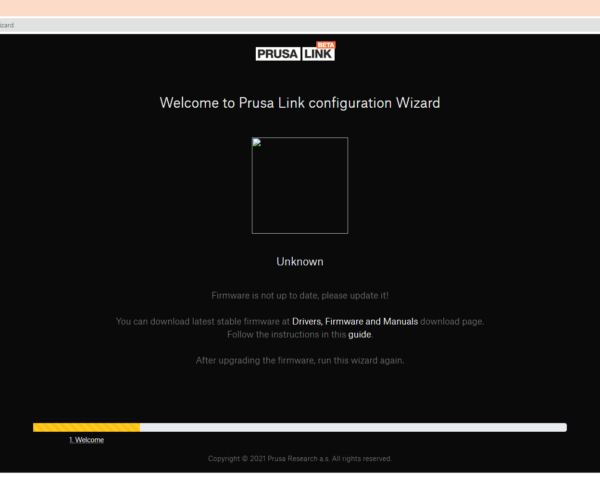0.6.0 Issues (No LCD status, 500 error)
I am new to the beta and flashed 0.6.0 image first. This resulted in the LCD not showing a status of the Pi booting nor gaining an IP. I was however, able to look at my router to get my IP and ssh into the Pi. I then tried the web url in which i did get the wizard. However when entering my serial number it produced a 500 internal server error. This is already documented here. I do not see the LCD issue logged with 0.6.0.
Note this was all done with a printer FW of 3.10.1-4697 and a Raspberry Pi Zero 2 W.
RE: 0.6.0 Issues (No LCD status, 500 error)
I am new to the beta and flashed 0.6.0 image first. This resulted in the LCD not showing a status of the Pi booting nor gaining an IP. I was however, able to look at my router to get my IP and ssh into the Pi. I then tried the web url in which i did get the wizard. However when entering my serial number it produced a 500 internal server error. This is already documented here. I do not see the LCD issue logged with 0.6.0.
Note this was all done with a printer FW of 3.10.1-4697 and a Raspberry Pi Zero 2 W.
I think this is the same for all who are trying to install 0.6.0 without installing 0.5.2 right now.
As you mentioned, there is the 500 error and also the LCD, just haven't gotten around to make a post regarding it, before you.
What I don't really get, is if anyone from Prusa is actually looking into this? Just a confirmation from them if they are looking into is and If they have a solution. etc. Would be beneficial.
Right now, many, if not all, who installs 0.6.0 would have problems. Upgrading from 0.5.2 to 0.6.0: not everyone can register. Installing 0.6.0 first: not even getting past the S/N page.
This really stops the whole development and troubleshooting of other, eventually, errors introduced in 0.6.0.
An quick fix or a workaround should really be posted as soon as the developers have found the cause.
RE: 0.6.0 Issues (No LCD status, 500 error)
The quick fix as of right now is to use the 0.5.2 img. I was able to setup everything as expected using 0.5.2. I have not flashed 0.6.0 again as i am exploring more before i know what 0.6.0 may break further.
RE: 0.6.0 Issues (No LCD status, 500 error)
Agree, a fix to be using PrusaLink is to install 0.5.2. However, I meant a quick fix to be able to install 0.6.0 🙂
RE: 0.6.0 Issues (No LCD status, 500 error)
So I was able to get the 0.6.0 running on a raspberry pi zero 2 w. I grabbed a new sd card formatted it and flashed the 0.6.0 onto the sd card
Soldered the long pins onto the pi zero 2 w and that was inserted into my mk3. The first boot took much longer than usual to show the IP address. I left it alone for like 5 minutes and when I came back it showed the IP. I entered the IP and went through the config and it did not even ask me to enter the serial number. and it went through the config just fine. I even had to do it a second time cause I messed up the link password and formatted the sd card again and straight to 0.6.0 and it was the same thing no need for serial.
So try it again and just leave it a few minutes before trying to access the webpage maybe it just needed more time to setup the first time. Once setup it boot up much faster than the regular pi zero
RE: 0.6.0 Issues (No LCD status, 500 error)
If the MAC Address of the RasPi is known, assigning it a static IP on your network could make troubleshooting easier, if the display doesn't load the data.
RE: 0.6.0 Issues (No LCD status, 500 error)
So I was able to get the 0.6.0 running on a raspberry pi zero 2 w. I grabbed a new sd card formatted it and flashed the 0.6.0 onto the sd card
Soldered the long pins onto the pi zero 2 w and that was inserted into my mk3. The first boot took much longer than usual to show the IP address. I left it alone for like 5 minutes and when I came back it showed the IP. I entered the IP and went through the config and it did not even ask me to enter the serial number. and it went through the config just fine. I even had to do it a second time cause I messed up the link password and formatted the sd card again and straight to 0.6.0 and it was the same thing no need for serial.
So try it again and just leave it a few minutes before trying to access the webpage maybe it just needed more time to setup the first time. Once setup it boot up much faster than the regular pi zero
If the MAC Address of the RasPi is known, assigning it a static IP on your network could make troubleshooting easier, if the display doesn't load the data.
I highly recommend what @danielattia said. Set a static ip either by ssh on the pi directly or using your router to assign. I even have a separate IoT network of which doesn't seem to be a problem with firewall thus far. I do however allow my local LAN to talk to IoT but not establish in reverse.
RE: 0.6.0 Issues (No LCD status, 500 error)
It was all working perfectly yesterday and I was sending prints directly from PrusaSlicer on the Mac to the printer and could see the jobs there in PrusaConnect and PrusaLink.
This morning after the machine was off overnight, nothing works, I just get 500 server errors when I try anything. I can SSH into the machine but get the error if trying to send from PrusaSlicer or PrusaLink and PrusaConnect shows the printer as OFFLINE. Any ideas how I can get it back working?
RE: 0.6.0 Issues (No LCD status, 500 error)
It was all working perfectly yesterday and I was sending prints directly from PrusaSlicer on the Mac to the printer and could see the jobs there in PrusaConnect and PrusaLink.
This morning after the machine was off overnight, nothing works, I just get 500 server errors when I try anything. I can SSH into the machine but get the error if trying to send from PrusaSlicer or PrusaLink and PrusaConnect shows the printer as OFFLINE. Any ideas how I can get it back working?
RE: 0.6.0 Issues (No LCD status, 500 error)
Today it looked like it was working again but it wasn't. It started tracking temperatures for a while but then just stopped. I could see bot prusalink and prusaconnect screens but couldn't do anything with either of them. I could SSH into the pi.
RE: 0.6.0 Issues (No LCD status, 500 error)
I am at the same point. I am using and enjoying 0.5.2 so I am not in a hurry to move to 0.6.0 where it has that known bug.
RE: 0.6.0 Issues (No LCD status, 500 error)
The serial step in the wizard is broken in 0.6.0. Know exactly how that happened, will fix. After reading the code, How did you end up without the SN? Did you flash 3.10.1 using PrusaSlicer? It should get transferred from the 32u2 into the main EEPROM automagically during language flashing. If you did and still ended up without SN, I'm quite curious about what
;C32u2_SNR
sent over the USB outputs for you.
RE:
Try using this script https://onlinegdb.com/OkFDeNDWs . It should ask you for the SN and give you the two commands wizard uses to set the SN.
RE: 0.6.0 Issues (No LCD status, 500 error)
Just wanted to add on to this issue.
Flashed fw to 3.10.1-4697 using PrusaSlicer, then followed all steps for flashing image to my Pi zero 2w.
Turned rPi port on, and nothing happens. Even after waiting 20+ mins.
I was able to see that the pi is connected to wifi via my router control page, which gave me an IP address.
However, when I use that IP address, the wizard screen states firmware not up to date.
Not sure what else to try!
RE: 0.6.0 Issues (No LCD status, 500 error)
Hi, sorry it's broken for you, please try to connect to the printer serial through usb, you will need to turn off the rpi port for that. Use the command 'PRUSA SN', to check, if your printer reports the correct serial number. If not, try using the script mentioned in the previous post by me. Let me know how that went or if you need assistance with any of the steps. Thank you
RE: 0.6.0 Issues (No LCD status, 500 error)
Hey Tojik,
I'm a little less familiar with the tech side of this. What do you mean by use the command 'PRUSA SN'? Where should I put that?
RE:
Oh, right. The printer communicates with your PC, or the raspi through a serial line. If you ever had octoprint installed, you could have seen, what's being sent and received. Even send your own commands. The easiest way to access the serial console is through Pronterface. https://help.prusa3d.com/en/article/pronterface-and-usb-cable_2222/
Once you have it up and running, go into the info panel - #10 on the screenshot
You can see there are echo messages in it, that's what's the printer sending back. Now, you can enter PRUSA SN into the text box on the bottom and press the send button. It should write out "echo: " followed by either "SN invalid", your S/N, nothing, or some gibberish.
Again, if you get stuck at any of the points, please let me know
RE: 0.6.0 Issues (No LCD status, 500 error)
It would be great to have a similar console terminal interface in the PrusaLink software. The one we have is very limited in function.
RE: 0.6.0 Issues (No LCD status, 500 error)
That is something to consider. Yet, in this instance, i suspect that the thing that sends gcode commands broke, so it wouldn't be useful for debug either :/
RE: 0.6.0 Issues (No LCD status, 500 error)
Hey Tojik!
I know it's been a while but I'm still having issues. When I connect via pronterface, the printer connects normally, but when I try sending the command 'PRUSA SN' the response I get is '***Unknown syntax: PRUSA SN'
Any idea what I can do next?