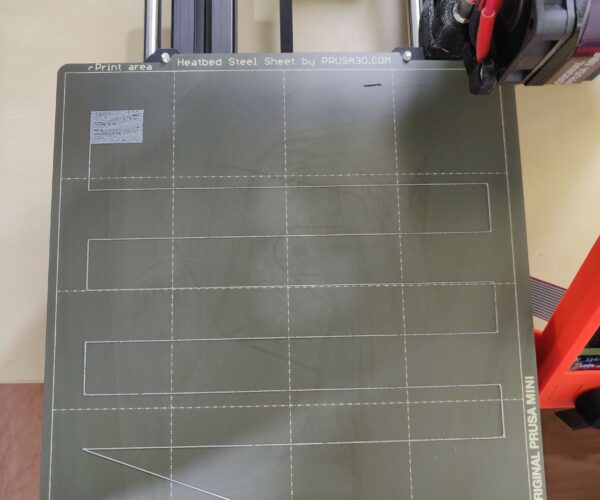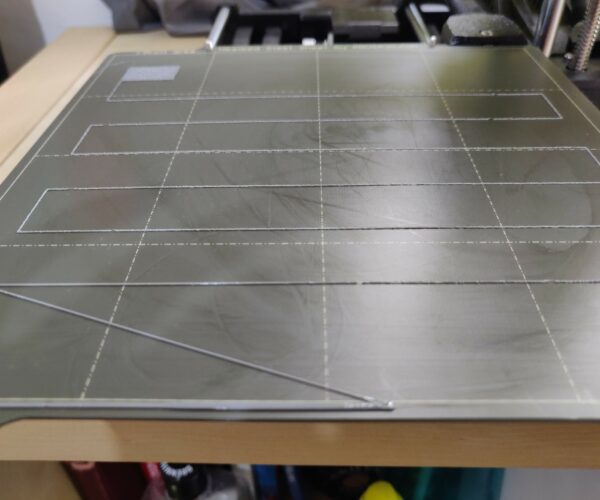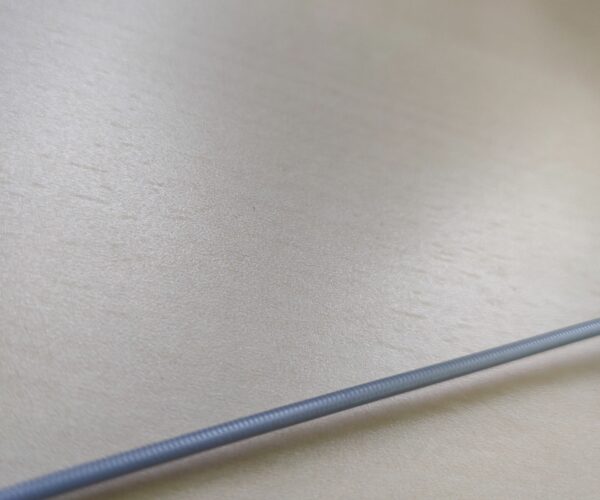Uneven/regular flow on first layer calibration - Prusa mini
After half a year of not using the printer, the problem I tried to fix in the past remained.
As you can see in the video and pictures, there's an uneven flow of filament from the nozzle. I tried all the methods suggested in this forum and the problem remains.
I don't know how to describe it but it seems like the PLA sometimes stops flowing for a short period of time causing this problem.
Thanks in advance for the help!
video
Look like filament are struggling to go through feeding - something hold back or perhaps dirt on gear or inside nozzle.
If I'm in your shoe, there are two things I would do: check if I can insert filament easily through tubes. If it is smoothly and easy, then I would take apart extruder area and nozzle to check any blockage in nozzle or leftover filament that stuck on gear.
That's what I would do.
Grind marks on the filament
If I'm in your shoe, there are two things I would do: check if I can insert filament easily through tubes. If it is smoothly and easy, then I would take apart extruder area and nozzle to check any blockage in nozzle or leftover filament that stuck on gear.
Thank you, I'll try and see if it works.
I think it's worth mentioning that after I unload the filament, there are "gear marks" on the filament, like it was clutching the filament firmly - grinding it.
The regular side:
The grinded side:
Thanks,
Dror
Grind marks on the filament
If I'm in your shoe, there are two things I would do: check if I can insert filament easily through tubes. If it is smoothly and easy, then I would take apart extruder area and nozzle to check any blockage in nozzle or leftover filament that stuck on gear.
Thank you, I'll try and see if it works.
I think it's worth mentioning that after I unload the filament, there are "gear marks" on the filament, like it was clutching the filament firmly - grinding it.
The regular side:
The grinded side:
Thanks,
Dror
The teeth mark is normal. The teeth marks came from filament spur (see step 42 on same link below) and it's designed to pull filament into extruder. But if you feel it is deep teeth mark, you can loosen extruder idler a little bit (not too much). The screw with spring.
To locate extruder idler - see the assemble step 44 in this link: https://help.prusa3d.com/en/guide/3-x-axis-extruder-assembly_199519
It may help filament flow better. Can't hurt try.
RE: Uneven/regular flow on first layer calibration - Prusa mini
This problem is being compounded by some first layer issues. Your first layer is too high, not squished enough and you have a badly smeared print-sheet which must be impacting adhesion; clean the print-bed with dishwashing detergent (Dawn/Fairy) and plenty of HOT water, rinse well and dry with a fresh paper towel. Handle by the edges only.
This probably won't fix your issue but it should simplify it so we can have a better view.
Don't worry about the gripper marks, they are within the normal range. Worry if the gripper is cutting much larger half-moon scoops out of the side of the filament.
Cheerio,
Yes, it does look like layer is high. But it doesn't answer why it look like it's not fully filament feeding through nozzle. It look like it's sputtering out of nozzle.
The reason I bought up how filament feeds, how dirty inside nozzle, etc... to eliminate any possible issues.
Only time I saw on my printers (including MK3S+) does like that - I set up wrong filament heating (i.e. using PETG on PLA setting).
RE: Uneven/regular flow on first layer calibration - Prusa mini
@Drorfux What ended up being the issue? I am currently experiencing the exact same problem. Multiple filaments and print sheets
RE: Uneven/regular flow on first layer calibration - Prusa mini
That's one dirty print plate! Have you been using some kind of glue? I am using the same plate and have never had to use any adhesive to make the prints stick. It just does and after each print I clean away fingerprints with ethanol.