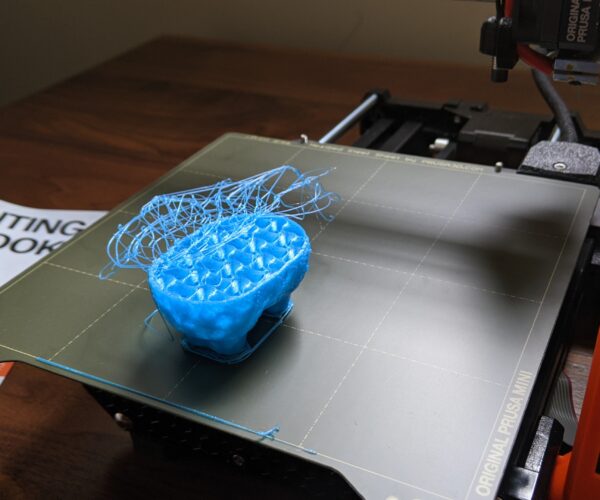Unable to get successful first prints from Mini
Hello all - looking for suggestions on how to fix the calibration of the printer to address ongoing failures to print test prints like the "Sheep" print that comes with the Mini. I've performed first-print calibration several times and then attempted to print the model. Each time, it gets through half of this print and then gets dislodged from the bottom at some point resulting in a failure. I'm printing using PLA filament sourced from Prusa with the printer.
Any help would be most appreciated. I am so frustrated with this whole process ....
Tx
Alin
RE: Unable to get successful first prints from Mini
Keeping the print sheet clean is mandatory - and it looks like you are doing that. Fingerprints are your enemy.
Another issue is when printing models is what happens as the filament extrudes and cools. A common issue is curl: filament cools unevenly and lifts when it isn't attached to anything underneath the ends. The next extruder move comes along and the nozzle connects with the part, knocking it loose -- or, if the part is well adhered to a clean sheet, stalls the stepper motor driving the axis.
It looks like the part is curling, so two things can happen: The part gets knocked loose (my guess). Or the axis stalls, and the printer is then "out of sync" with the part. The rest of the print is offset whatever distance the motor stalled.
If the sheet is clean (and it looks clean) your first layer is the next place to examine. And by the photo, it appears your first layer needs work.
Print a test patch, something like the Prusa logo sample part, and carefully adjust Z-Offset. I'm not a Mini user, so can't tell you how to change the setting. Look for it in the user guide / handbook that came with the printer. But get comfortable setting Z-offset and your 3D printing life going forward will be much easier. Same goes for keeping that print sheet pristine clean.
The guide can be found here, or use the hard copy that came with the printer.
https://www.prusa3d.com/drivers/#driver-mini
https://cdn.prusa3d.com/downloads/manual/prusa3d_manual_mini_en.pdf - See 5.7