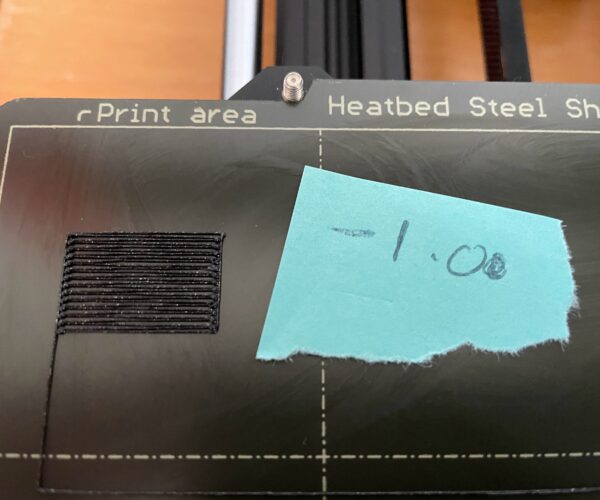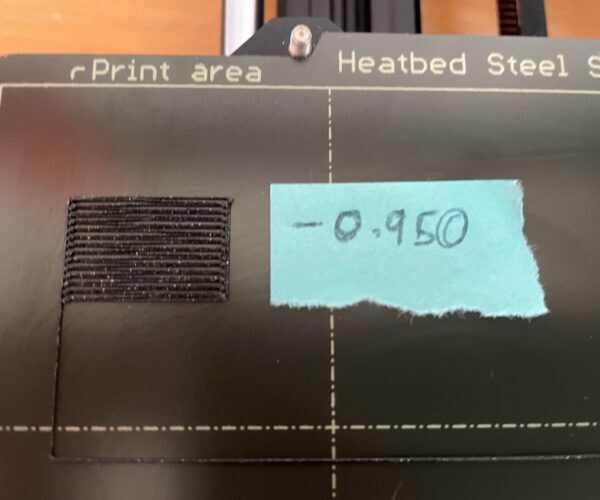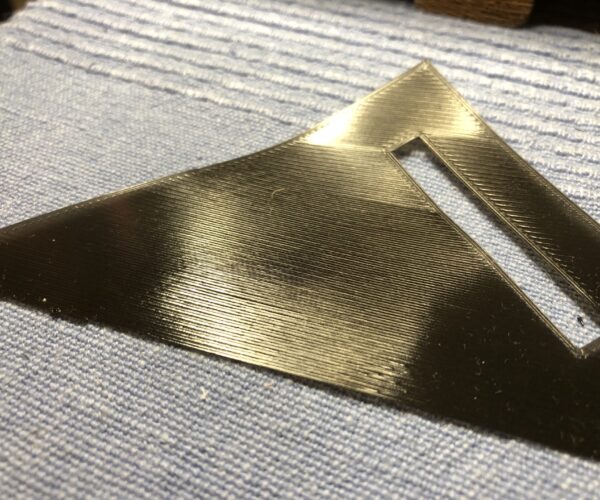Trouble doing first serious print, finding Z axis?
I've recently bought a Prusa Mini, this is my first foray into 3D printing. I'm struggling to do non-trivial prints: I can print the Prusa logo OK, but when I try to do a simple off-the-shelf model (e.g. a case for an ESP32) I'm struggling. I *think* this is down to Z depth: either my print head runs into the print at some point and messes it up (which I assume means head is far too low) or the lines it lays down are just indistinct and end up spidering everywhere (which I assume means it's too high). But I can't find a sweet spot between these two: I've varied print head head from -1.050 to -0.800 and 0.025 increments and never quite find a sweet spot. (So it's possible that the Z axis is not the issue here I guess?)
I did a few Jeff Jordan test prints and the ones at -1.000 seemed like the best; but they're just a single layer and it seems like it's multiple layers when things go wrong.
I've been cleaning the print plate with an alcohol wipe between prints, to ensure this isn't down to fingerprints etc. I've given the whole plate a wash too.
Any ideas?
Show us a Z axis calibration *on the print sheet* and we'll be better able to diagnose.
Cheerio,
RE: Trouble doing first serious print, finding Z axis?
It seems to me that your nozzle should be adjusted much lower. The lines should be slightly squished. In you pictures the look more like toothpaste squeezed out of a tube. As a comparison my setting for the Z-axis is now -1,727 which seems to have hit the sweet spot for my Mini. The sweet spot for your machine will probably be different but you should definitely try to lower the nozzle a lot more to get good results.
You can go a lot lower, the limit is -2mm, after that it's time to move the sensor.
At the end of the calibration you are aiming to print a single layer *sheet*. It should be possible to peel it off in one and fold it without the threads seperating. If it breaks into lines it is too high, not squished enough. If it is a single sheet but with wavy lines or drag marks on it you are too low.
The nozzle clipping the print is often due to poor adhesion, one end lifts off the bed into the path of danger.
There are visible smears all over your print sheet. This is bound to reduce adhesion for PLA.
Clean the sheet with dishwashing detergent (Dawn/Fairy) and plenty of HOT water, rinse well and dry with a fresh paper towel. Handle by the edges only.
Cheerio,
RE: Trouble doing first serious print, finding Z axis?
Thank you all. I've been cleaning the sheet with alcohol wipes before every print, will give it a proper soap+hot water run. I took a couple more photos at lower z-axes (and before seeing the cleaning comment).
These ones seem to show disturbance from where something (the print head I assume?) has bashed into the final top-left square. My conclusion from these is that I need to set the z-axis between -1.00 (the previous lowest) and -1.15 (the highest of these where that issue is visible). Will try that tomorrow. Thanks for all the help!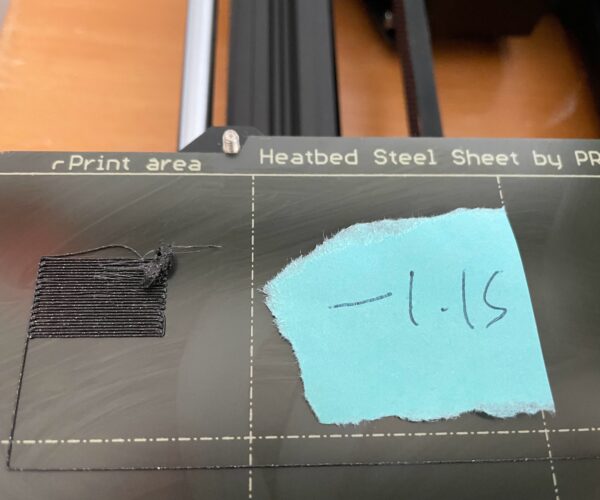


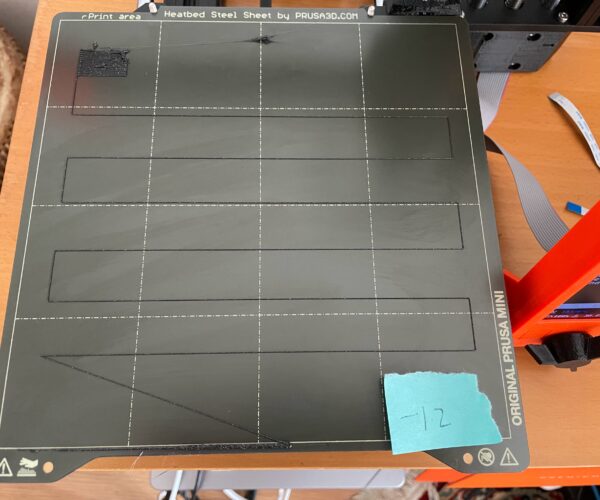
Clean the sheet and keep going lower.
Cheerio,
RE: Trouble doing first serious print, finding Z axis?
Thank you all. I did a full soapy clean, adjusted Z axis still lower (-0.125) and had way better results with a case I've been trying to print - in that it completed OK, for the first time. I did notice it had some curved edges - a bit like in this post, though the object itself is pretty small. I will try continuing to lower the print head and see if that makes a difference, the bed itself was definitely clean. Any other suggestions v welcome.