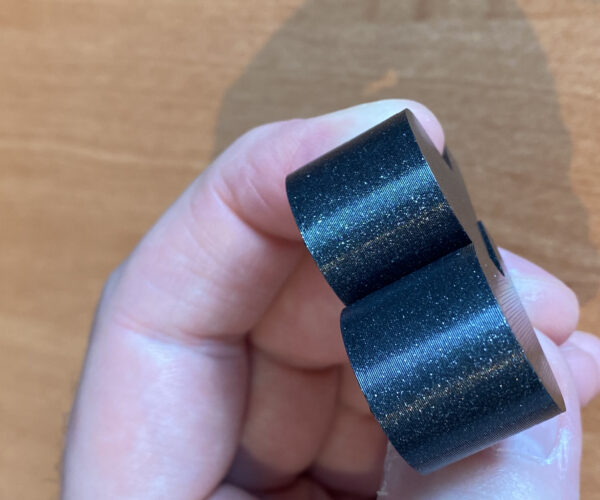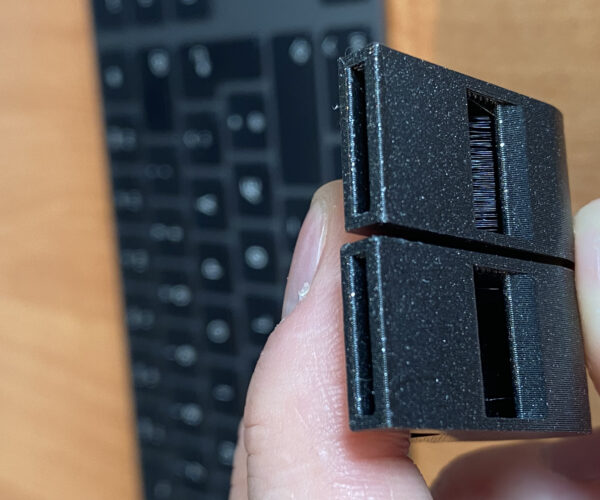Top layers are under-extruded, prints otherwise look good and prints strong
Hi!
I received my Prusa Mini+ in May (kit) and assembled it the first couple of days. It's much better than my previous printers, but I'm having an issue with the top layer seemingly bein under-extruded. Other Prusa owners has commented the same.
The typical solution is to increase the extrusion multiplier, but I'm using Prusament, and the knowledge base states that there is something wrong with the printer if you're using Prusament and it's not printing correctly.
I've been in contact with support, and while they've been helpful, I kinda want to just get this ironed out ASAP. I used the original whistle print as an example.
They suggested that I used "cold pull" to remove the glitter filament (Prosa Galaxy Black) as it could clog up, so I purchased a single color PLA which took a couple of weeks to arrive. The cold pull required me to disassemble the fan on the hot end, as I wasn't able to loosen the brass lower fitting from the hot end cooler.
Anyways, the cold pull didn't really do anything, the nozzle was super clean. So I tested with the new filament, and printed another whistle with the new filament. It was obviously not that good, and probably a too high temperature as it was stringing a lot.
I switched back to the Prusament again, and got a bit of stringing there as well. So as the only difference was that I had messed with the hot end, I did the same procedure as when replacing the PTFE tube, to make sure everything was tensioned properly. This solved the stringing on the next test print, but Pinda was now so low that I had -1.700 as an offset. I moved it up a notch, and it's now at -1.000 which seems like a nice number (easy to remember at least). I left it there as the calibration is pretty spot on.
Now - I'm pretty sure my Prusa Mini is dialed in as much as I possibly can get it, everything is neat and tight, but I still struggle with those strange top layers.
Has anyone else had these issues? Can someone please help me get this sorted out?
Here are some examples. I can print others if that helps.
Left is my first print, the right one is one of the last (actually the one that had a bit of stringing.) As you can see the first layer wasn't perfect, but it stuck well.
First print to the left, last print to the right. Layer consistency is pretty much the best I've even seen on a budget printer (actually more expensive ones as well!)
Here's the stringing I experienced. It was more "hairs" really. The latest print after re-setting the PTFE tube solved this.
All prints seem to have some gaps between infill and perimeters. It varies where on the platform, but all of them have issues with under-extrusion on the top layer. Especially noticeable between the J and P in these prints.
The prints are the strongest I've ever had, and look great, it's just that the top layer seems to have some extrusion difficulties.
What I don't understand is that the layers inside (the first side of the whistle that is printed) seems to have a smooth surface. It is a kind of "top layer", just inside. It's just the last layers that seems to have these problems.
Another example is this print. The top layer looks under-extruded, and also 1 out of 4 of these oval things in the print had perimeter separation down to the first layer.
I welcome any suggestions to fix my problems with this printer.
Thanks!
RE: Top layers are under-extruded, prints otherwise look good and prints strong
z offset might be a tad high.
--------------------
Chuck H
3D Printer Review Blog
RE: Top layers are under-extruded, prints otherwise look good and prints strong
@cwbullet
Yes. I think I'll raise the Pinda a bit more. But I don't see how this should affect the top layer, as it's compensated for with the offset.
What I think is strange, is that I followed the instructions, and resulted with the Pinda at -1.400, and when I used the "credit card" way to adjust, it was at -1.700.
I'll try to just manually raise it some more, but the wire is starting to be a bit twisted.
Still having issues...
I'm still not able to get a good top layer with this printer. I've fully disassembled and reassembled the hot end, which did have a slightly loose PTFE tube, but unfortunately it does not seem to help. I've tried printing with 1.74mm and the Prusament filament, but it didn't help.
It says that if these issues happens with Prusament, there is something wrong with the printer?
RE: Top layers are under-extruded, prints otherwise look good and prints strong
Hi, just wondering if you ever got to the bottom of this issue as I am having a similar issue with my Prusa Mini which had been producing great prints until recently.
RE: Top layers are under-extruded, prints otherwise look good and prints strong
At least the support admitted that the Prusament isn’t necessarily as consistent as they’re claiming, especially the sparkly ones. So he recommended to just calibrate the multiplier for each filament regardless, and stop printing test whistles and rather do other prints. It seems to work fine.
Hi, just wondering if you ever got to the bottom of this issue as I am having a similar issue with my Prusa Mini which had been producing great prints until recently.