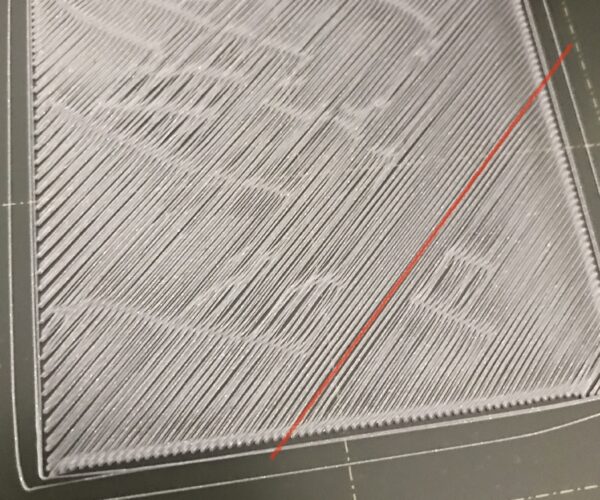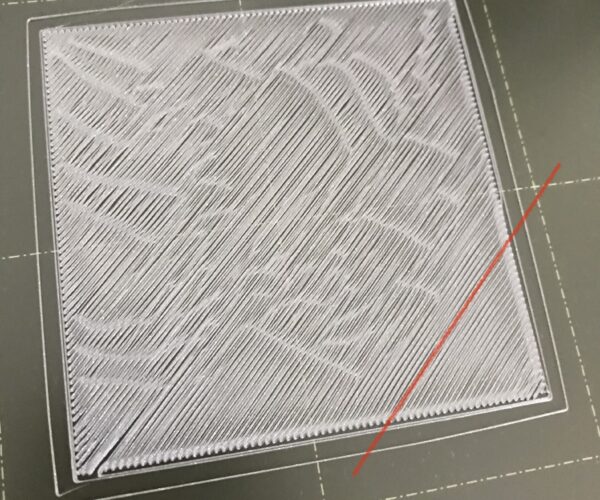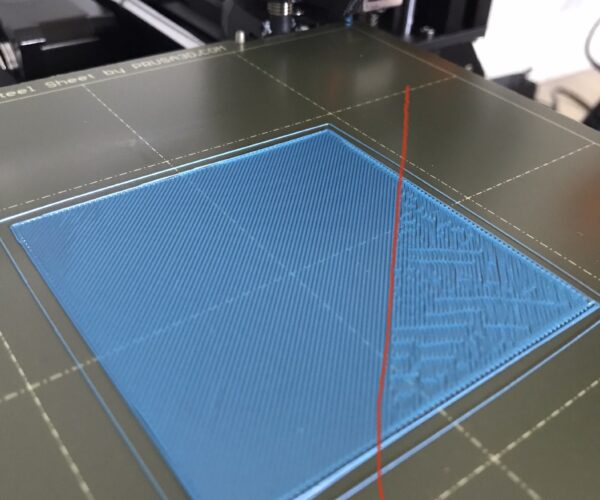Test squares with signs of too high AND too low?
I’m getting quite disheartened now. I’ve had the printer a week and still not managed a nice print.
I’ve printed so many of the 75mm squares I could make a patchwork quilt, but I just can’t seem to get the Z height dialled in. In this example, I made no changes to the height after the red line:
It starts to look ok, and then goes bumpy. The next print was looking ok so I walked away and it left at the red line; this what I came back to (so, NO changes made during the print):
I’m new to this, but based on the pictures I’ve seen, it looks like some parts I’m too high, while others, I‘m too low. I’m hoping the collective experience in this forum can steer me right, because I’m running out of patience at the same rate I’m running out of filament.
Cheers - Andrew
Best Answer by Neophyl:
Nope that’s just too high. It drags along not sticking until it builds up a thicker line, then it sticks at that point. Then it’s not sticking, builds up enough to stick to something. Etc etc. You get the wave pattern like that. It’s way too high so lower it.
RE: Test squares with signs of too high AND too low?
Nope that’s just too high. It drags along not sticking until it builds up a thicker line, then it sticks at that point. Then it’s not sticking, builds up enough to stick to something. Etc etc. You get the wave pattern like that. It’s way too high so lower it.
RE: Test squares with signs of too high AND too low?
@neophyl
Omgosh thank you! If I could reach through the screen and hug you, I would. Look at this night and day difference (the red line is where I gave up with baby step adjustments and thought, “balls to it. I’m dialling this sucker all the way down to MINUS ONE!!”
I may have overdone it by the top left corner, but it’s great to be in the right postcode/zip code at long last! Thank you again!
RE: Test squares with signs of too high AND too low?
At the end of the calibration you are aiming to print a single layer *sheet*. It should be possible to peel it off in one and fold it without the threads seperating. If it breaks into lines it is too high, not squished enough. If it is a single sheet but with wavy lines or drag marks on it you are too low.
It looks like your top left corner is getting close.
Cheerio,
RE: Test squares with signs of too high AND too low?
I don’t have a mini but my mk3 is currently at -.650 but before I rebuilt it , it used to be -1.210 for my z adjust so minus 1 is not outrageous.
RE: Test squares with signs of too high AND too low?
@neophyl
Iirc -2mm is the accepted limit before other action is indicated.
Cheerio,
RE: Test squares with signs of too high AND too low?
@diem
Yes and both -1.210 and -.650 are both within that limit. Its because the pinda (at least the one that comes with the mk3) can be unreliable beyond that). As its an inductance sensor it will get twitchy near the limit of its detection distance.
While I could adjust it towards the middle of the operating range at 1mm even 0.65mm above the nozzle is enough clearance when printing for me. If my parts are curling up more than that I've got my settings wrong 🙂
I don't know about the new Super Pinda as I have no experience with one and I at least try to refrain from posting about stuff I'm not familiar with lol.
RE: Test squares with signs of too high AND too low?
thanks for the guidance, folks. I didn’t realise exactly how low I could go! I managed to achieve the single sheet @diem described but couldn’t get a good photo. What I have got is 2 versions of the bottom of the Prusa logo - on the left is the best I managed to get before your help; on the right, the result of lowering to the correct level:
RE: Test squares with signs of too high AND too low?
I would rate that as good enough for the first month.
During the first few weeks of use the printer will run-in and settle its parts together; then you will have to go over the basic maintenance checks, lubricate and recalibrate. Even if you got everything dialled in perfectly today, it would all need re-doing.
Better to settle, temporarily, for a basic working printer and get some useful printing done, make your early mistakes, establish a routine and generally get used to the process. Then when you do your one month service you can take extra care knowing the new settings on your now stable printer are likely to last for several months.
Cheerio,