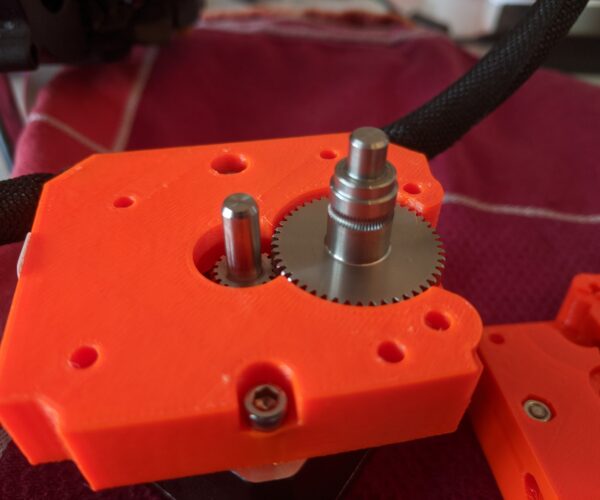Prusa Mini filament seems stuck? Please help.
Hey all,
I was super excited when my Prusa Mini came in last week. This is my first 3d printer so I got right to it. After assembling I've been trying to get a single successful print but unfortunately it hasn't worked properly yet. Now at the fourth try, the filament sample that came with the printer is stuck. The tube is full, but it won't unload, purge or print. The selftest shows everything is fine but clearly something is wrong. Does anybody have an idea what's wrong?
Best regards,
Bas
RE: Prusa Mini filament seems stuck? Please help.
mines doing this too, basically what you have to do, is unscrew the little brass bolts that hold the tube that feeds from the extruder motor to the hot end. once you've got this undone you just pull the filament out. it wont be easy as it will probably be all chewed up.
mine seems to be printing at a lower temperature then it should which causes the filament to slip and eventually break. if your using the prusa slicer program try going to the filament tab and raising the first layer temp by 10 ish degrees and the other layers setting by around 20 for pla. i was able to make pla work just fine but its the same story over again when i try to do petg.
last thing, I'm a bit of a noob myself so take what I'm telling you with a grain of salt
good luck
RE: Prusa Mini filament seems stuck? Please help.
Hm, after pulling the filament out so I could clean the hotend I discovered the extruder is not working properly. It's not pulling in the filament when trying to load, very strange. Hope it's fixable.
RE: Prusa Mini filament seems stuck? Please help.
Yes, thanks to the support chat my problem was fixed. It turns out a little screw which holds the tiny sprocket to the axel inside the extruder motor was loose which caused the axel to turn free and not drive the sprocket. Causing failure to load and unload filament. Great I could fix it myself! Now back to printing! 😀
RE: Prusa Mini filament seems stuck? Please help.
I'm experiencing the same thing with the temperature... It starts ok and after a while it can't extrude anymore... When I rase the temperature it goes better... But printing at 260 for PLA isn't ok...
RE: Prusa Mini filament seems stuck? Please help.
@bas
Can you add a picture of the screw? I've the same issue (only with PLA) and I guess even more have this issue.
I also had an issue that the gear for the Y-axis and the Y-belt was loose from factory. I guess, in this times, they are not 100% focused on the quality on what they ship, but focusing on the face shields is also something important.
RE: Prusa Mini filament seems stuck? Please help.
Ok, nvm. found the image on following page: https://help.prusa3d.com/en/article/clicking-extruder-under-extrusion-and-clogging-mini_112011#dirty-extruder-filament-pulley
RE: Prusa Mini filament seems stuck? Please help.
@bas This doesn't seem to be my problem, I have the clicking and grinding on the filament at the extruder, seems to be something with the temperature as I did 2 cold pulls with PLA and I couldn't push the PLA below ~220°C, so more investigating on my end. But as said the same issue I had on my Y-axis.