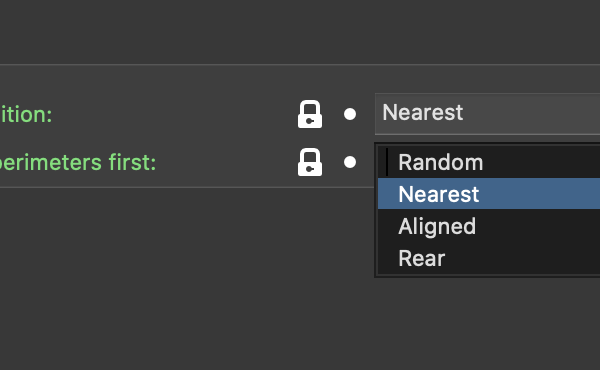Prusa Mini Artifacts / Blobs
I've had my prusa mini for just about 2 months now and the print quality just seems to be getting worse. I've gone through all of the printer troubleshooting guides to try to determine exactly why I can't get that wow factor back into this printer. It was printing amazing with the sample filament, and after my first spool change its all been downhill.
Checked the belts, cleaned the rods, disassembled the hot end, checked the PTFE tube inside, tried reseating the nozzle and heat break multiple times. The PTFE tube in the hot end was shorter then what the manual suggest, the replacement PTFE tube was longer then the manual suggest.
This dark blue is a freshly opened filament roll, the light blue was Prusament. Printing the collapsing print in place sword causes these blobs and artifacts to stick together.
I am going to try again this weekend to take apart the hot end, ensure the pathway is 100% clean it and put everything back. If this isn't the issue I am at a complete loss since this will be the 2nd time doing this now. I am not really happy with the amount of calibrating and work I have to do with a virtually brand new machine. I am debating getting the full size MK3 now. If anyone has any tips or can point me somewhere other then the troubleshooting guide it would be much appreciated.
RE: Prusa Mini Artifacts / Blobs
Let me know if you find a solution for this. My prints look very similar, and I've also tried all the troubleshooting steps you've mentioned with no luck. I think maybe it's the seam line, or spots where the infill connects to and bulges through the perimeter? Try reducing your retraction settings in the slicer, I found dropping it from 3.2mm to 1mm helped a bit. But I'm not sure why the tuned default profiles aren't working for me.
RE: Prusa Mini Artifacts / Blobs
@tex
I am having the same issue. I am working on it but so far no solution.
RE: Prusa Mini Artifacts / Blobs
hmm is this not the seem setting in general when you put it to random.
I have used this in the past on a print to get that exact effect . try maybe with this on rear
RE: Prusa Mini Artifacts / Blobs
Had some time to do some work on the Prusa mini again, after reading around it seemed the blobs could be coming from the PTFE tubing not being flush and causing inconsistent flow.
Blue PETG stuck at the bottom took 2-3 cold pulls with black PETG before this came out.
This is a picture of the clean pathway - after this blobs were gone but I still had some issues.
I had some Prusament PLA left, and ran some Cube Tests.
Left cube is Prusament PLA Slicer settings, after the bottom layers were getting stuck I turned the temp up 10c while printing and the clicking stopped.
Right cube is Prusament PLA Filament being sliced with Prusament PETG Settings. Any reason why I need to increase print temps 15-20c in order to get proper printing?
To make my holiday weekend even better, this is now the state of my belt.
I'm not an expert in 3D printing by any means, and I will admit to to making mistakes that will either cost me time or money in this hobby.
I just wish my Prusa experience was better then what it is, at this rate my next printer won't be a MK3.
RE: Prusa Mini Artifacts / Blobs
Partial clogged nozzle in the heartbreak and an over tightened / out of alignment X axis's.
Solution: Multiple cold pulls and a proper tighten / alignment after I disassembled.
Seems to be working well enough now with no issues.
RE: Prusa Mini Artifacts / Blobs
I'm new to 3D printing and experiencing the same problem. I did a few cold pulls and moved the heatbreak further up because I thought it could be heatcreap and saw a few posts about that. (Also my PTFE tube was too short and I changed it.) It did help, but the blobs are still there. In the first few weeks of printing everything was fine.
@puffncough What do you mean by alignment of the x-axis? I would give that a try.
Also, I noticed, that these blobs occur where the nozzle moves to another layer/to another object. Could that be related to the x-axis? Since I didn't have these problems in the beginning, I would think that the problem does not only come from the layer shift.