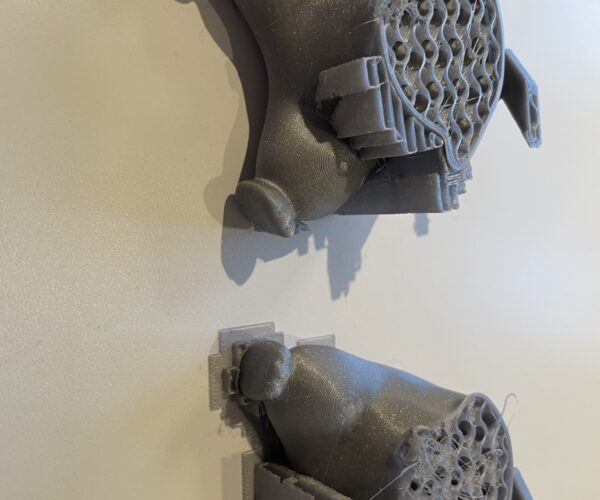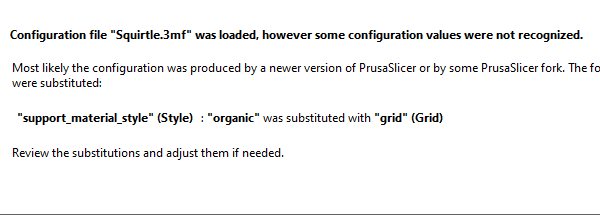Printer nozzle gets stuck on the same place every time
Hi,
I have been playing around with my new Prusa Mini + and printed several things already (Keychains, Charizard, ..), but on my third day I tried printing a Pikachu. And it gets stuck everytime on the same place. The sound is clear that my nozzle is stuck somewhere and then things goes haywire.
I already rechecked my Z height and made sure its not too high/low, but it still gets stuck on the same place. (see attachment)
The model can be found here: https://www.printables.com/model/97105-pikachu/comments
Any idea? Thanks!
RE: Printer nozzle gets stuck on the same place every time
Did you save the .3mf file for this print? If so, can you attach that here so we can review? You may have to zip it to attach it. To zip it, for windows, right click > send to > compressed (zipped) folder. Then attach the .zip file here.
The reason for this is the .3mf file (if you saved this), contains all the settings you used to print this figure, so that someone with more experience than me can review it for possible issues.
RE: Printer nozzle gets stuck on the same place every time
Hi jseyfert3
For some reason the upload failed here, so I uploaded it to WeTransfer.
You can find the Pikachu 3mf here.
Thanks!
You have somehow installed the config files from a new (alpha) version into an older version of Prusa Slicer.
It's probably simplest to uninstall the slicer and reinstall the stable version.
New users should avoid the alpha test versions as the whole point is that experienced users will find bugs that would confuse newcomers.
Cheerio,
RE:
O and when importing some files, like Pikachu, I get the following warning.
No warnings on slicing though
The original link you send only has an STL file available to download. Unless you downloaded this from multiple locations, this means the 3MF file was made by you in PrusaSlicer.
The specific warning mentioned it didn’t know what organic supports are. Organic supports are available in the 2.6 alpha release.
So if I had to guess, you had originally created the file in 2.6 alpha with organic supports, and then re-opened it in 2.5 or earlier, which didn’t know what organic supports are.
I’lol try to take a look at your file later, but I’m pretty new myself and I’m hoping someone else will pop in and take a look.
RE: Printer nozzle gets stuck on the same place every time
the STL warning came from the pikachu STL file from http://prusaprinters.org/ site, so it seems they used a newer version of the slicer.
I am using the latest stable version, so hence the errors. I just printed a whole TIE interceptor with multiple pieces, so it seems it has something to do with this print and the organic support material.
Just be sure I will remove the slicer and install a fresh version 🙂
Thanks for all the help!
RE:
STL files don't carry any configuration, that can't be the source of the issue.
Cheerio,
RE: Printer nozzle gets stuck on the same place every time
the STL warning came from the pikachu STL file from http://prusaprinters.org/ site, so it seems they used a newer version of the slicer.
I am using the latest stable version, so hence the errors. I just printed a whole TIE interceptor with multiple pieces, so it seems it has something to do with this print and the organic support material.Just be sure I will remove the slicer and install a fresh version 🙂
Thanks for all the help!
I think I see what's going on. The warning you listed, you stated it was for Pikachu, but the warning itself says "Squirtle.3mf". The Pikachu you linked from Printables only has a STL file. But many people upload 3MF files to Printables.
3MF files contain not only the model itself, but print settings too. Every setting you can change in PrusaSlicer would be contained in the 3MF file. If you download a 3MF file from Printables, then yes, there may be settings on it that were made on an alpha version of PrusaSlicer, which your stable version doesn't have.
But any STL files, like the link to Pikachu, will not display warnings like the one you listed, because STL files are model only and contain no information on how it should be printed, like layer heights, speeds, and supports.
I'm not seeing any issues in your Pikachu 3MF file, at least obvious ones, that would cause what you're seeing. That said, it appears I don't have quite the same 3MF as the settings you used to print, as the one you linked has supports on build plate only, but the picture you showed has supports everywhere.