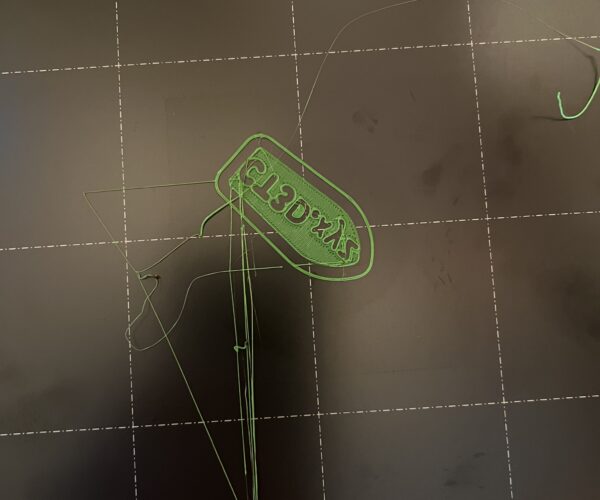Print starts off ok then goes haywire
Ive printed a benchy before with no issues using the same USB with the same file. Today when I started a print of the benchy it started fine then the print went out the window. It started printing stuff all over the place. When I view the STL in PrusaSlicer GCode viewer it looks perfect, when I view it in an online viewer it looks like what my Mini+ is trying to print.
ETA Mini is on 4.4.1+4194, Bootloader 2.0.2, PrusaSlicer 2.5.0
Best Answer by Mathnerd:
So I resliced and used a different USB stick and that seems to have solved the issue. Looks like the USB was corrupting everything I put on it.
Thanks,
RE: Print starts off ok then goes haywire
Make sure the bed is free of grease.
Clean it with hot water and dish washing soap.
RE: Print starts off ok then goes haywire
Thanks, but I’m not having issues with bed adhesion. The print head is going off in random directions during the print.
Your print sheet is filthy. Clean it, try again and if it still fails show us the result with one fewer issues to diagnose.
Also dry your filament.
Cheerio,
RE: Print starts off ok then goes haywire
Maybe I'm not communicating clearly.
There is no issue with bed adhesion, there is no issue with filament.
The print head is taking off in random directions during the print. See the straight lines coming out from the first layer? Those are lines the printer is laying down.
RE: Print starts off ok then goes haywire
are you getting crash detection errors?
if the printer senses a crash (Lost steps on a stepper motor, it will try and recover by homing the axis which is sensed the problem on.
crashes can be caused by filament blobs, on the build plate, warped prints, over tight belts, over tight bearing clamps, misaligned bearings, rubbish on the smooth rods, lack of lubrication, and probably a plethora of other possibilities.
you can turn off, crash detection, but that is simply bypassing the issue, which may deteriorate and bite your backside, at a later date.
If you didn't lubricate your bearings during or after assembly, I would try lubricating them now. as it's the simplest option.
https://help.prusa3d.com/guide/maintenance-tips_23200
https://help.prusa3d.com/article/crash-detection_2100
these notes may also help
https://help.prusa3d.com/category/printer-maintenance_247
regards Joan
I try to make safe suggestions,You should understand the context and ensure you are happy that they are safe before attempting to apply my suggestions, what you do, is YOUR responsibility.Location Halifax UK
RE: Print starts off ok then goes haywire
No error messages. It just goes off in random directions. I'm just about convinced the gcode is screwy for some reason. Im going to switch to a different USB drive and see what I get.
RE: Print starts off ok then goes haywire
Can you attach your gcode file here? I can try throwing it on my MINI+ tonight and see how it prints if you'd like.
RE: Print starts off ok then goes haywire
So I resliced and used a different USB stick and that seems to have solved the issue. Looks like the USB was corrupting everything I put on it.
Thanks,