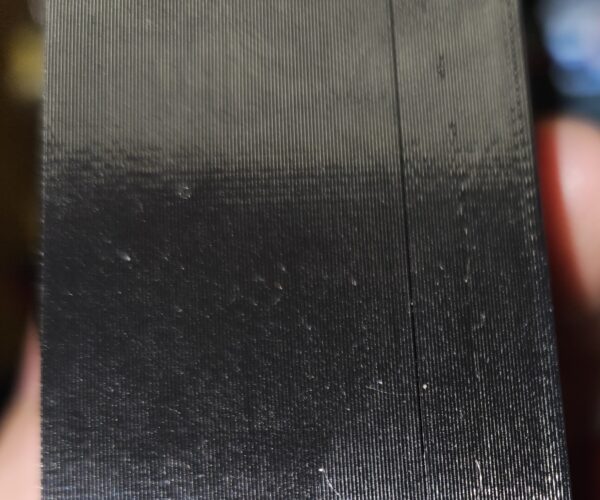Print Problem Prusa Mini
Hi, can anyone help me? I have the problem that since the latest firmware and slicer from Prusa I have the problem that I have gaps between the walls. I own a Prusa Mini , printed with the latest firmware and the latest slicer from Prusa the Benchy with Prusa PETG was all at default setting with 0.2 layer height
Please save your project as a .3mf file
Files > Save Project as
Zip the .3mf and post it here. It will contain both your part and your settings for us to diagnose.
Cheerio,
RE:
I always have these holes in the corners, the problem is only at one corner
File?
Cheerio,
Your file was set to slice in 0.25mm draft mode with just two perimeters. This mode is intended for quick and dirty checks of size, fit, and general printability, not for strong, neat, finished parts.
Painting on the seam is pointless in draft mode... 'though it might be of use when you choose a working mode.
I suggest reslicing in a regular mode, if you are concerned by quality then 0.2mm Quality mode would be a good start and adding at least one more perimeter would improve the structure, I would probably print this with four perimeters and, if you have access to the design files, thicken the upper slip joint section to at least 2mm.
Cheerio,