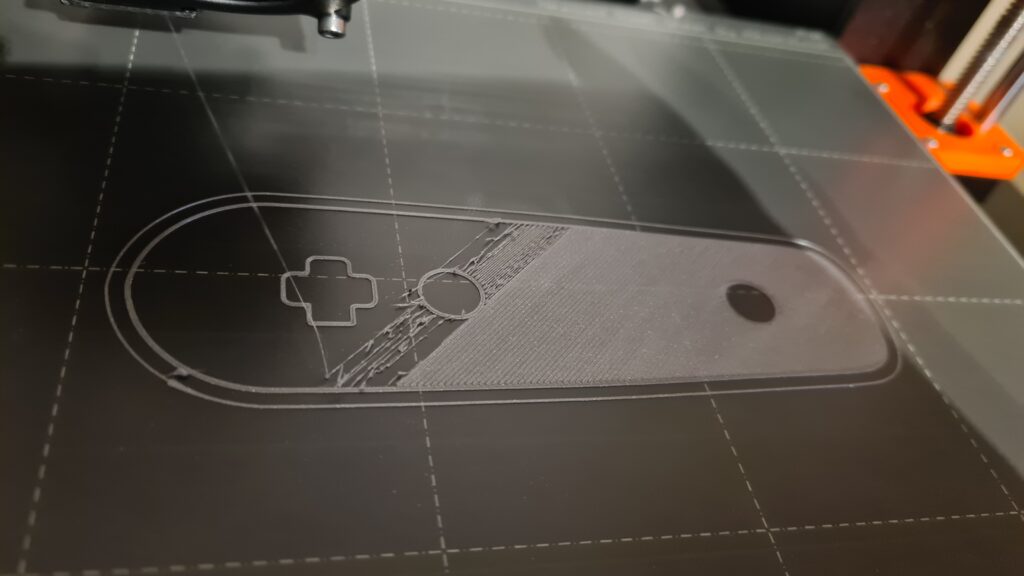RE: PLA Filament stuck first prints i3 MK3S+ won't get it to work...
yes, the heat sink fan is always running during printing (to avoid clogging). If it stops, the printer should detect it, unless you connected it on the wrong side (the print fan on the heat sink connector), which can happen if you didn't pay attention when the printer was running the wizard after you updated the firmware (when the printer ask you if the heatsink fan is running or not). To check it, just preheat the printer, and when the nozzle temperature goes above 50°C, the heat sink fan should turn on, then do a PREHEAT/COOL DOWN, and when the temperature drops below 50°C, the heatsink fan should turn off.
RE: PLA Filament stuck first prints i3 MK3S+ won't get it to work...
Hello again,
yes, the fan starts at 50°C. It was connected the wrong way, but paid attention when running the wizard an changed it out.
I have some good thing to report:
Tried PETG Prusa orange, Neon green, printed at least 16 hours. No problem at all! Didn't change anything since the last clogging.
So it must have something to do with the original silver PLA. Has anyone ever experienced something like me? Is PLA always such a problem or is there something wrong with my filament?
Regards
Reno
RE: PLA Filament stuck first prints i3 MK3S+ won't get it to work...
I don't understand, what fan start's at 50°C? the hotend fan or the front print fan?
RE: PLA Filament stuck first prints i3 MK3S+ won't get it to work...
in case the connection was wrong, have you already changed the connection?
RE: PLA Filament stuck first prints i3 MK3S+ won't get it to work...
Hello,
The front fan that blows on the nozzle starts at 50.
Yes, changed the connections on the board :).
RE: PLA Filament stuck first prints i3 MK3S+ won't get it to work...
ok, the problem should be solved I think. You may be able to print PETG without a hotend fan in a cold or cool environment, but PLA is much more difficult to print without proper heatsink, I don't think there is anything wrong with SILVER PLA, it was just the hotend fan was not working, you should repeat your failed PLA prints at a normal temperature (I think it would be 210 ° / 215 °) without problems. That way, the problem will be solved.
RE: PLA Filament stuck first prints i3 MK3S+ won't get it to work...
Hello again,
thanks for the answers.
There was a little miscommunication here... the fan worked all the time!
I was changing the connectors directly after assembly.
PETG worked great, guess printed 20 hours or something (different parts).
But it got stuck yesterday :(.
Hopefully I get it cleared out 🙁
Regards
Reno
RE: PLA Filament stuck first prints i3 MK3S+ won't get it to work...Also, the heat sink fan, once it gets above 50°C, never stops, and if it does, the printer should warn you, but check anyway.
Oh, I'm a little confused, you said:
"The front fan that blows on the nozzle starts at 50" that's wrong, it's the heatsink fan that has to start at 50°C (the front fan should turn on when the second layer starts to print or not depending on the model you are printing). But, are you telling me you already fixed that and still getting stuck? Also, the heatsink fan, once it gets above 50°C, never stops, and if it does, the printer should warn you, but check anyway.
"
Are you still getting clicking from the extruder?
Only one fan should run for the first layer of PLA, from the second layer onwards both should run.
When the print is failing what temperatures are reported on the LCD display?
Please run a first layer Z calibration and show us the result *on the print sheet*.
Cheerio,
RE: PLA Filament stuck first prints i3 MK3S+ won't get it to work...
Hi again,
filament was stuck on the end of the teflon tube. Needed to heat up the heatsink. Was a little hot, so the round black thing that secures the teflon-tube melted -.- .
Got the teflon-tube out. Have seen that Prusa was so nice and suppied 2 news ones. But no securing - part.
Will show you first layer (need to do a new calibration anyway) and tell you which fan is running at which time.
Has anyone some ideas how to get the teflon-tube secured without the special part? Teflon tape?
Thanks
Reno
The retainer is called a collet - for now you will need to get one from Prusa but spares can be printed in case of future need.
Incorrectly fitted collets can cause unloading problems.
If you have been printing PETG you need to do your change to PLA at PETG temperatures and flush a few centimetres of PLA at the higher temperature to push out any remaining PETG before dropping to PLA temperature for printing.
Cheerio,
RE: PLA Filament stuck first prints i3 MK3S+ won't get it to work...
Hello again,
just to clarify it: On my printer, the front fan that blows on the nozzle runs all the time, the one on the left side starts after first layer. I assume this is wrong? May I idiot had the connections right from the beginning and messed it up?
Anyhow, changed the telfon tube and got this results out. Blue is PETG, silver PLA.
Think first layer is allright?
Regards
Reno
RE: PLA Filament stuck first prints i3 MK3S+ won't get it to work...
yes, that's wrong, like I said you before, the heatsink fan (the left one) has to start when your nozzle rise above 50°C and the front fan should turn on when the second layer starts to print (but you can control the front fan in Prusa Slicer). Also, the heatsink fan, once it gets above 50°C, never stops until it fall below 50°C. When you do the wizard you must confirm that both fans are connected correctly. But anyway, just change the connection and problem solved.
RE:
Hello again,
my answer took a longer time.
Changed the fans - really makes no difference in prints?
I forgot to mention, did this modification before I showed my last prints here. Sorry for this!
I changed the heatsink to a Turmberg 3D because of the defective clip on the Prusa one.
And changed the heatbreak to Brozzl Bimetal.
https://www.amazon.de/dp/B09TJLVPZX?psc=1&ref=ppx_yo2ov_dt_b_product_details
I did this because I didn't want to wait until the parts where shipped from Czech Republic.
It did some prints fine, but had this issue today. Tried 2 times. It's prusament PETG.
Any opinions?
It's a really nightmare. Spended so much hours and money...
Another thing is, I tried a test with Turmberg 3D 0.6 nozzle with no success. Always popping sounds (like wet filament, but it wasn't wet).
Changed back to 0.4 original nozzle and it was good. Any ideas on this problem?
Regards
Reno
RE:
Heat creep can or the filament has retained some moisture. Sometimes the filament will expand on the way in or doesn't pull freely causing it to sit and not push through to the nozzle. you should be able to move your filament in and out of your extruder freely without getting caught up on the extruder parts when your tension screw is undone. If the filament is curled it was held up between the nozzle and the gears. If the filament is worn from the gears it was caught up closer to the spool . Good practice to unload filament after every print. If you change from a pla to something hotter like petg you need to make sure you pre heat and purge. Doing that on your own keeps from over heating the pla and causing it to plug the nozzle while its hot and calibrating the heat bed; if it is to cold the filament will get hung up. The melting point of the filament will also change depending on the moisture content. the longer it is out the hotter you will need it to go, (better to just dry it with a filament dryer. 9 times out of 10 most of my printer and print issues have been moisture. Its better to manually purge your hot end after filament swop and double check your your temp by extruding and observing. If it crackles it is to hot and if it doesn't come out it's to cold. Reading your handbook that came with it is a good idea. All these issues are explained. After a part change or a new build run the Prusa printer check, the calibration (including your PID) and the z adjustment before attempting a print. If you get filament around your temp sensor it can damage it and cause it to stop working or be off on its readings. The print bed is designed to hold your print, (glue can help) BUT if its not sticking at all even after cleaning it with an alcohol swab (in order to get the oil from fingers off of it), the filament probably retained some moisture.
Sometimes taking your printer apart helps you get to know it better and you can cut down the amount of steps to check certain things. I hope this helps. Again read your hand book.
Good Day,
RE: PLA Filament stuck first prints i3 MK3S+ won't get it to work...
Hello again,
maybe someone from Prusa tech support can look over it?
Thanks
Reno
RE: PLA Filament stuck first prints i3 MK3S+ won't get it to work...
Prusa staff do not visit these forums very often, they are designed to be user-to-user forums. If you need to contact Tech Support I recommend you use the chat feature on the official site...
RE: PLA Filament stuck first prints i3 MK3S+ won't get it to work...
Hello again,
maybe someone from Prusa tech support can look over it?
Thanks
Reno
Prusa Chatroom: Just log in with your Prusa account and select the eshop. After a few seconds the chat window should appear on the lower right corner. If the chat window does not open, disable a possibly activated adblocker or try another browser.
wbr,
Karl
Statt zu klagen, dass wir nicht alles haben, was wir wollen, sollten wir lieber dankbar sein, dass wir nicht alles bekommen, was wir verdienen.