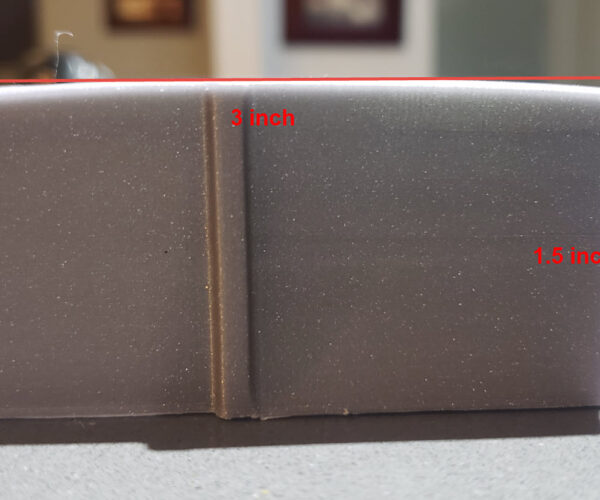Avisos
Vaciar todo
Parts shrinkage in z axis
I got my Prusa S3+ assembled yesterday. Printed a benchy looked good.
But then my next 2 parts have uneven top surfaces (maybe material shrinkage?)
printed with PLA filament included with the printer and 50% infill. everything else is default.
Please let me know how to fix this. Thanks
Respondido : 07/03/2022 5:32 pm
Why 50%? For most parts 20% is plenty.
If there is a regular pattern to the uneven surface try adding another layer or two to the top surface.
In Prusa Slicer: Print Settings > Layers and perimeters > Horizontal shells
Cheerio,
Respondido : 07/03/2022 7:42 pm
Extra infill doesn't make a part stronger. Add perimeters if you want a stronger part. Be clever, work our where the stresses go and bulk just the vulnerable areas.
Cheerio,
Respondido : 07/03/2022 9:28 pm