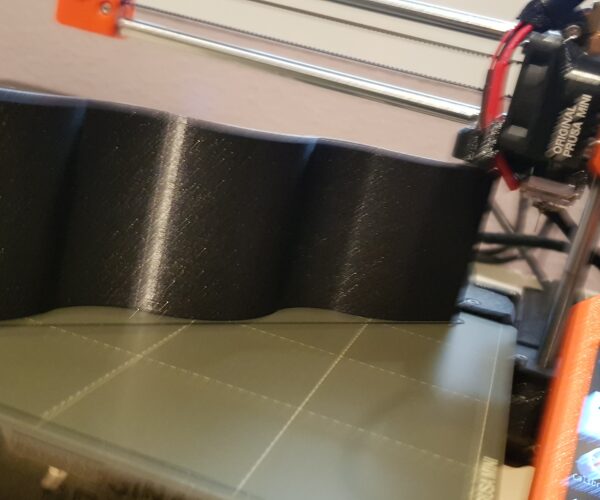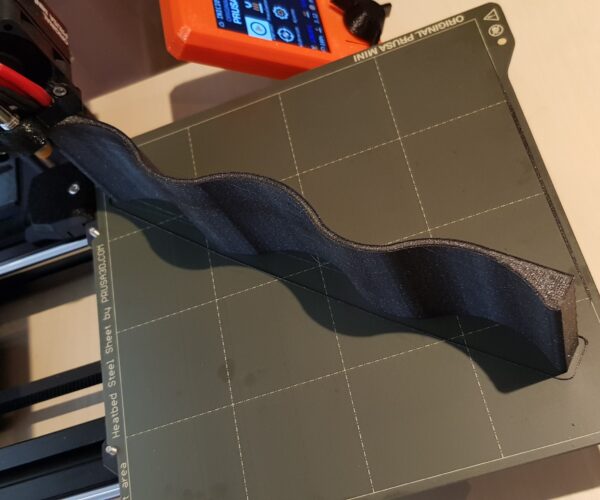Park position after finished print is poorly choiced
Hello,
I don't know how to report this to prusa team, but the parking position after a print is poorly chosen. It can end crushing your print (or trying to) depending on the print height and position.
Why using a Z0 (is that a zero? what a terrible font) for parking? It does not makes sense! Max Z height is a much better choice here.
Just take a look at the pictures of my print, the heat-bed pushed it as hard as It could before surrender and stop, then I had to manually move the print head to pick out the printed part.
Even my way worse printer, Witbox, does a better job at this.
RE: Park position after finished print is poorly choiced
What printer profile have you selected? The default Mini profile will move the nozzle up 5mm or to the maximum print height. It sounds like you're either using a different printer profile, or have modified the End G-code (under Printer Settings->Custom G-code->End G-code).
Save your print and settings off as a 3MF project file, zip it and attach it to a response so we can take a more detailed look at what's going on.
and miscellaneous other tech projects
He is intelligent, but not experienced. His pattern indicates two dimensional thinking. -- Spock in Star Trek: The Wrath of Khan Unfortunately,…
RE: Park position after finished print is poorly choiced
Had similar issue, but not sure if same. I used right back corner due to diagonal print (above 18cm in length), similar as on picture of OP . And after it finished, the nozzle went up a bit, correct behavior, ... but the filament was still leaking and touched the item, where I had partial holes for screws.
PrusaSlicer ; all default and unchanged generic PETG profile; printer v4.0.5 ; black Gembird PETG filament;
RE: Park position after finished print is poorly choiced
As bobstro mentioned, this is not the expected behavior, it should always raise the z height a bit. I think you're experiencing a known and pesky bug that hasn't yet been fixed AFAIK. It causes strange end of print behavior, it varies between users and even changes. For now it seems like all users have installed Bondtech extruder and are printing form USB, is that also true for you?
See:
https://github.com/prusa3d/Prusa-Firmware-Buddy/issues/733
https://github.com/prusa3d/Prusa-Firmware-Buddy/issues/864
RE: Park position after finished print is poorly choiced
Hello everyone, thanks for your answers.
I am printing from the USB, but I'm using the default original prusa extruder.
I indeed changed the gcode of the profile, but just to add one line for heating up the minda.
Save your print and settings off as a 3MF project file, zip it and attach it to a response so we can take a more detailed look at what's going on.
How can I do such thing? Just saving the project?
I can reslize the piece, but I'm not sure if I will get the same results unless I print it, and I don't want to re-print the piece.
RE: Park position after finished print is poorly choiced
Hope this is what you asked for: maybe-bad-park.3mf
RE: Park position after finished print is poorly choiced
What is described on https://github.com/prusa3d/Prusa-Firmware-Buddy/issues/864 is exactly what happened to me, except that mine homes to the opposite corner (which is not the homing position)
RE: Park position after finished print is poorly choiced
What is described on https://github.com/prusa3d/Prusa-Firmware-Buddy/issues/864 is exactly what happened to me, except that mine homes to the opposite corner (which is not the homing position)
Yeah, there seems to be a historic bug which causes weird behaviour at the end of prints. It appears to be related to custom g-code, but I suspect that it is a buffer overrun type problem rather than the actual g-code that is the problem.
I have not encountered the problem, but I am running relatively old 4.0.5-RC1.
RE: Park position after finished print is poorly choiced
Only happens in 4.1 onwards and doesn't happen when printing form octoprint