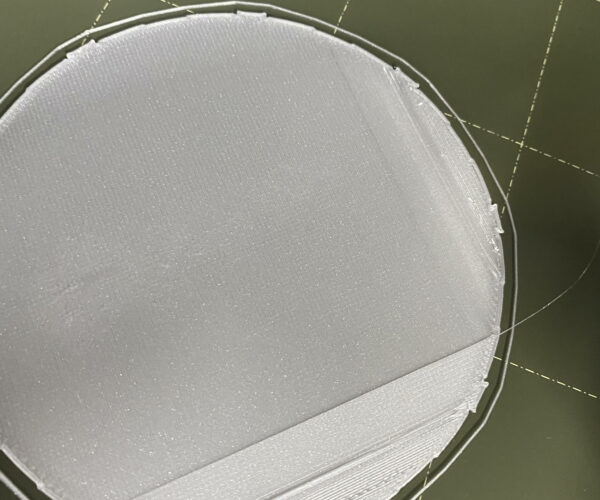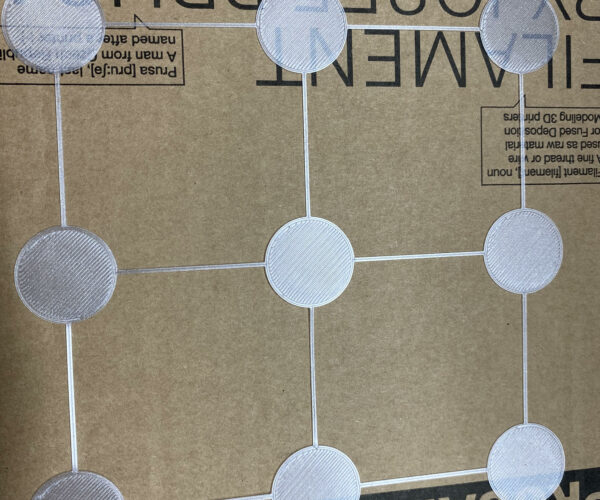Odd bulging on layers,
Hey ya team, first post, will be the typical new to 3d printing etc, have done a bunch of reading etc, tried a few things to stop my issue. but was hoping someone here might have a clue?
When printing... please note I love the printer, its just this bug that's erking me atm!
I get a few layers done, all looking nice. have done my manual Z, I used a few of the downloadable files for good first layer testing. But I am having this issue in the photos, that it looks to give a ridge on the same place on multi prints on same spot on the table, Now I did try to lower my flow rate, dropped temps to test if that corrected as well.
but using standard settings, Presentment pla etc.
Could this be an issue with the stl? or perhaps I need to config the Pinda? or is the table warped? Im at a loss, but anyhelp would be fantastic
One thing
It may be my old eyes, but your first layer appears to be too high.
--------------------
Chuck H
3D Printer Review Blog
I would agree with @cwbullet, it does looks bit high. Run first layer calibration again.
The third picture looks good, is it tested on same steel sheet?
thanks
Thanks guys, lowered the Z by quite 0.05 and it helped quite abit, 🙂
I would agree with @cwbullet, it does looks bit high. Run first layer calibration again.
The third picture looks good, is it tested on same steel sheet?