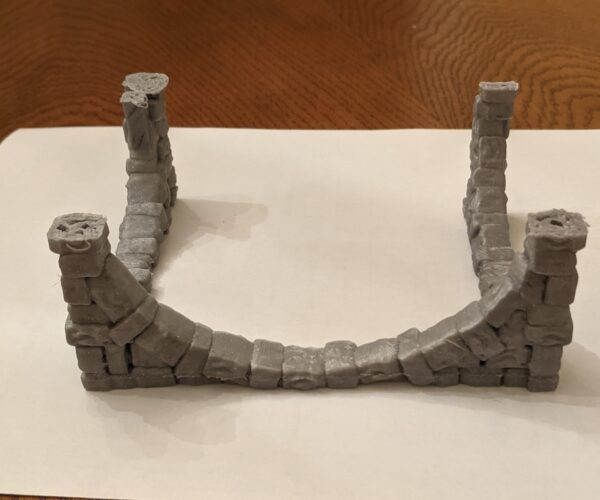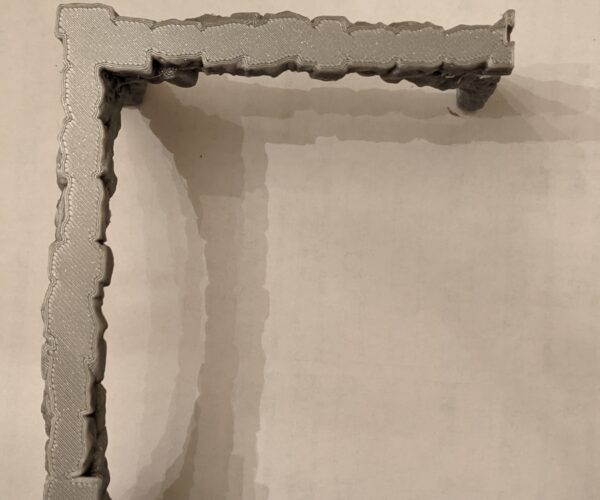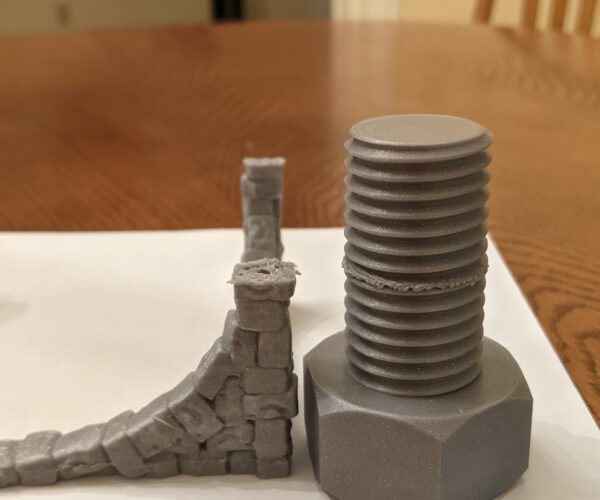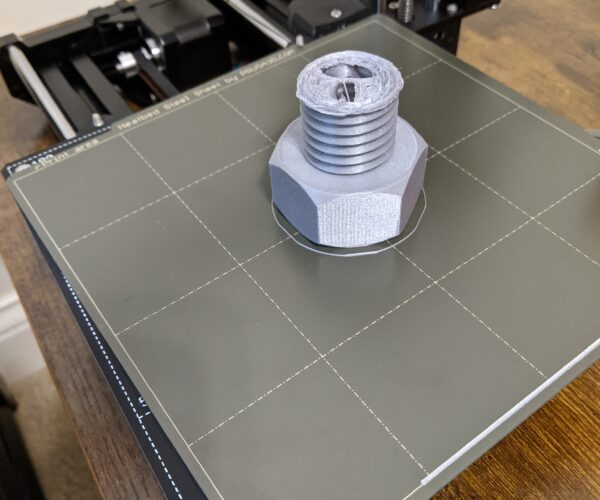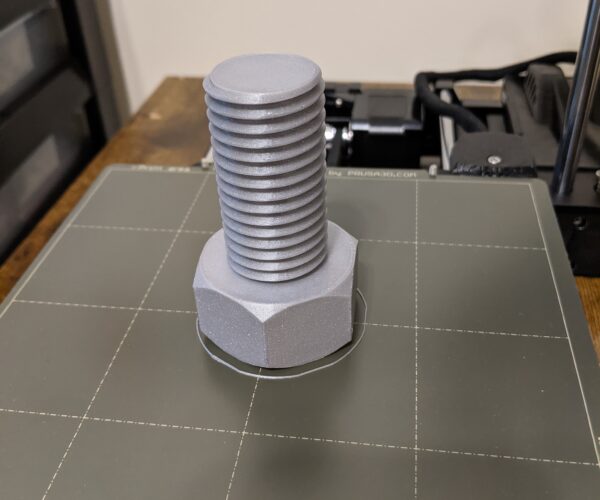Nozzle hitting print question
Hello again:
Seems I'm still dialing in my printer but have encountered a new problem. After getting usable prints from the Prusa logo, Frog, and Benchy, I started to expand a bit and went to print something larger and, most notably, taller.
First go at it ended about 3.5 hours in (on a 9.5 hour print). I'm guessing what happened was the nozzle hit the print. For better or worse, the print stuck to the smooth sheet plate well enough that the plate was actually knocked askew (bumping out from between the pins on the Prusa Mini+ and rotating it about 30-40 degrees. Print was still fairly well adhered to the sheet, though I was still able to get it off fairly easily. Like a noob, I failed to save what was left of that print and photograph it.
That said, I knew that a common cause was the plate not being clean enough, so I washed it with hot water and dish soap, then gave it an alcohol rub down (91% IPA) and flipped it over to the other side of the plate (which had yet to be used -- washed and alcoholed both sides). So I tried again and this time it easily got past the 3.5 hour mark. Things were looking good and I thought I was in good shape until th 7 hour mark when I heard it hit the print again. Went in and again the plate had been knocked askew though not by as much this time around as the print was now loose on the sheet.
Here's what it looked like when I took it off, and below is what the first layer looked like (since I know nozzle being too high can cause issues too).
So not knowing if there was an issue with the print itself, I then decided to try a different test print and went with the bolt included on the flash drive. I figured this would be a bit quicker (time wise) while also providing some height since obviously I was printing taller than before. As you can see, I again ran into some issues. I happened to be in the room when I hear it appear to be scraping along the top of the print. Seeing that I used Live adjust to move the nozzle UP and then the rest of the print worked from there, but as you can see, it was hardly a successful print:
And here is the first layer:
Interestingly, they both ran into issues at the same approximate height as seen here:
So ultimately I'm curious as to whether anyone has any guesses as to what the issue may be? My Z axis adjustment is near maximum, so it could be that I need to raise the Superpinda and then recalibrate. Or I've heard that perhaps the temperature settings could be the issue? Not really sure and I don't want to just stumble blindly in the dark hoping to hit the right mark, so any help you could give would be much appreciated.
I did these on the Prusa Mini+ using the latest version of Prusaslicer (and the included file in the package for the bolt). Temperature settings were default settings using Prusament PLA, so 215 degrees and 60 degrees. Layer height was .15mm using the quality setting (as opposed to speed). As always thanks in advance for any help and please let me know if you need any additional information.
RE: Nozzle hitting print question
I've had this issue in the past and the two solutions were
1) raise the temp of the print by 10 degrees to see if it helps, it did for me to my surprise,
2) nozzle might be jammed or clogged, make sure their is no room between your nozzle and the ptfe tube inside your hotend, they tent to create a gap that collects filaments and the result is under/inconsistnet extrusion.
Also what kind of filament are you using?
RE: Nozzle hitting print question
Thanks for the tip, I'll try to adjust the temp (up the temp on both the nozzle end and the bed?)
As for filament, that's Prusament PLA.
RE: Nozzle hitting print question
Update:
Tried printing the screw again tonight. Prusament PLA again. Raised the bed temp to 70 and then raised nozzle temps by 10 degrees as well.
The result:
You can see that I again ran into the same problem, again knocking the plate askew. It got maybe just a bit higher than last time before it encountered the problem, but it is pretty much in the same place.
Ran the self tests and calibrations again and they all passed. Nozzle looks clean as well.
Any ideas on where to go from here would be greatly appreciated. As always, thanks in advance!
RE: Nozzle hitting print question
I have had a similar issue with my Mini+. (You can find a recent post of mine regarding z-motor and dislodge) even though it passes the z-motor test, I recommend looking at the thread and see if there is noticable resistance at that same elevation.
RE: Nozzle hitting print question
I'm no expert, but with this issue happening at about the same height every time, I would start examining the Z axis. Check the trapezoidal nut and the lead screw. I would be looking for any kind of extra resistance when the nut is at that position on the lead screw.
Mini+ (kit) - Revo Micro | Antler Cooling | WiFi (4.4.0RC1)
RE:
^^^ Chris is absolutely correct. Look at my post and videos for how I took apart and evaluated the nut (link below). In short, by hand I could tell that there was significant resistance at different locations along the z-motor thread. It failed at about 30 mm in height every time. Prusa sent me a replacement trapezoidal nut, but unfortunately it had the same result. I ordered some nuts with the same thread (but other aspects were different) and those nuts translated along the thread just fine. I have seen recent threads with dislodging issues, so hopefully Prusa doesn't have a quality control issue with the current batch of nuts!
https://forum.prusa3d.com/forum/postid/557173/
RE: Nozzle hitting print question
Also check to make sure your axis are screwed in all the way and tight. Also use a book or carpenters square if you have it to see if xzy are all 90 degrees with each other exspecially at this common point of failure. Let us know how it goes.
RE: Nozzle hitting print question
Thanks for the suggestions everyone! I will definitely be giving these a go over the next couple of days! (Sadly there's this little thing called a job where they actually expect me to show up lol). Hopefully I can find a solution by the weekend so I can try some longer prints again. Obviously not wanting to try anything that requires me to sleep or go to work while its printing until I figure this out. Regardless, its great that this community is so supportive, especially for a complete newbie like myself! Again, thanks for all the assistance and I will report back with my results as they roll in.
RE: Nozzle hitting print question
Update: Got to look at the x-axis and trapezoidal nut last night. Good news was that there were no obvious sticking points along the lead screw. Bad news is it didn't exactly move swiftly along it either. Didn't stick and wasn't hard to move, but not super easy to spin along it either.
Regardless, I tried loosening the screws in the trapezoidal nut some and am now running the screw print on the USB again. Will see how it goes and let y'all know. I figure if this doesn't work it will be customer support time, do fingers crossed!
RE:
3rd attempt at printing the screw on the USB stick and I am happy to report it went off without a hitch!
So for those who may have the same issues, here are the steps I took:
1. Raise temperature on both bed and nozzle by 10 degrees.
2. Unscrewed the trapezoidal nut and then spun it up and down the lead screw, didn't find any distinctively stuck areas, pretty much same movement throughout.
3. Reinserted the screws and trapezoidal nut, but loosened the screws a touch.
4. Raised my nozzle slightly on the Z axis.
Not for sure which did it or if it was the combination, but so far so good! Will try some longer, larger prints this weekend to see how they go!
Thanks again everyone for all your help, I really appreciate it!