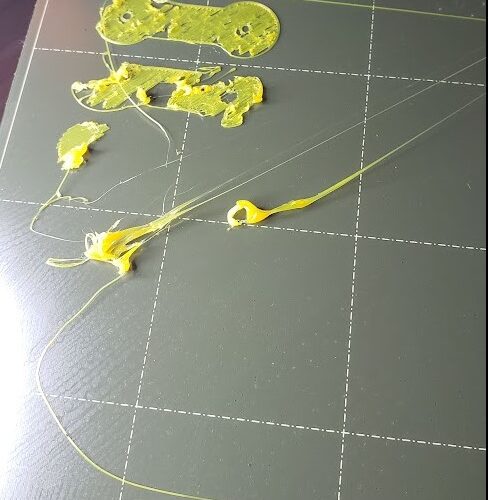Not your Typical first layer issue
I have had my Mini for about 2 years now and it truly has been a no hassle experience. Once in a blue moon I will have a print not stick to the bed when laying down the first layer, but that is rare... until now. When that happened all I did was clean the bed, re-start and all was well.
I guess you could say I am an average user. In the 2 years I have about 6 or 7 rolls of filament through the printer. Mostly PLA with some PETG. I have settled on using Overture regular PLA as I can switch colors, start a new roll, etc with no changes needed.
A few days ago I started a project where I need about 8 or 9 dozen of these small pieces. I have 12 at a time set to print, and they take up about 80% of the print surface. I had printed off about 3 or 4 platers worth with no issues. One job had just finished. I pulled the pieces, cleaned with IPA and cotton ball as I always do, and hit re-print. Then all of a sudden the first layer would not stick in places. Some places it was OK. Even the skirt would not stick. Sometimes it seems to float on the print surface. When it goes to make a bend, it kinda looks more like an arc than a sharp corner. In other parts of the print, it will start to lift and curl, and other parts it will start to stick to nozzle and then game over.
As this was towards the end of a roll I thought there may be an issue with the remaining filament. I had purchased a new roll as I knew I need to print >100 of these items so I opened the new roll, and tried it. Same issues.
I have also tried to re-adjust the Z axis through the calibration screen (1st layer test?) I can get it dialed in just about perfect, and then later in the test, it starts pulling and dragging or "floating" the filament. I ended up putting it back to where it was as that seemed to give the best results, but still not usable or consistent.
As part of the above test seemed to be good, then go bad,, I checked the height of the sensor. It was good, and sturdy.. that is it doesn't move.
I pulled the nozzle. It looked good to me, but I don't really know what a bad one looks like. It was free of molten PLA as I had cleaned it with a soft brass brush each time it had blobbed while laying the first layer. I am guessing a bad nozzle would slowly degrade the prints, not go from great to not all in one print.
The bed is the steel plate "PLA" bed that came with the printer. I had only used the one side, so I tried switching sides. No change.
I haven't monkeyed with the file yet, and not sure what to change as for 3 or 4 prints, it worked great. Also this is the setting I use for 99% of everything I print. I am using Prusa slicer 2.4.2
Puzzled in PA.
You have some visible deposits on your print sheet. Try cleaning with a different solvent, dishwashing detergent (Dawn/Fairy) and plenty of HOT water should do it, if that's not enough then try an acetone rinse but be cautious with that as it does eventually damage the PEI.
Cheerio,
RE: Not your Typical first layer issue
THANKS. I will try that tonight when I get home.
RE:
yes.. I find that for PLA, IPA is not a great cleaner.. I always use dishwasher soap and hot water as my bed cleaner. For PETG I'll use IPA, but PLA always works better with soap (for me). And double check the heatbed and both sides of the sheet for an errant bit of plastic.
RE: Not your Typical first layer issue
THANKS! That was it. Results after first washing were much better, but not perfect. After the 2nd washing, I tired again this AM, and perfect prints.
Who woudda guessed. I had used IPA for all that time, with no real issues, but it will be Dawn and hot water from now on.
THANKS again
Dave
RE: Not your Typical first layer issue
PLA seems to leave a white powdery residue that is taken away more with soap than alcohol.. There is no residue with PETG. You say you had your mini for about 2 years.. If you notice more stringing on your prints, it might be your nozzle is wearing down.. You can check an extrusion with calipers and if you notice over 0.5, a new nozzle might help.