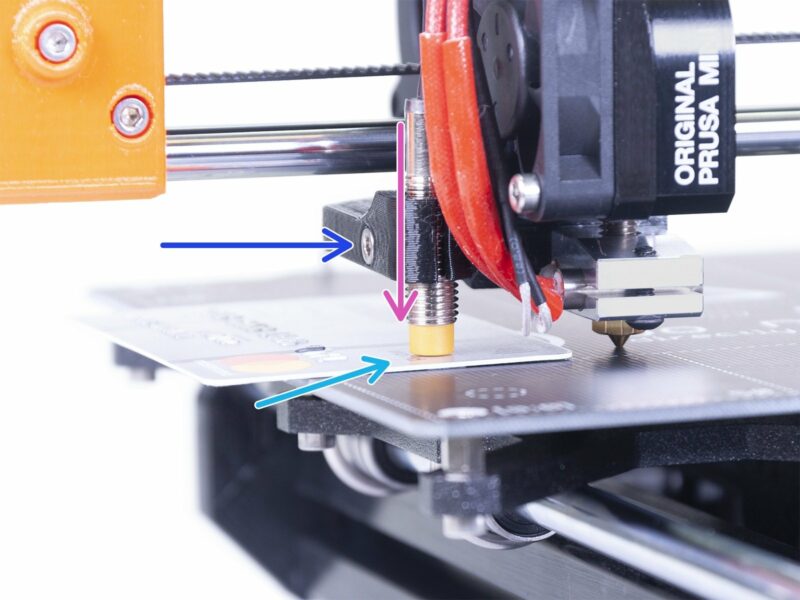Mini+ Super PINDA mesh leveling not working
I just got one of the first Mini+ printers with Super PINDA probe (thank you Prusa team!).
But the mesh bed leveling is failing. The nozzle is always too far from the bed, see photos and vid below.IMG_7053 
What should I do?
RE: Mini+ Super PINDA mesh leveling not working
The Probe is too low.. Needs to go up
Put a credit card under the probe and then lower the hotend until it just touches the bed.. Then tighten the probe..
My Mini has: A SuperPINDA + Bondtech Heatbreak + Bondtech Extruder installed
RE: Mini+ Super PINDA mesh leveling not working
I just got one of the first Mini+ printers with Super PINDA probe (thank you Prusa team!).
But the mesh bed leveling is failing. The nozzle is always too far from the bed, see photos and vid below.IMG_7053
What should I do?
Unfortunately it does not work that way. Nozzle must be deeper than the probe, otherwise there will be collisions during printing.
https://help.prusa3d.com/en/guide/how-to-replace-a-m-i-n-d-a-sensor-mini_115145
Statt zu klagen, dass wir nicht alles haben, was wir wollen, sollten wir lieber dankbar sein, dass wir nicht alles bekommen, was wir verdienen.
RE: Mini+ Super PINDA mesh leveling not working
Thank you both, I did exactly that. Still too far. (see the IMG_7053 video)
RE: Mini+ Super PINDA mesh leveling not working
Not sure what you're showing us in that video. The pinda probe itself should never touch the bed, ever. The nozzle shouldn't touch the bed either during mesh leveling, and then only during print should it be very close to the bed (but not touching.)
Did you re-run the first layer calibration after you fixed your superpinda height as per @karl-herbert 's post?
RE: Mini+ Super PINDA mesh leveling not working
Have you watched this?
It shows how to adjust the Z height.
You can skip to about the 5min mark to see that.
My Mini has: A SuperPINDA + Bondtech Heatbreak + Bondtech Extruder installed
RE: Mini+ Super PINDA mesh leveling not working
I use this tool to get my Pinda to the right level:
https://www.thingiverse.com/thing:1977997
--------------------
Chuck H
3D Printer Review Blog
RE: Mini+ Super PINDA mesh leveling not working
SOLVED: seems like the SPINDA sensor must be much higher than the hotend. I tried with the credit card method many times then I realised that no matter what I do, the maximum allowed Z-offset of -2 won't be enough.
The solution is to raise the SPINDA sensor much higher, I used a piece of plexiglass that's 1.96mm thick and then all worked well.
Thank you all
RE: Mini+ Super PINDA mesh leveling not working
@aminfiberlin
Yes, that's exactly what I had to do with my SuperPinda as well. Credit card level was too low for the new Pinda.
Needs to be higher, then it's all good and can be calibrated. Otherwise, even -2 offset is not enough.
RE: Mini+ Super PINDA mesh leveling not working
@dimonstar
At least the PiNDa won’t hit then print again.
--------------------
Chuck H
3D Printer Review Blog
RE: Mini+ Super PINDA mesh leveling not working
I think the weired Mini Minda sensor height adjustment with the credit card is not working with teh SPinda. So I did it like stated in the MK3s Pinda alignment suggested with a cable tie and worked no problem:
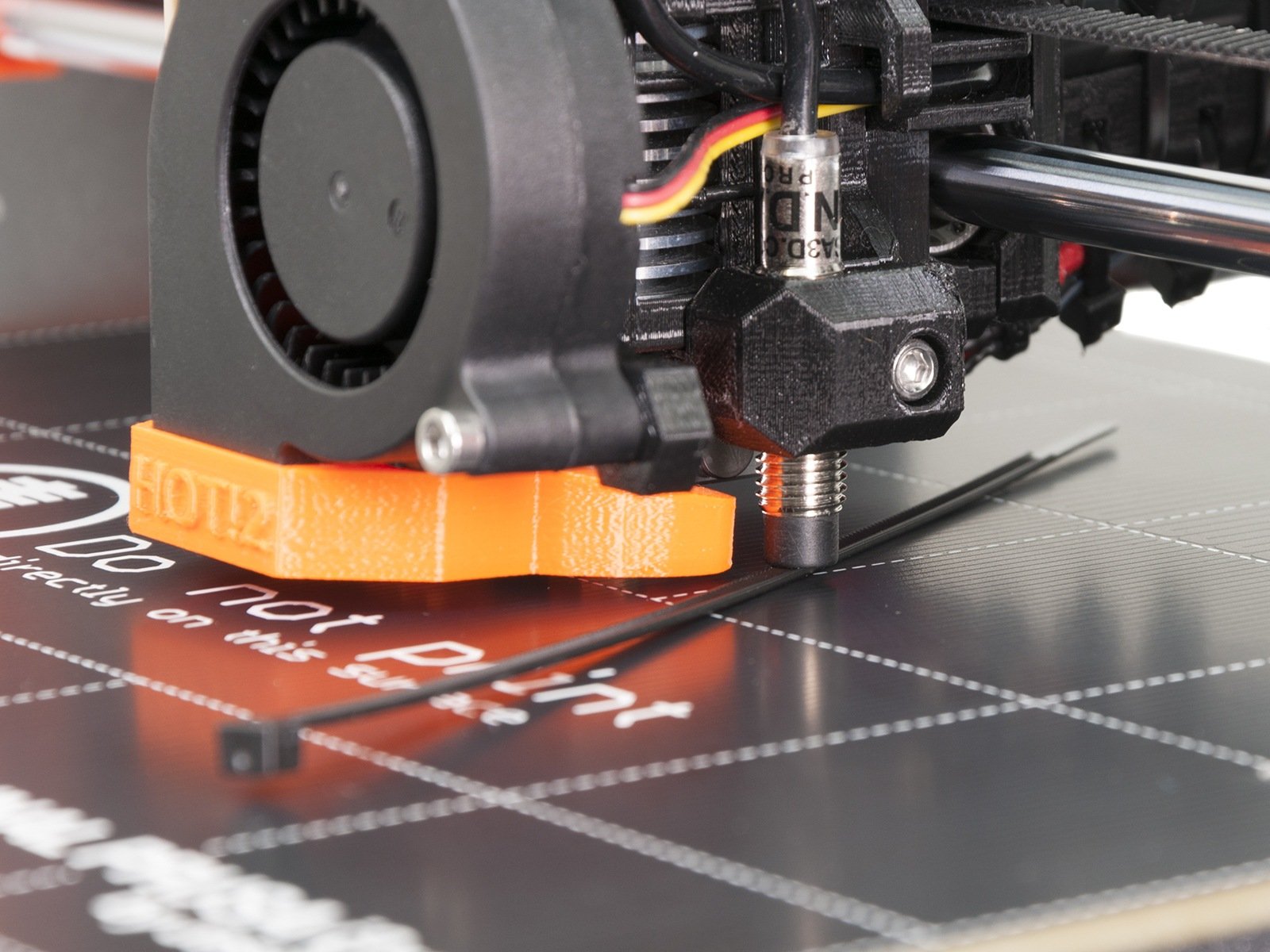
RE: Mini+ Super PINDA mesh leveling not working
Same.
Got the super pinda with my new mini and it was too low. Was printing in air during First Layer Calibration despite adjusting down Z to max (2,000).
Distance seemed to be as per instructions, credit card space below sensor when nozzle at bed height.
Tried increasing space to ~20mm and everything worked. Will ask prusa support about this.
RE: Mini+ Super PINDA mesh leveling not working
Same.
Got the super pinda with my new mini and it was too low. Was printing in air during First Layer Calibration despite adjusting down Z to max (2,000).
Distance seemed to be as per instructions, credit card space below sensor when nozzle at bed height.
Tried increasing space to ~20mm and everything worked. Will ask prusa support about this.
Sorry I ment to say 2,0mm ofcourse.
Live Adjust Z now says -0,297 after calibration.
RE: Mini+ Super PINDA mesh leveling not working
Yeah, the instructions should be updated to say that 2 credit cards should be placed under the SuperPINDA vs 1 credit card for the PINDA.
Three credit cards would put the z live to roughly 0, but might be slightly positive. Since positive values cannot be set, it's best to use two credit cards for the distance measurement.
Prusa Mini FW6.2.4
RE:
Thanks for the double card suggestion. Always felt I was doing something wrong with all my offsets, as they were almost impossible with the satin sheet.
Wonder how many other wiki articles are outdated 😫