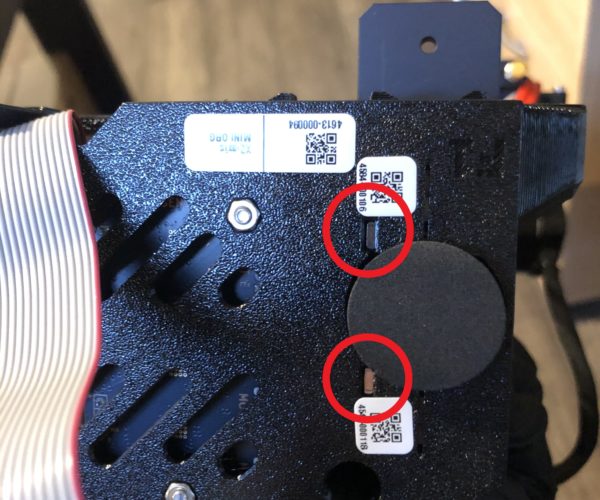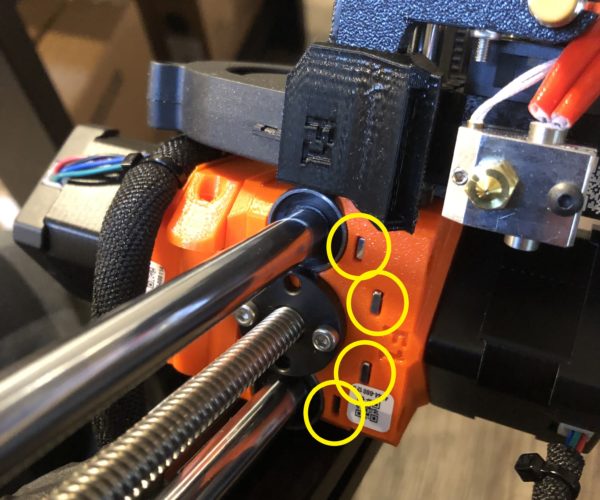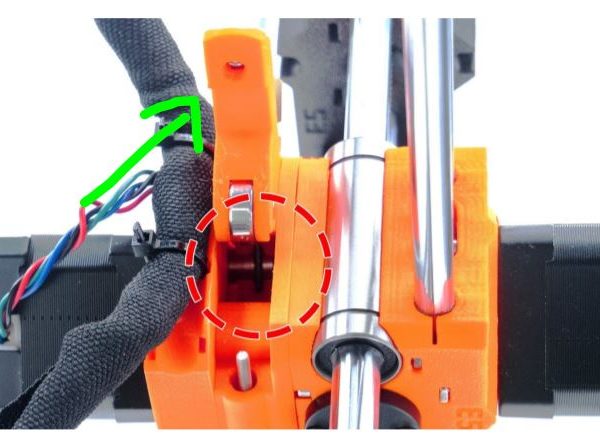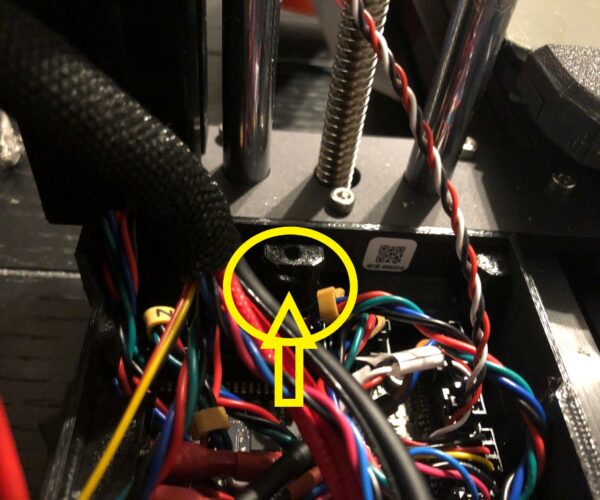Loose M3nS nut in the board plastic enclosure.
I was following the assembling instructions. Before connecting the Y ans XZ axis, I notice a noise from the board enclosure and I saw a M3nS nut at the bottom. It was not attached to anything and just moving in the plastic enclosure. Now, I'm not sure about finishing the assembly knowing there is a nut that might not be tighen were it should be. Is there some instructions to visually validate were the nuts should be?
Best Answer by Bernd:
Maybe it is the nut for the electronic compartment top screw. After openening I noticed a loose nut too. It easily slipps out of it's place.
RE: Loose M3nS nut in the board plastic enclosure.
I don´t think that you can typically verify whether or not a nut is fully tightened by visual inspection only; the slots for the nuts differ in depth depending on where the screw needs to be placed. However you should be able to see in many instances whether it is fitted to the screw at all or not, where the slot is wider than the nut. If in doubt, use a good magnet and try to pull out the nut.
If you identify a loose nut I´d recommend to disassemble the printer until you are able to tighten the respective screw.
Regards
Chris
I try to give answers to the best of my ability, but I am not a 3D printing pro by any means, and anything you do you do at your own risk. BTW: I have no food for…
RE: Loose M3nS nut in the board plastic enclosure.
Maybe it is the nut for the electronic compartment top screw. After openening I noticed a loose nut too. It easily slipps out of it's place.
RE: Loose M3nS nut in the board plastic enclosure.
@printguy
Yes, I have the same feeling. Probably this. Hope it helps others.
Thanks