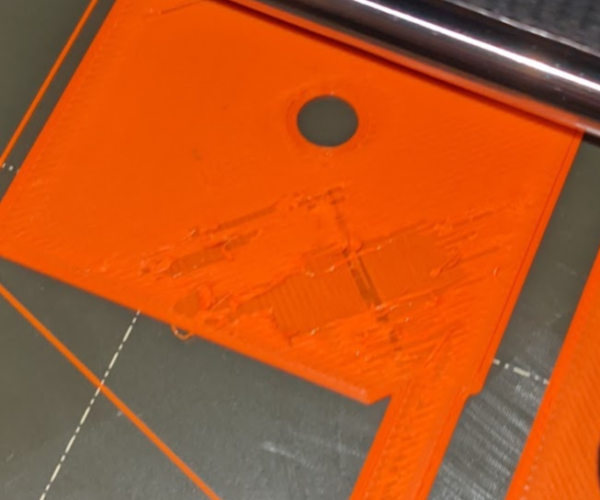How would you describe this issue so I can search for a solution?
Hi
Still new to all this 3d printing.
This is a first layer to a print I am trying to make.

I see that there is a problem here. Could you please point me in the right direction to remedy this?
Thank You
Hans
RE: How would you describe this issue so I can search for a solution?
Ok.. Here are some updates.
I did some more research and was able to calibrate my Z height and here are the latest results. I am unsure what the discolouration is however.

The second layer is now having some troubles.
Any idea what could cause the following?

RE: How would you describe this issue so I can search for a solution?
@hans
From the pictures it looks like your bed sheet is not clean.
Clean it with dish soap and water, lots of HOT water, dry sheet with clean paper towel, put it back on HEATED bed, 10 minutes on either side to dry it completely. Only touch your sheet on the sides, NOT on print surface.
Print PLA directly on the clean sheet. For PETG you have to use some release agent. Some say windex is good. I don't know cause I only print PLA and ABS on smooth PEI sheet.
Adjust your first layer Z-height and you are good to go 👍
https://help.prusa3d.com/en/materials is, IMO, a really good guide for materials and different sheets
Prusa i3 MK3S+ FW 3.11.0 (kit dec -20), PrusaSlicer 2.6.1+win64, Fusion 360, Windows 10
Your first layer Z *might* be a fraction too low but don't do anything about it just yet.
What is the substance you have used on the bed? Is that gluestick?
If you are printing PETG the gluestick is too thick. Filament laid down over a blob can look different and sometimes a bubble of glue is formed which can lift the bottom layer into the path of the second... or it could be an extrusion issue.
If you are printing PLA you don't need gluestick.
Wash the steel sheet with dish soap (Dawn/Fairy) and plenty of HOT water, dry with a fresh paper towel and handle by the edges only. It is now ready to print PLA. If you need to use gluestick as a seperator (eg. for flex) then draw a line across the plate then spread it evenly with a wet tissue.
If the issue remains show us a picture of the new first layer.
Cheerio,