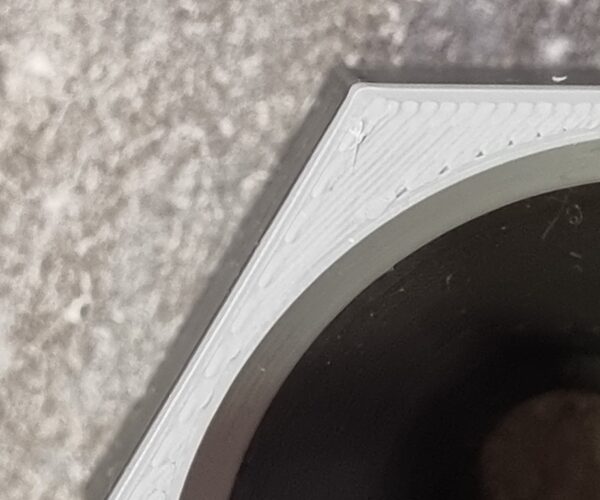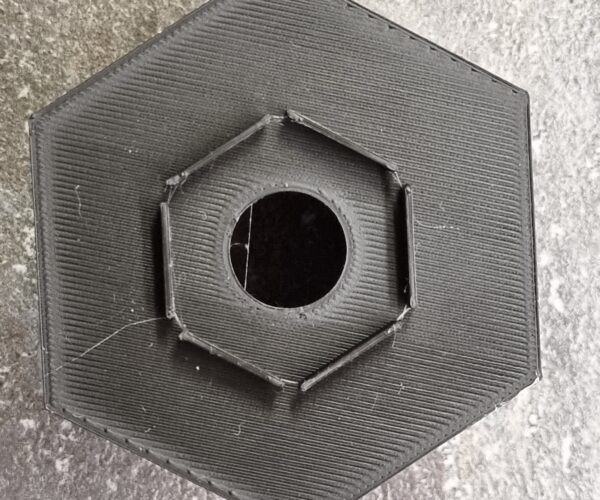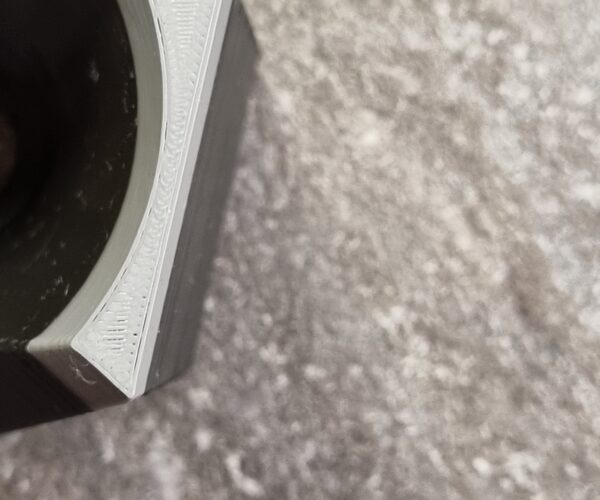Gaps in Top Layer
Hi,
I discovered some weird top layer issues with my prints. I never gave it much time to investigate but now I have time to work on this.
The problem is quite consistent, and for me happening only on the top layers. As far as I can see it does not happen on the other perimeters. Also the hight of the print does not matter, smaller and bigger once have the same artefacts.
What I see is that on the top surface top right corner, the prints perimeter is not sticking together and the print top surface has gaps. This is not happening on the bottom corners.
I attached some prints, with its print orientation to see the problem, hopefully. My guess is, that it happened with the "latest" firmware upgrade of the prusa mini.
- What I tried already is PLA and PETG from the same vendor (not prusa) which worked without issues up to now.
- I factory reset the printer
- I reset my printing profiles for the printer and the filament (using the generic PLA and PETG profile).
- Printing with 0.20 normally, need to test other layer heights.
Thanks for the tips.
I will try the some prints with original Prusament to see if there is a difference, but still waiting for it to be shipped.
This is one of the prints as gcode, perhaps something strange there.
Magnificent Vihelmo-Crift_0.2mm_PETG_MINI_52m.gcode
Thanks for anything
If this sort of thing matters to you try ironing: Print Settings > Infill > Ironing
Cheerio,
RE: Gaps in Top Layer
I am always a little surprised about how bad this forum software is, I wanted to edit my post to add descriptions to the pictures, but wasn't allowed any more, so I try again 🙂
The problem is mainly how the perimeter has a gap in between which only happens for the top layer perimeters, as far as I have seen and it is basically happening only on the right top perimeters based on the orientation of the printer 😉 it this makes sense.
this is a lower top layer of the object, where the two outer perimeters are not joined, wheres on the other sides (look the pictures from first post) are well stuck together.
same here on the right side of the print.
a close up on the "right" top layer perimeter, and what could be a under extrusion on the top layers, which also only appear on the right.
another more extreme version is that one where only perimeters are used to print it
RE: Gaps in Top Layer
Weird. It looks like an extrusion issue but you would expect that in places other than just the top layer.
--------------------
Chuck H
3D Printer Review Blog
RE:
Hi Herbert, did you ever find a fix for this? Looks like I'm having similar issues after updating my mini+ to the latest firmware version (6.1.2).
RE: Gaps in Top Layer
Had the similar issue when bumping to 6.1.2 and still being on PrusaSlicer 2.7.4.
So I bumped PrusaSlicer to 2.9.x along with the base profiles but the issue persisted. Then I noticed I used older profiles which were based on non-input shaping profile. So I had to redo the profiles from scratch but basing on the default ones which use IS, thankfully this was something about 10 of them with minor changes, and now it works perfectly.
See my GitHub and printables.com for some 3d stuff that you may like.
RE: Gaps in Top Layer
I've also encountered this, but maybe my problem is different since I'm a newbie at this:
https://forum.prusa3d.com/forum/assembly-and-first-prints-troubleshooting/top-layer-gaps/
RE: Gaps in Top Layer
Change K factor for filament You are using (If You are on the newest firmware, and have input shaping profile, for PLA good start is K= 0.11, for PETG K= 0.24).
And You could adjust extrusion ratio up a little. It looks like it is under extruding a bit.