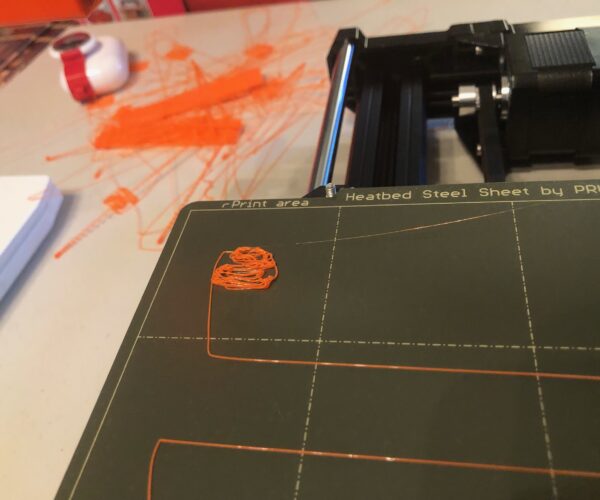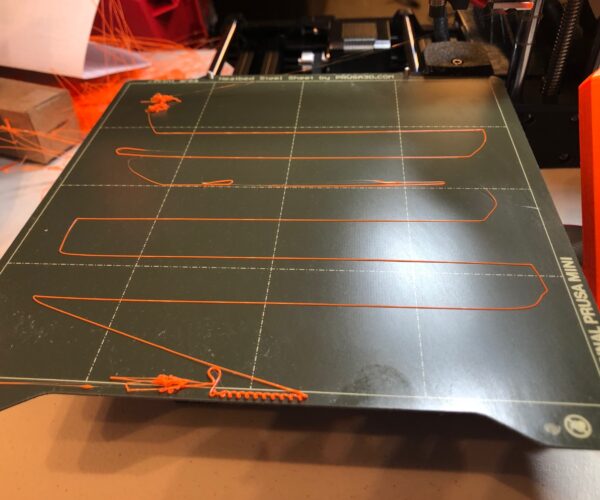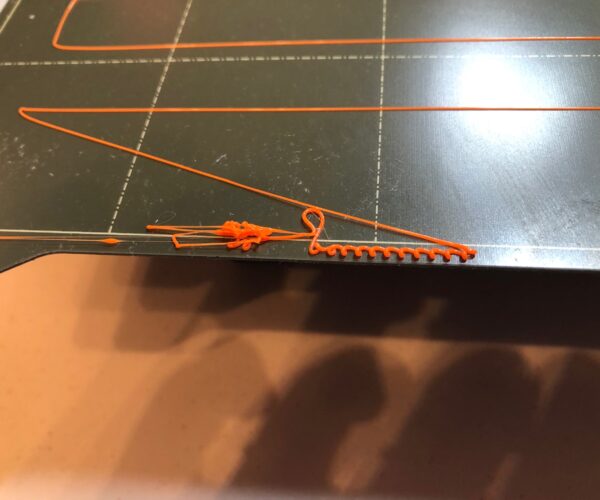First time 3d printer owner - Prusa Mini+ - First sample prints struggling with nozzle height and output quality
Hello. i'm a retired IT geek trying out 3d printing, i picked the Prusa Mini+ to be my first 3d printer, in part because a friend has a bunch of Prusa printers including one Mini
I"ve tried everything, i started at zero and -0.010 at a time worked my way up (or is it down) to -0.050 but i keep getting rounded corners and the box at the end is always a mess
I'm using Prusa pla filament
I feel like i'm the clueless newbie no matter how many days i spent watching specific videos on youtube and time at my friends house watching as he walked me through the pieces and procedures to make nice objects with his Mini
Besides adjusting the height of the nozzle, is my next choice to play with the Super sensor that measures the touching of the print bed?
One odd thing that makes me think there is something wrong in the big picture, when it does the first line of the test print the first 3" is a couple of inches of tiny beads in a row and it's printing on the edge outside of the grid! I started with the mostly assembled model so there wasn't that much for me to screw up!
RE: First time 3d printer owner - Prusa Mini+ - First sample prints struggling with nozzle height and output quality
Here's how it goes...
By rotating Z-axis rod (printer must be off!), manually move print head downward until tip of the nozzle just touches print sheet. In that position distance between print sheet surface and bottom of the SuperPINDA should be 1.5mm. If that's not the case, then manually adjust SuperPINDA height by lifting it up or down. Finally tighten the SuperPINDA.
After you do that, you must execute first layer calibration, where you adjust nozzle Z-offset properly. It's recommended that you start with default Z-offset value (which is zero) and then, during calibration (test pattern), you start to decrease Z-offset value. By doing that, you actually decrease distance between nozzle and print sheet, until the distance is "just right" (about 0.2mm). Obviously, you can't measure that distance during first layer calibration, because print head is moving -so you need to do it by eyesight. Just as a guide: if the distance between SuperPINDA and print sheet is about 1.5mm (as described previously), then you can expect usable first layer at Z-offset between of about -0.600 and -0.800.
Here's how first layer calibration square should look alike: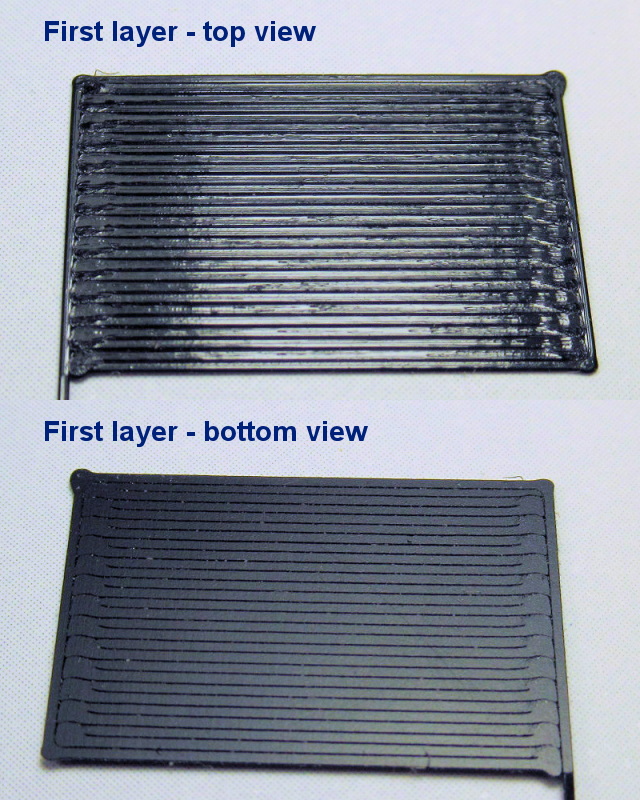
As you can see, filament must be a little squished onto bed, so square has flat surface. That is, filament lines need to stick next to each other (so you can't see trough square). On the other hand, you shouldn't squish too much, because in that case, filament will be dragged by nozzle.
I hope that was of some help for you.
[Mini+] [MK3S+BEAR]
started at zero and -0.010 at a time worked my way up (or is it down) to -0.050
You first layer is still too high, you need more squish. The practical limit is -2.000, many finish around -1.500 so you can be more aggressive in your initial tuning and save the baby steps for the final nudges.
Cheerio,
RE: First time 3d printer owner - Prusa Mini+ - First sample prints struggling with nozzle height and output quality
@matthewd5 The purpose of the long lines in the calibration print is to allow you to rapidly lower the nozzle until you're close and then finish up with the little rectangle. Those long lines should be nice and straight and have 90 degree corners. As those lines are printing spin down then nozzle by increments of -0.100. Once the lines are straight and the corners sharp use the little rectangle to fine tune it. That's when you want to use small increments of -0.25 or -.050 to dial it in. Until you get used to how this works take it slow, you don't want to overshoot and crash the nozzle into the bed and leave any scars.
@bogdanh you're a touch too high, there shouldn't be any grooves on the bottom when you're dialed in.
Cheers
-Bob
Prusa I3 Mk2 kit upgraded to Mk2.5s, Ender3 with many mods, Prusa Mini kit with Bondtech heat break, Prusa I3 Mk3s+ kit
RE: First time 3d printer owner - Prusa Mini+ - First sample prints struggling with nozzle height and output quality
@bogdanh you're a touch too high, there shouldn't be any grooves on the bottom when you're dialed in.
I kindly disagree -btw. rectangle on photo is exactly 0.2mm thin. If I lower Z-offset (I tried), nozzle start to "smudge" the filament on top side, which results with grooves on top side (where nozzle glides). This is the case PLA printed on PEI smooth sheet. If using PETG on textured sheet, then grooves on bottom side become masked by sheet texture and are thus invisible.
I don't say my first layer is "perfect" (if such thing exist), but it works for me 🙂
[Mini+] [MK3S+BEAR]
RE: First time 3d printer owner - Prusa Mini+ - First sample prints struggling with nozzle height and output quality
@bogdanh Your printer your choice. If that were mind I'd take it down another -0.025 to -0.050.
Cheers
-Bob
Prusa I3 Mk2 kit upgraded to Mk2.5s, Ender3 with many mods, Prusa Mini kit with Bondtech heat break, Prusa I3 Mk3s+ kit
rectangle on photo is exactly 0.2mm thin.
Unless your Z is wildly out it will always be 0.2mm - that's how much filament you extruded. If a little to high it may just stay put but if too low it will squidge sideways and rise against the previous strand. You want it to squidge sideways enough to make a good butt join to the next layer.
Cheerio,
RE: First time 3d printer owner - Prusa Mini+ - First sample prints struggling with nozzle height and output quality
I solved my problem with the first layer coming out with crooked lines and a terrible fill of the small rectangle...
So I started with the printhead at -0.02 and upped it in -0.020 increments and eventually wound up with it being -2.00
almost everything i printed came out great! my first Benchy was awesome, i have the pdf with the Benchy ultimate goal measurements to check and i used my calipers and i was within spec within 0.01 or better and visibly there were zero defects
So i moved on trying to print some bigger things and now when printing taller/more complicated things my printhead seems to be dragging over the workpiece and i'm getting filament blowing out and flattening out as if there is a ceiling height limit i'm running into...
i remember seeing a setting for how much the printhead should retract between operations, might that help and where was that setting?
i've been using Prusua Slicer to make my G Code
The problem seems to happen around 6mm in height but i was able to print the sample dog with zero problems
i've been using Octoprint with a Raspberry Pi, that isn't known to complicate things like i'm experiencing?
RE: First time 3d printer owner - Prusa Mini+ - First sample prints struggling with nozzle height and output quality
I solved my problem with the first layer coming out with crooked lines and a terrible fill of the small rectangle...
So I started with the printhead at -0.02 and upped it in -0.020 increments and eventually wound up with it being -2.00
almost everything i printed came out great! my first Benchy was awesome, i have the pdf with the Benchy ultimate goal measurements to check and i used my calipers and i was within spec within 0.01 or better and visibly there were zero defects
So i moved on trying to print some bigger things and now when printing taller/more complicated things my printhead seems to be dragging over the workpiece and i'm getting filament blowing out and flattening out as if there is a ceiling height limit i'm running into...
i remember seeing a setting for how much the printhead should retract between operations, might that help and where was that setting?
i've been using Prusua Slicer to make my G Code
The problem seems to happen around 6mm in height but i was able to print the sample dog with zero problems
i've been using Octoprint with a Raspberry Pi, that isn't known to complicate things like i'm experiencing?
RE: First time 3d printer owner - Prusa Mini+ - First sample prints struggling with nozzle height and output quality
If you're at -2.00 you're at the maximum, you may want to raise your MINDA probe 0.5mm to 1mm so you'll have a little more adjustment potential.
Cheers
-Bob
Prusa I3 Mk2 kit upgraded to Mk2.5s, Ender3 with many mods, Prusa Mini kit with Bondtech heat break, Prusa I3 Mk3s+ kit