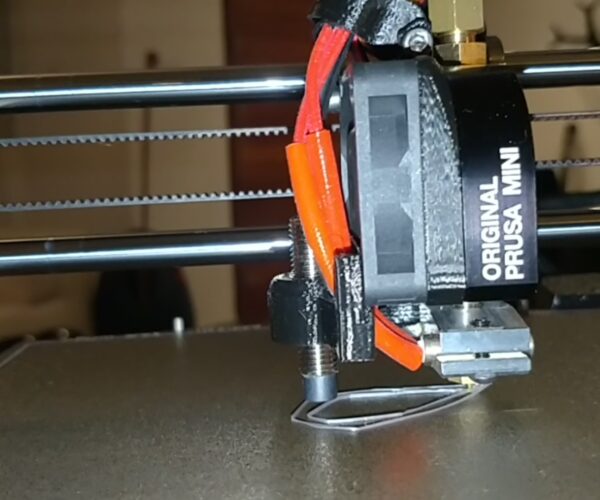First printing going awful..
So I tried printing the whistle but it always comes to this result.
I tried changing the Z calibration in several positions but there is no change. Any recommendations?
RE: First printing going awful..
Hi Antonis,
I don't have a mini... but...
Your first layer looks too high
And you are using a textured Build plate, I suspect with PLA...
Some say Textured build plates are not good with PLA...
I mostly use mine with PLA...
when new, textured build plates tend to be a bit 'Slippy' and You are new th the game, and perhaps handle the build plate a bit more than you need to , so it's likely you have finger grease on the build plate...
IPA is not good at removing Finger grease and water soluble contaminants (Unless you use a lot of IPA and a lot of care)
Some people swear by Glues, Hairspray, Painters tape, and other magic cures... Can I encourage you to try a different approach...
I get good results by simply giving the textured build plate a damned good wash with hot water, a touch of basic dish soap, and a clean (NEW) dish sponge, then rinse well and dry with simple paper towels immediately... and I print with the heatbed around 70C
yes I do use the green side periodically, and No it doesn't make noticable scratches on the textured build plate
and I don't use the Prusa First layer calibration tool, but in preference I use 'Life Adjust 'Z' My Way' by Jeff Jordan...
I enclose a link so that you can look at the process
https://forum.prusa3d.com/forum/original-prusa-i3-mk3s-mk3-assembly-and-first-prints-troubleshooting/life-adjust-z-my-way/
unfortunately this was originated for the Mk2/Mk3 printers and prints off centre on the mini...
I have attached some mini files that are similar to Jeff's files
Prusa Mini files
give this process a try, it may well help you,
regards Joan
I try to make safe suggestions,You should understand the context and ensure you are happy that they are safe before attempting to apply my suggestions, what you do, is YOUR responsibility.Location Halifax UK