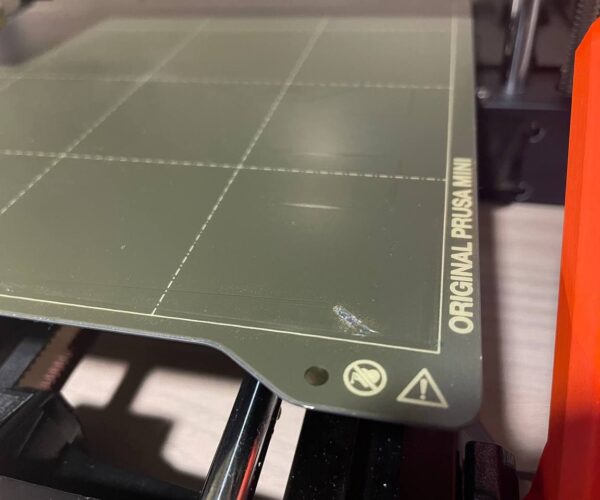First Layer Calibration - M.I.N.D.A. issue
Hello everyone,
thanks for your time. I've bought a Prusa MINI+ printer and I'm having trouble with the first layer with M.I.N.D.A.: when I make the first layer calibration something doesn't seem to work fine. I adjust the z-height with the knob in order to make the filament stick to the surface; if I try to repeat the calibration with the z value obtained, the hot end touches the plate and the extruder can't properly extrude the filament (it starts clicking and the hot end leaves a scratch on the surface).
During the first test print it almost punctured the printing plate!
My feeling is that the plate is not perfectly horizontal (higher in the front, lower in the back) and the M.I.N.D.A. doesn't work OR it does not store the offset values. I noticed that in the first layer calibration I have to lower the hot end while it moves to the farther part of the plate.
Also the axis calibration seems to be correct on x and y; on z sometimes it seems ok (green checkmark) while other times it says there is a problem.
I adjusted the height of the M.I.N.D.A. sensor so that it is at the right distance from the plate and tightened the screws so that it cannot move during the first printing phase.
Has anyone had the same issue?
Some info about my hardware:
- Firmware version: 4.3.4
- Bootloader version: 1.1.0
- Buddy board: 1.0.5
Thank you in advance.
Regards,
Marco
Best Answer by Chris Laudermilk:
Check these two resources to get your printer squared up:
https://help.prusa3d.com/en/article/squaring-your-mini_158518/
RE: First Layer Calibration - M.I.N.D.A. issue
Check these two resources to get your printer squared up:
https://help.prusa3d.com/en/article/squaring-your-mini_158518/
Mini+ (kit) - Revo Micro | Antler Cooling | WiFi (4.4.0RC1)
RE: First Layer Calibration - M.I.N.D.A. issue
Thank you kind sir for your reply.
I followed the first guide and YES, that was my issue. It wasn't a M.I.N.D.A. problem.
I actually can't understand why they didn't think about adding some few pages to the assembly instructions. It would have saved my plate!
That's not even possible to have your printer perfectly squared up without checking the axys like in the guide you shared.
Am I right?
Thank you again Chris, and I apologize if I have wasted your time.
Have a nice day!
Marco
RE: First Layer Calibration - M.I.N.D.A. issue
No problem. It took me a while to find those two pages initially, so I'm happy to share them. I'm glad it resolved your issue.
Mini+ (kit) - Revo Micro | Antler Cooling | WiFi (4.4.0RC1)