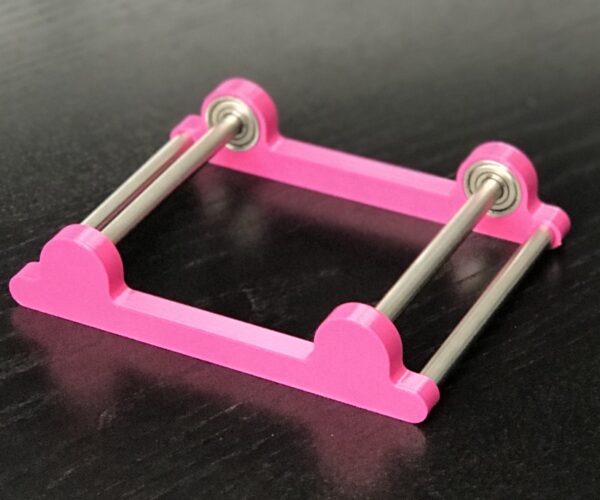Filament getting stuck during print
I got my mini all setup and have first layer dialed in. I then went to print a small seed holder cylinder. First one printed fine but on second one it printed for about 1/4 of the shape and then filament apparently jammed. The motors were turning, but nothing was coming out. I then tried to use menu to unload filament and though motors were turning, the filament was hard stuck. I ended up opening access port as well as fully loosening the idler screw to open it's port. I had to use a good bit of force, along with manually turning the gears, to get the filament out. I then cleared out the reside that was left on the gears and use canned air to blow it clean. I then cut off filament at an angle and loaded again. Same issue on second print where it got about 1/4 done and then extrusion stopped.
Filament is Overture PETG. Same filament works fine in my Mk3s. What would cause it to have issues in the mini?
RE: Filament getting stuck during print
After re-assembling and doing a color change to a different Overture PETG , haven't had any more problems. Maybe it was just that spool not liking the mini's feed setup.
RE: Filament getting stuck during print
Is there a link to a video on how to do this? I am having the same issue but I have no idea how to take it apart and fix the problem.
RE: Filament getting stuck during print
RE: Filament getting stuck during print
I print quite a bit with Overture PETG on a Mini (have 9 different colors - all work fine with same temps). Need to make sure with the filament loaded, the head of the tensioner screw on extruder is flush with the plastic housing. I use 230C for first layer extruder temp, 240C for rest. Make sure you get your first layer Z-height dialed in. Made the spool holder recently with Overture PETG Magenta on the textured steel sheet.